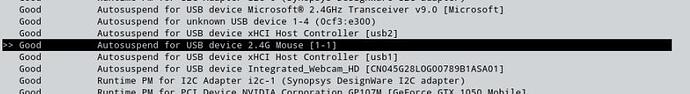Hi
How should I automatically disable at boot this Powertop option?
“Autosuspend for USB device 2.4G Mouse”
When I boot the USB port where I have the mouse connected is disabled after 2 seconds of inactivity.
I want to turn this off with a script / automatically.
How should I do it?
Thanks!