I am using Plasma 5.26.5. Every time when I press <Ctrl+;>, it would show a pop-up window to let me select items in clipboard.
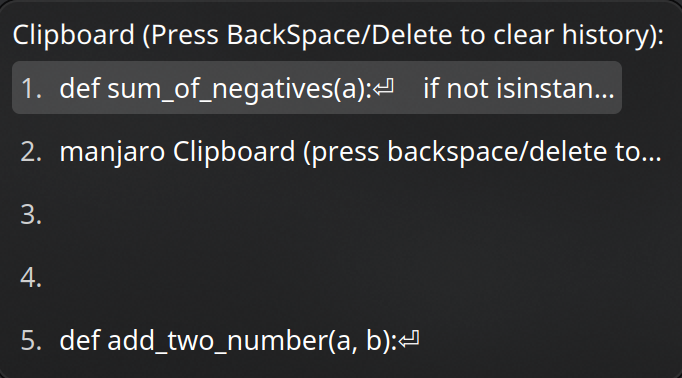
I want to know which software configures such shortcut, and how can I remove this shortcut?
I am using Plasma 5.26.5. Every time when I press <Ctrl+;>, it would show a pop-up window to let me select items in clipboard.
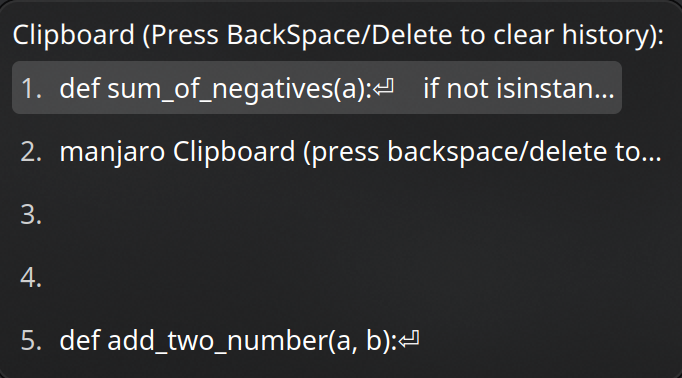
I want to know which software configures such shortcut, and how can I remove this shortcut?
Hi @gigi314,
Check in Launcher → System Settings → Workspace → Shortvuts.
It’s bound to be there, somewhere.
Thanks. I have searched several times in System Settings, but “Ctrl+;” is not founded.
BTW, what is your icon and themes? It is quite awesome. ![]()
Tank you ![]()
I also couldn’t fine Ctrl+; ahortcut, but as mine doesn’t do anything, i presumed I removed it at some stage.
Thanks. Now I also installed Candy icons and Afterglow-dark theme. It looks pretty good.
But there is one little issue: most widgets’ icons still fall back to old style.
For example, only Flameshot (a third-party app) and Package Manager are using Candy icons, while others (e.g., Bluetooth) are in plain style. Is it possible to apply the icons style to all widgets?
I have no idea. Mine’s like this:
Doesn’t bother me since it’s not open, not visible the whole time.
Perhaps it would be best to contact the author on Github:
For anybody else who finds this post via a google search:
This Ctrl+; clipboard shortcut is found in:
System Settings → Regional Settings → Input Method → Configure addons... → [Module Section] Clipboard
While I’m at it, here are other default shortcuts available under Configure addons...:
Super+<backtick> and Super+;Ctrl+Alt+Shift+U and Ctrl+Shift+UCtrl+Alt+H and Ctrl+Alt+JAnd here are the default shortcuts under System Settings → Regional Settings → Input Method → Configure global options...:
Ctrl+Left Shift and Ctrl+Right ShiftSuper+Space and Shift+Super+SpaceCtrl+Alt+P