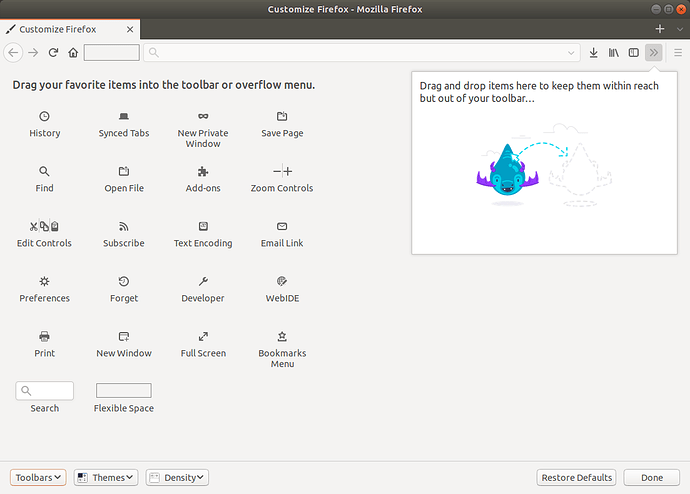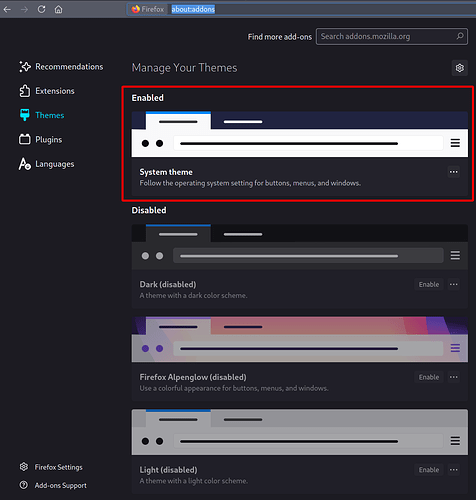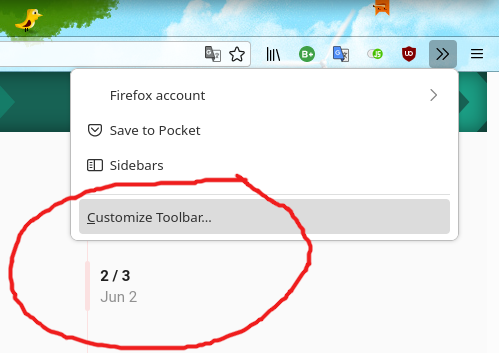With the new update I cannot find the button to customize the appearance of firefox in its hamburger menu.
(
The old Customize Firefox page)
Is there any way to restore the old looks?
Edit: Setting browser.uidensity to 1 partially solves the issue. But I still cannot find the old option to customize the appearance.
In about:addons > Themes
To keep the System theme you simply select it from the Options:
1 Like
That’s just the theme. Where are the settings for toolbars and density?
Have a look at the previous screenshot I posted.
Found it. It is in the overflow menu.
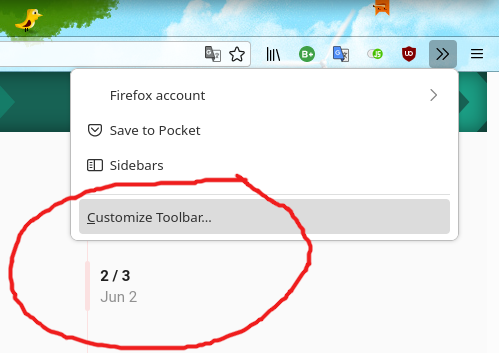
system
Closed
5
This topic was automatically closed 15 days after the last reply. New replies are no longer allowed.