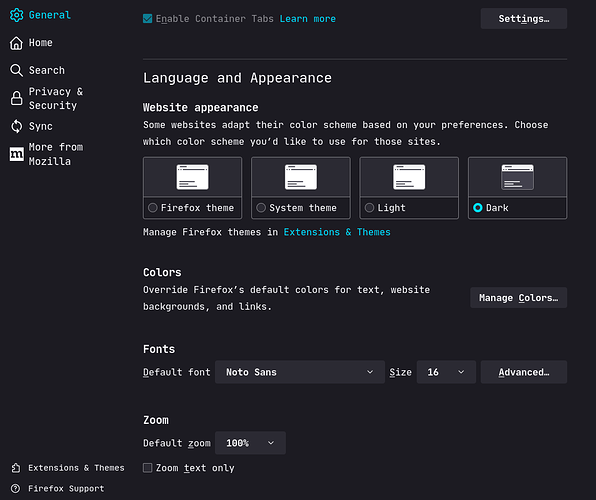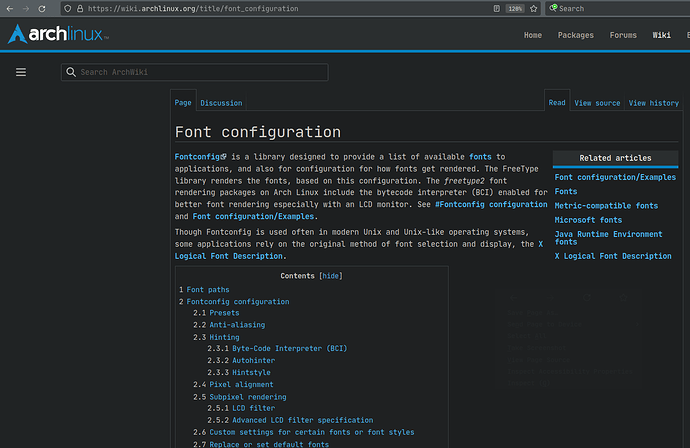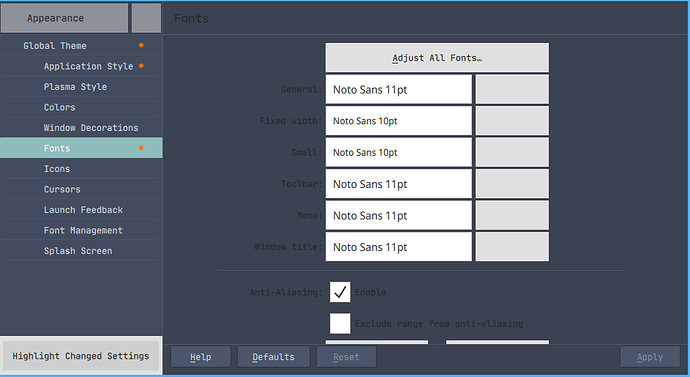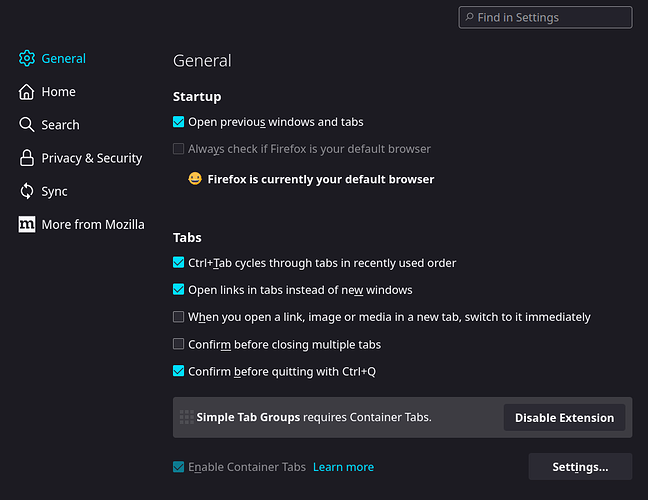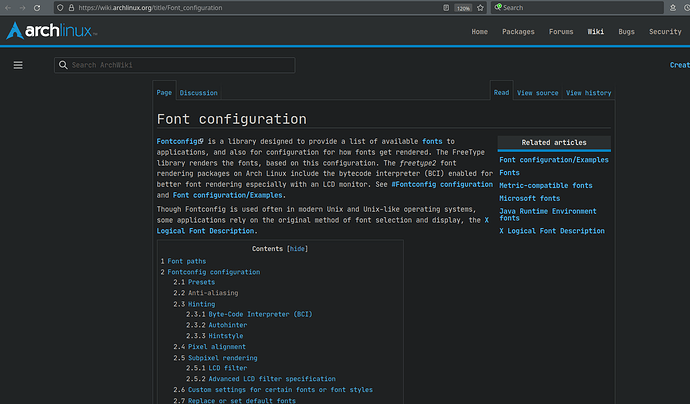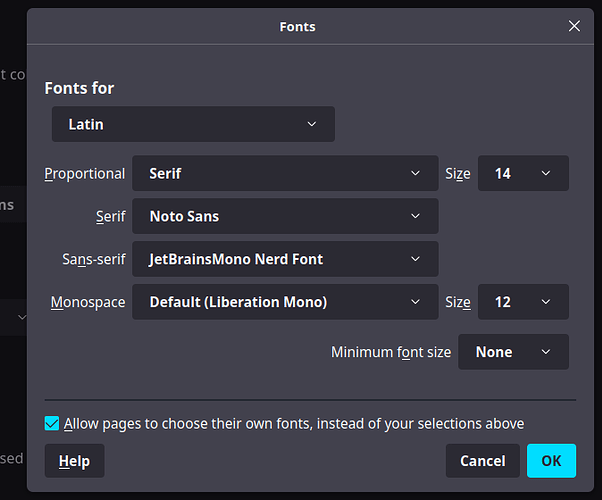Hello there! Hope you’re doing well.
I can’t change the system font. For some reason the system font is set to monospace:
You could see that under Fonts I have set it to Noto Sans. But this is what always gets rendered:
Even dolphin has this monospace:
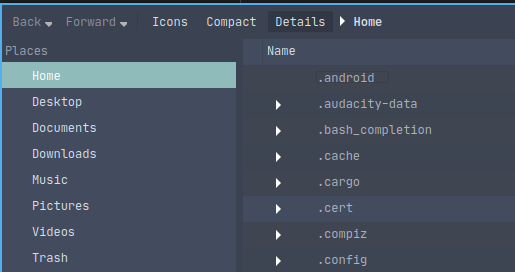
I want to change this monospace because I find it hard to read, especially on Firefox, but I have no idea where this is set.
Below please see my font setting in System Settings:
I changed it and rebooted my system. However the same monospace persisted. I should say that I also used LXAppearance (see below) when I was tweaking the system, but I can’t figure out what’s causing the Firefox issue above.
Below is my ~/.config/fontconfig/fonts.conf:
<?xml version='1.0'?>
<!DOCTYPE fontconfig SYSTEM 'fonts.dtd'>
<fontconfig>
<alias>
<family>serif</family>
<prefer>
<family>Liberation Serif</family>
</prefer>
</alias>
<alias>
<family>sans-serif</family>
<prefer>
<family>Liberation Sans</family>
</prefer>
</alias>
<alias>
<family>sans</family>
<prefer>
<family>Liberation Sans</family>
</prefer>
</alias>
<alias>
<family>monospace</family>
<prefer>
<family>Liberation Mono</family>
</prefer>
</alias>
<alias>
<family>mono</family>
<prefer>
<family>Liberation Mono</family>
</prefer>
</alias>
</fontconfig>
and .gtkrc-2.0:
# DO NOT EDIT! This file will be overwritten by LXAppearance.
# Any customization should be done in ~/.gtkrc-2.0.mine instead.
include "/home/user/.gtkrc-2.0.mine"
gtk-theme-name="Nordic"
gtk-icon-theme-name="Papirus-Dark"
gtk-font-name="Noto Sans 11"
gtk-cursor-theme-name="Adwaita"
gtk-cursor-theme-size=24
gtk-toolbar-style=GTK_TOOLBAR_BOTH_HORIZ
gtk-toolbar-icon-size=GTK_ICON_SIZE_LARGE_TOOLBAR
gtk-button-images=1
gtk-menu-images=1
gtk-enable-event-sounds=0
gtk-enable-input-feedback-sounds=0
gtk-xft-antialias=1
gtk-xft-hinting=1
gtk-xft-hintstyle="hintslight"
gtk-xft-rgba="rgb"
Any help is much appreciated.