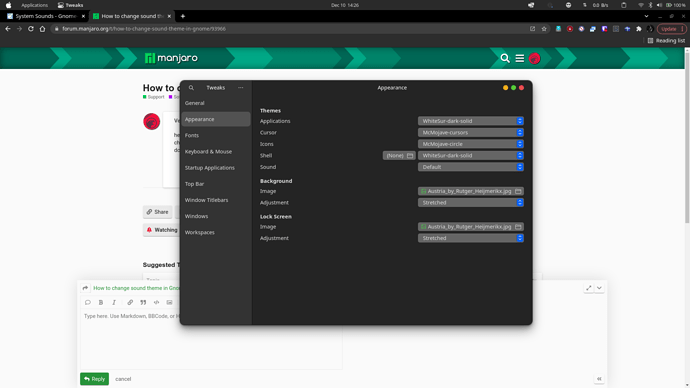hellow i want to applay sound theme in my manjaro gnome i changed theme,icon,cursor but i cant change sound in tweaks i placed sound folder in /usr/share/sounds/ but didnt showing up after i tried dconf editor but still didnt show , its just showing default
That is not a proper way to do it. It will be rewritten at updates anyway. Create your own theme inside your home directory.
~/.local/share/shounds/YourSoundThemeName
Inside it you should have the index.theme file, with this description:
[Sound Theme]
Name=YourSoundThemeName
Comment="whatever description you want for it"
Directories=stereo
[stereo]
OutputProfile=stereo
Inside the directory stereo you place your custom *.oga files or whatever format… Then open Tweaks and select YourSoundThemeName.
In order to hear feedback sounds you have to enable it with this commands from terminal:
dconf write /org/gnome/desktop/sound/event-sounds "true"
and
dconf write /org/gnome/desktop/sound/input-feedback-sounds "true"
If you want to disable feedback sounds all together, run:
dconf write /org/gnome/desktop/sound/event-sounds "false"
dconf write /org/gnome/desktop/sound/input-feedback-sounds "false"
1 Like