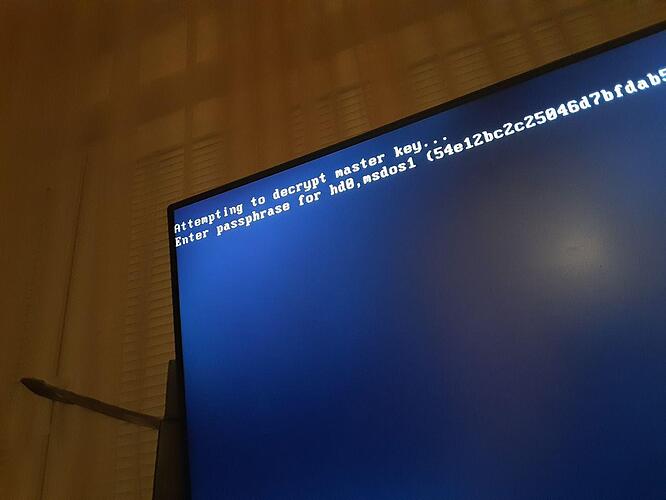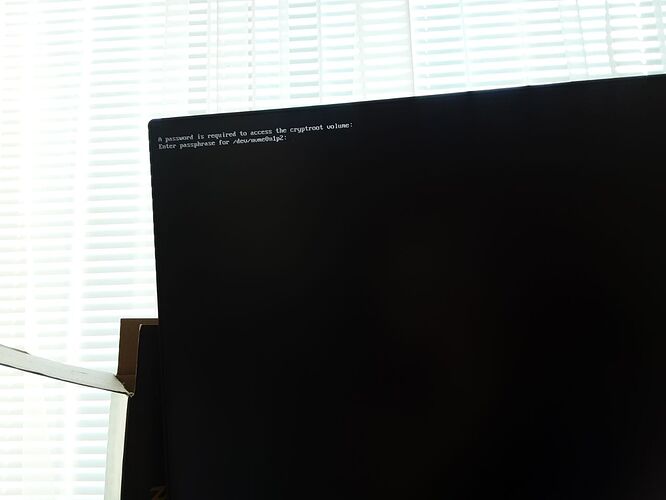How to change resolution of this (grub?) disk encryption password prompt?
It is interesting to note, that on the very first install on this new pc, it was in full resolution, and plymouth even had my motherboard logo alongside manjaro, but after next install - no more motherboard logo, and password prompt is now in low resolution, though full screen. What changed, i wonder.
I’ve tried a couple of things, to fix resolution, including trying get plymouth to handle the password prompt, but no success yet.
Plus, what’s with the msdos1, don’t really want Bill Gates in my system, no thanks!
How should approach this? Thanks