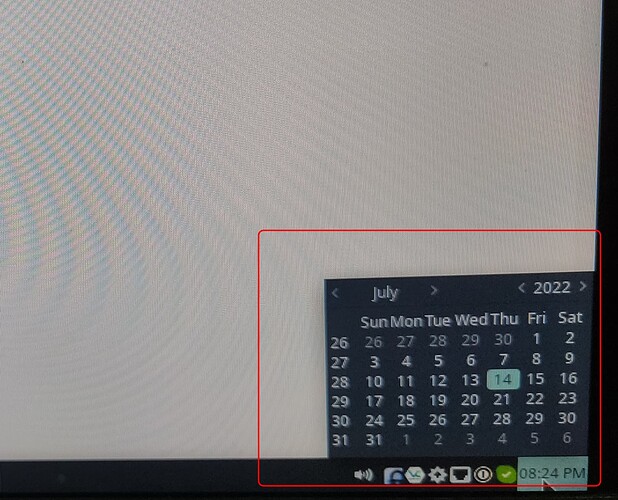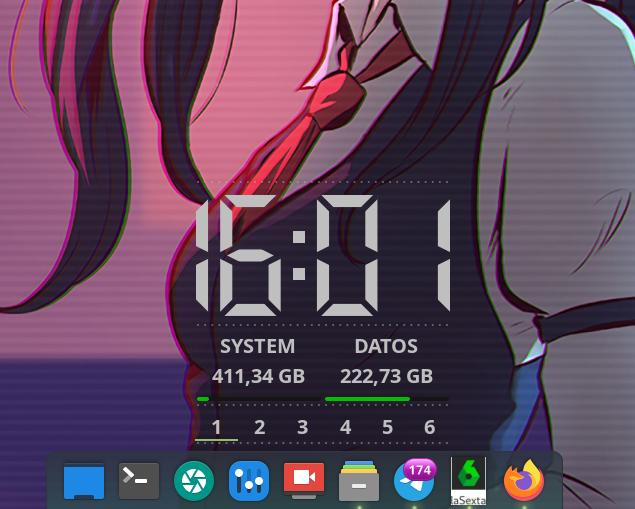I want to change default width or total calendar or clock in manjaro xfce from left bottom. Please check attach file for more information.
you can place the panel anywhere you like
and can also re-arrange the position and order of the apps that are in the panel
you can also create another panel, a second one
(doesn’t need to be full width either)
and place it where you want and add the calendar and clock to it and remove it from the panel where it is now at
not sure what you actually want the result to be
Xfce is very heavily and easily customizable
(I thought this was Xfce …)
search for examples of watch formats on the web
Monday, 26 Nov 2018 7:22 AM = %A, %d %b %Y %l:%M %p
I know this but main target is increase clock width and height
I want to increase clock modal width and height
I don’t think those can be changed.
A quick search - https://sx.nix.dk/search?q=xfce style clock widget - which you could easily have done yourself
This is likely not the complete answer but it will give you some hints on what to do
something like just a panel for the clock, so in this style if you can do it, increasing …but it will bother you when opening windows …better conky
My idea:
use a separate panel - just for the clock.
Even put them side by side, so it looks still quite the same.
You can then set that panel to whatever width/height you want - the widget will shrink and grow with the panels size.