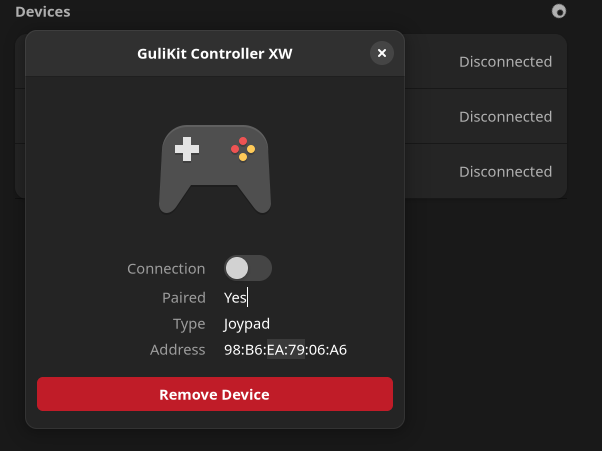I have 2 controllers with the same name, it’s so annoying to check which one is which via regular settings , comparing MAC addresses.
Is there a way to change the name that get’s assigned to the MAC address in GNOME? Even if it’s a config editing - it’s fine.
Just open the settings.
In terminal:
gnome-control-center
or open gnome system tray menu (in right corner)
Find bluetooth configuration and change the name of connection
There is no such funcion, it’s not KDE.
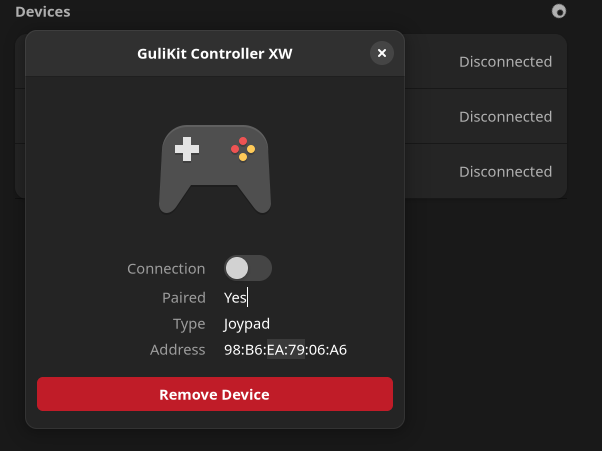
You can connect/disconnect or remove device, that’s it.
Thank you, that’s seems like exactly the thing I wanted.
Sucks that gnome is lacking in such basic areas though.
system
Closed
6
This topic was automatically closed 2 days after the last reply. New replies are no longer allowed.