Hi,
I heard that the breath-icon-theme is going to be deprecated in the future, so I change my icon theme to breeze. However, I don’t like its default blue colour scheme. I heard that breeze icon is now colour-aware, but I couldn’t find the way to change the colour of the icon (e.g. makes dolphin’s icon green again).
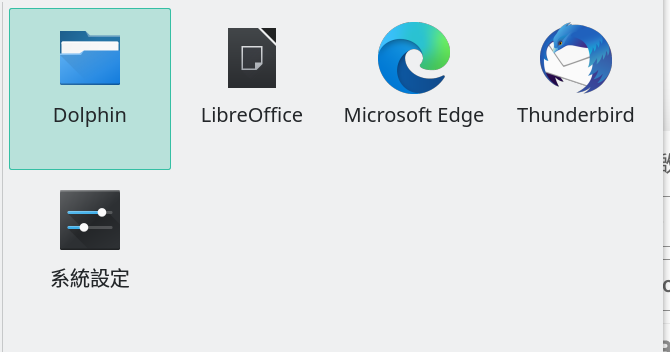
I tried to set the accent colour manually in appearance > color. However, it doesn’t seem to change dolphin icon’s colour.
Any tips would be appreciated.
2 Likes
Damn, yes. For the last 2 years I have gotten used to the green folder design. I won’t get used to it again because it makes sense to me even with the other file-specific colors. How do I get the green for folders back easily and permanently? I’m a little bit pissed off  Thanks for any help
Thanks for any help
Wait for the update … it was only merged in KDE itself about a day ago …
4 Likes
i don’t that u can change color of a pre-existing icon theme. just go to appearance and change the icon theme. u can install icon themes such as papirus, vimix from kde store or aur.
This topic was automatically closed 2 days after the last reply. New replies are no longer allowed.