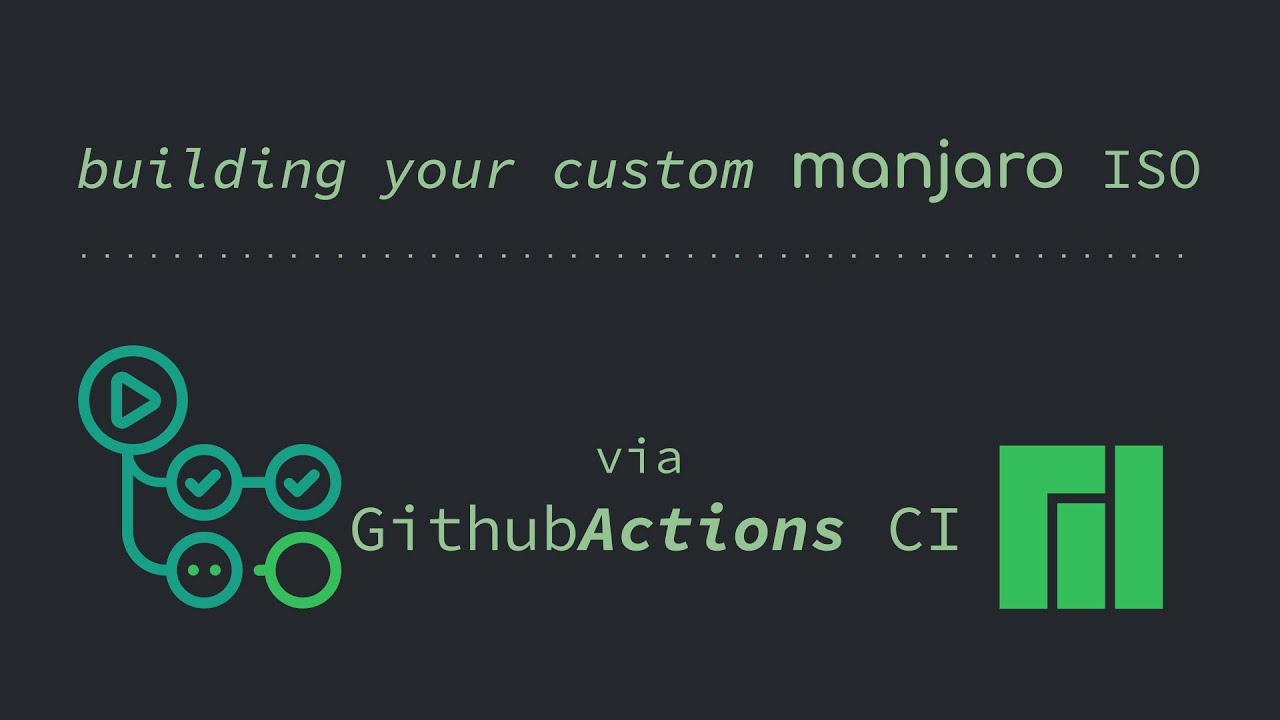I believe the title is self explanatory.
I am using the Breeze theme, in case that matters.
Any help is appreciated.
Yes, yes. I did rtfm; and successfully added the packages I needed.
I am specifically asking about the Plasma wallpaper, thank you very much
The change you want to do require you add the necessary files to the desktop-overlay folder - that includes the user specific setup which must be copied to the desktop.overlay/etc/skel folder.
Apparently not thorough enough - try again and start with Build Manjaro ISOs with buildiso - Manjaro.
The example is for Xfce but the principle is the same for KDE
In a few hours I will be back home; then I will just upload the folder I have been using to build. Yes, I have tried changing and copying the plasma settings but the wallpaper line get overridden for some reason. That is the reason I am asking you people for help.
To the delight of no one, I am back.
Here are the files I used
WARNING: NSFW/Lewd
https://drive.google.com/file/d/1aOKDw0ajIFnufPMKGmmrGmSI-v9dl7QE/view?usp=drivesdk
the problematic file in question is desktop-overlay/etc/skel/.config/plasma-org.kde.plasma.desktop-appletsrc
in a previous build I changed that last line to my desired wallpaper wich is file:///usr/share/wallpapers/Night-City/contents/images/1920x1080.jpg but it always just reset to the default breeze wallpaper image.
That is my issue: I want to use a different wallpaper in my personal Manjaro Kde build.
P.S Sorry for the large file size, its because of fonts I frequently have to use.
I am really bad with KDE - I have no idea.
KDE is the most complicated because the defaults are all stored systemwide in /usr/.
I suggest you try with a specific user on your system - only for the purpose of creating your desired end result.
Then copy the complete configurations to the desktop-overlay /etc/skel folder.
Because the theme settings and the Manjaro theming for KDE is systemwide it will change when the setttings is updated and thus change systemwide defaults but only if you are using the system wide defaults.
By using the aforementioned copy of the template users .configs you should effectively override the system wide configs.
But I am no KDE specialist and I may be wrong - in which case I apologize beforehand.
Maybe @LordTermor could give more info about that?
That is an excellent idea. I now feel stupid for not thinking of that earilier.
Thank you.
No idea whom that is. I only contact the community directly when I cant find anyone else that had my issues before.
If I continue to fail at solving my problem, then I will most likely get in contact, but I wont without first trying on my own because I hate wasting othe people`s time
That is also why I am closing this topic: It seems that I have needlessly took away from your time, and for that I appologise.
KDE stores default wallpaper settings in .config/plasma-org.kde.plasma.desktop-appletsrc.
You could try to configure it and put this file into /etc/skel/.config in ISO profile overlay. Manjaro does it the other way: via creating and using own Look-And-Feel package and having it set by default in /etc/xdg/kdeglobals. This way KDE applies the default look-and-feel’s wallpaper on the first start.
It’s him ^ Manjaro team member and maintainer of KDE ISO for Manjaro. He came because I mentioned in with the “@” so he gets notified (it is a forum feature, not to be abused, but sometimes can be handy to invoke people in threads).
No idea what you’re talking about.
![]()
I have tried doing that but it didn’t work (wallpaper line got overridden)
This knowledge is knew to me. I will try doing that once I have electricity. Thank you(you specifically, & everyone in this thread) for your time and help.
This didnt work BUT after some searching I found this topic: https://forum.kde.org/viewtopic.php?f=289&t=172458
Turns out our issues were exactly the same. Sorry for wasting your time and, again, thanks for the help
This topic was automatically closed 2 days after the last reply. New replies are no longer allowed.