Description:
I attempt to add a nonnative refresh rate on Wayland+KDE, but it doesn’t work.
Try:
I found 2 two method on Internet:
- xrandr, a method for Xorg, apparently will not work on a Wayland session.
- Modify
/etc/default/grub. It worked but not quite. It only affects my boot animation and sddm screen, it stops work when I sign in.
Related Information:
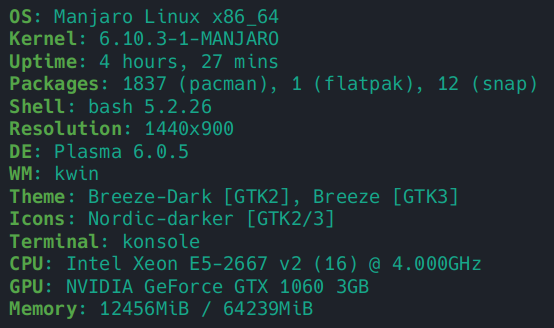
(And this resolution is not right, which should be 1920x1080)
nvidia-smi
Sun Aug 18 23:44:43 2024
+-----------------------------------------------------------------------------------------+
| NVIDIA-SMI 560.28.03 Driver Version: 560.28.03 CUDA Version: 12.6 |
|-----------------------------------------+------------------------+----------------------+
| GPU Name Persistence-M | Bus-Id Disp.A | Volatile Uncorr. ECC |
| Fan Temp Perf Pwr:Usage/Cap | Memory-Usage | GPU-Util Compute M. |
| | | MIG M. |
|=========================================+========================+======================|
| 0 NVIDIA GeForce GTX 1060 3GB Off | 00000000:04:00.0 On | N/A |
| 23% 41C P5 10W / 130W | 1031MiB / 3072MiB | 13% Default |
| | | N/A |
+-----------------------------------------+------------------------+----------------------+
+-----------------------------------------------------------------------------------------+
| Processes: |
| GPU GI CI PID Type Process name GPU Memory |
| ID ID Usage |
|=========================================================================================|
| 0 N/A N/A 1150 G /usr/lib/Xorg 10MiB |
| 0 N/A N/A 2359 G /usr/bin/kwalletd6 2MiB |
| 0 N/A N/A 2388 G /usr/bin/kwin_wayland 136MiB |
| 0 N/A N/A 2480 G /usr/bin/Xwayland 8MiB |
| 0 N/A N/A 2555 G /usr/bin/ksmserver 2MiB |
| 0 N/A N/A 2557 G /usr/bin/kded6 2MiB |
| 0 N/A N/A 2573 G /usr/bin/plasmashell 247MiB |
| 0 N/A N/A 2612 G /usr/lib/kactivitymanagerd 2MiB |
| 0 N/A N/A 2616 G ...b/polkit-kde-authentication-agent-1 2MiB |
| 0 N/A N/A 2617 G /usr/lib/org_kde_powerdevil 2MiB |
| 0 N/A N/A 2618 G /usr/lib/xdg-desktop-portal-kde 2MiB |
| 0 N/A N/A 2830 G /usr/user-repo/steam++/Steam++ 4MiB |
| 0 N/A N/A 2845 G /usr/bin/kdeconnectd 2MiB |
| 0 N/A N/A 2870 G /usr/bin/kaccess 2MiB |
| 0 N/A N/A 2871 G /usr/bin/kalendarac 2MiB |
| 0 N/A N/A 3112 G /usr/bin/akonadi_control 2MiB |
| 0 N/A N/A 3284 G ...erProcess --variations-seed-version 75MiB |
| 0 N/A N/A 3290 G ...ures=SpareRendererForSitePerProcess 72MiB |
| 0 N/A N/A 3304 G ...erProcess --variations-seed-version 98MiB |
| 0 N/A N/A 3514 G /usr/bin/akonadi_akonotes_resource 2MiB |
| 0 N/A N/A 3515 G /usr/bin/akonadi_contacts_resource 2MiB |
| 0 N/A N/A 3519 G /usr/bin/akonadi_ical_resource 2MiB |
| 0 N/A N/A 3521 G /usr/bin/akonadi_ical_resource 2MiB |
| 0 N/A N/A 3522 G /usr/bin/akonadi_indexing_agent 2MiB |
| 0 N/A N/A 3523 G /usr/bin/akonadi_maildir_resource 2MiB |
| 0 N/A N/A 3524 G /usr/bin/akonadi_maildispatcher_agent 2MiB |
| 0 N/A N/A 3526 G /usr/bin/akonadi_migration_agent 2MiB |
| 0 N/A N/A 3528 G /usr/bin/akonadi_newmailnotifier_agent 2MiB |
| 0 N/A N/A 8468 G /usr/lib/baloorunner 2MiB |
| 0 N/A N/A 8693 G /usr/bin/krunner 11MiB |
| 0 N/A N/A 9960 G ....17-ca-jdk21.0.2-linux_x64/bin/java 32MiB |
| 0 N/A N/A 10539 G /usr/user-repo/edge/msedge 2MiB |
| 0 N/A N/A 10599 G ...80,262144 --variations-seed-version 170MiB |
| 0 N/A N/A 10850 G ...bin/plasma-browser-integration-host 2MiB |
| 0 N/A N/A 134757 G /usr/bin/konsole 2MiB |
| 0 N/A N/A 135617 G /usr/lib/kf6/kioworker 2MiB |
| 0 N/A N/A 135676 G /usr/lib/kf6/kioworker 2MiB |
+-----------------------------------------------------------------------------------------+
cat /etc/default/grub
# GRUB boot loader configuration
GRUB_DEFAULT=saved
GRUB_TIMEOUT=5
GRUB_DISTRIBUTOR="Manjaro"
GRUB_CMDLINE_LINUX_DEFAULT="quiet splash udev.log_priority=3 nvidia_drm.modeset=1 video=HDMI-A-1:1920x1080@75"
GRUB_CMDLINE_LINUX=""
# Preload both GPT and MBR modules so that they are not missed
GRUB_PRELOAD_MODULES="part_gpt part_msdos"
# Uncomment to enable booting from LUKS encrypted devices
#GRUB_ENABLE_CRYPTODISK=y
# Set to 'countdown' or 'menu' to change timeout behavior,
# press ESC key to display menu.
GRUB_TIMEOUT_STYLE=hidden
# Uncomment to use basic console
GRUB_TERMINAL_INPUT=console
# Uncomment to disable graphical terminal
#GRUB_TERMINAL_OUTPUT=console
# The resolution used on graphical terminal
# note that you can use only modes which your graphic card supports via VBE
# you can see them in real GRUB with the command 'videoinfo'
GRUB_GFXMODE=auto
# Uncomment to allow the kernel use the same resolution used by grub
GRUB_GFXPAYLOAD_LINUX=keep
# Uncomment if you want GRUB to pass to the Linux kernel the old parameter
# format "root=/dev/xxx" instead of "root=/dev/disk/by-uuid/xxx"
#GRUB_DISABLE_LINUX_UUID=true
# Uncomment to disable generation of recovery mode menu entries
GRUB_DISABLE_RECOVERY=true
# Uncomment and set to the desired menu colors. Used by normal and wallpaper
# modes only. Entries specified as foreground/background.
GRUB_COLOR_NORMAL="light-gray/black"
GRUB_COLOR_HIGHLIGHT="green/black"
# Uncomment one of them for the gfx desired, a image background or a gfxtheme
#GRUB_BACKGROUND="/usr/share/grub/background.png"
GRUB_THEME="/usr/share/grub/themes/manjaro/theme.txt"
# Uncomment to get a beep at GRUB start
#GRUB_INIT_TUNE="480 440 1"
# Uncomment to make GRUB remember the last selection. This requires
# setting 'GRUB_DEFAULT=saved' above.
GRUB_SAVEDEFAULT=true
# Uncomment to disable submenus in boot menu
#GRUB_DISABLE_SUBMENU=y
# Uncomment this option to enable os-prober execution in the grub-mkconfig command
GRUB_DISABLE_OS_PROBER=false
# Uncomment to ensure that the root filesystem is mounted read-only so that
# systemd-fsck can run the check automatically. We use 'fsck' by default, which
# needs 'rw' as boot parameter, to avoid delay in boot-time. 'fsck' needs to be
# removed from 'mkinitcpio.conf' to make 'systemd-fsck' work.
# See also Arch-Wiki: https://wiki.archlinux.org/index.php/Fsck#Boot_time_checking
#GRUB_ROOT_FS_RO=true
Help.