I want to be able to use the font type that is used in the math mode in Latex in LibreOffice. I have searched around and the font type name is Latin Modern. I went ahead and installed it from the repository. I do see a family of Latin Modern fonts in the drop-down list of the font option in Impress, but none of them produce (or closely produce) the style used in Latex’s math mode. For example, in the picture below, the first line is what I got if I select Latin Modern Math from the font list. While for the second line, which is the one used in Latex math mode, I had to insert the letters using the Character insert method, and chose Latin Modern Math for the Font option and Mathematical Alphanumeric Symbols for the Character block.
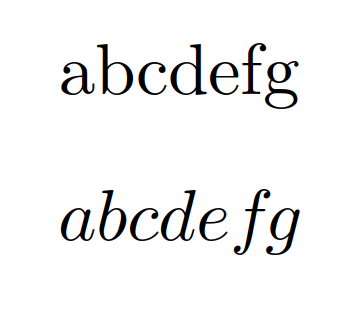
I want to be able to produce the second line in the same I could produce the first line, which is through the usual drag-selection-and-select-font method.