i have install many application using flatpak but when i run bleachbit or stacer to clean log,cach,tmp,cookies it seem does not remove for flatpak application so how i can clean it
Hi @the_beast48,
Why do you want to clean it? Is it safe to remove it? How did you remove the application? Because, AFAIK that’s all handled when you flatpak uninstall an application. Unless it’s a customized setting. Which:
- I don’t know if it’s even possible, but I’m guessing is.
- Should in theory be safe to just delete after the program has been uninstalled.
@Mirdarthos
i am using firefox installed via flatpak daily but when i Finnish working i d like to clear everything
If it’s the daily branch, as I understand it, you might just as well uninstall the complete flatpak, and just delete everything of it from the drive, possibly with root (be careful you don’t inadvertently delete something else) and reinstall it the next day.
Or that’s how I understand it any way. If someone knows differently, they are more than welcome to enlighten me.
Edit:
After also looking in the help,
$ flatpak uninstall -h
Usage:
flatpak uninstall [OPTION…] [REF…] - Uninstall an application
Help Options:
-h, --help Show help options
Application Options:
--user Work on the user installation
--system Work on the system-wide installation (default)
--installation=NAME Work on a non-default system-wide installation
--arch=ARCH Arch to uninstall
--keep-ref Keep ref in local repository
--no-related Don't uninstall related refs
--force-remove Remove files even if running
--runtime Look for runtime with the specified name
--app Look for app with the specified name
--all Uninstall all
--unused Uninstall unused
--delete-data Delete app data
-y, --assumeyes Automatically answer yes for all questions
--noninteractive Produce minimal output and don't ask questions
-v, --verbose Show debug information, -vv for more detail
--ostree-verbose Show OSTree debug information
It would seem flatpak already has an option for this: --delete-data
So, the command would be:
flatpak --delete-data uninstall <packacge_name>
Where <packacge_name> is the name of the software package you’re uninstalling. For example, to remove Chromium:
flatpak --delete-data uninstall org.chromium.Chromium
So give this a go and report back. If it works, cool! If not, then sorry.
but i want remove data without the application
I realise that, and I have no option for you other than to install
Didn’t look that way.
If that’s what I mentioned I have no idea other than to reinstall it every morning.
Edit:
And also, I mentioned that if you’re using the nightly versions of Firefox, you could just reinstall the application each morning and based my answer on that.
thank for reply to my question i will wait for while if there are no other response i will go with your solution
These are pure garbage : here is not Windows and you don’t need crapware doing you dunno what, get rid of them, they clean nothing but can nuke your install.
If you want to “clean” pacman : pacman - ArchWiki
A little more with : Instructions to clean up Arch Linux (Manjaro) · GitHub
This :
flatpak uninstall --unused
You don’t need a flatpak Firefox for this, but a correct setup and to clean history, cache, cookies.
I run 4 Firefox instances, one of them has absolutely no residual data.
Plugins : ublock origin, localcdn, site bleacher, auto tab discard
Setup : do not trace, and I fully clean before each session end.
You also can add a private surfing session.
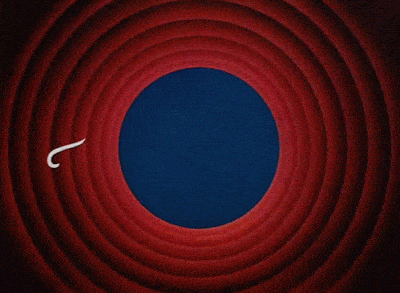
Since you seem to know what you want to remove
but neither stacer of bleachbit … or whatever tool
will offer to remove it
why not just remove it yourself?
You seem to know what the offending files are and where they reside.
I never used flatpacks - are these not in your $HOME as all the “normal” ones are?
No proper installer/uninstaller will ever touch that - pacman certainly doesn’t.
Is that not possible from within the application - like clean cookies etc. in firefox?
Btw, don’t use Chrome’s incognito mode ^^
Don’t use any Chrome or Chromium derivative either ! (Brave, Opera, Vivaldi, Edge, Falkon…)
do you have alternative to chrome
Have you heard of Firefox ? (and derivatives)
You also have Epiphany (Gnome Browser), a little lesser known…

This topic was automatically closed 15 days after the last reply. New replies are no longer allowed.