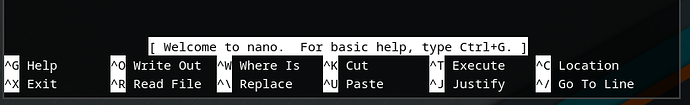how do I use nano? only closest I got to using it was on MacOS
Just like any other terminal based editor. To get started just type nano and carry on from there (^X means Ctrl+X. Same for other shortcuts in nano). Also see nano - ArchWiki.
Nano is really easy to use.
Meant to use to edit config files.
Here is a cheatsheet from nano software page.
More are located Here
2 Likes