I want to install gparted, but it automatically selects a bunch of other packages like firefox, inxi, calamares, thunderbird… to upgrade. I don’t want to upgrade at the moment as it will take too long to download, but I am seeing no alternative. I click their checkbox which turns into a double arrow symbol, but it ignores the unselected check boxes and shows in the transaction summary that it will still upgrade the packages that have been unselected. I just want to install gparted. I’ve gone through and tried to find how to unselect these for upgrade in pamac and add remove software, but can’t figure it out as the checkboxes don’t work. Sorry for being a newb. This time I will just let it run upgrade, but how do I turn that off for future use?
In pamac preferences in the advanced tab togglle the option “Do not check for update when installing”,this will prevent upgrading the system when you want to install a package.
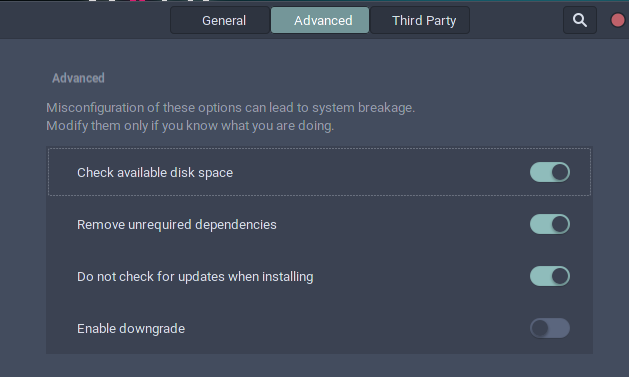
If your system is not up-to-date, installing packages without updating the rest can lead to breakage, because the package you wish to install was built against the newer versions of the shared libraries on your system.
Partial upgrades are not supported, even though it is possible to still install software from the repositories, as @XRaTiX has explained ─ it’s even easier from the command line. ![]()
sudo pacman -S gparted
Manjaro is a curated rolling-release distribution, which means that you must keep your system up-to-date, but it also means that the frequency by which new packages are pushed out is a lot lower than with non-curated rolling-release distributions such as Arch, Gentoo, et al.
If you cannot keep your system up-to-date, then I’m afraid Manjaro isn’t the right distribution for you, and then you’d probably be better off with a fixed-point-release distribution ─ e.g. Mint, Ubuntu, Debian, CentOS, Mageia, openSUSE Leap, et al.
I apologize for a question on something I no doubt could have spent a little more time to find the answer on my own. I feel silly for not checking preferences in the first place before asking here. ![]()
I don’t see how firefox and thunderbird are vital and related to gparted though is all. how can installing gparted without upgrading firefox break the system? I honestly would like to know.
I see. I am new to rolling release. I guess it is something I have to get used to. I would like to keep things up to date when there is time to wait through updates.
I appreciate the replies. Thank you
Shared libraries. All three applications use the GTK3 widget libraries.
I don’t see how firefox and thunderbird are vital and related to gparted
They’re not. Those are just the packages you recognized. The rest you just glossed over because you didn’t know what they were. Those are the important ones (dependencies) that keep all your favorite applications functioning behind the scenes. ![]()
This topic was automatically closed 2 days after the last reply. New replies are no longer allowed.