i usually use Meld etc. to merge them,but this one looks different(not a Doc. file).
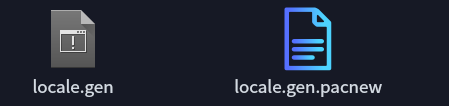
Edit:
i just checked and it opens with Kate.
so should i keep the new one after merging them and rename it,or do the opposite?
i usually use Meld etc. to merge them,but this one looks different(not a Doc. file).
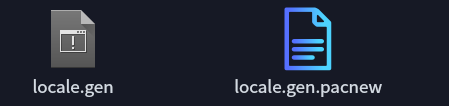
Edit:
i just checked and it opens with Kate.
so should i keep the new one after merging them and rename it,or do the opposite?
I always use:
sudo DIFFPROG=meld pacdiff
This is my way but should work for you too. Install kompare package and open both the files with it. Check if there are any significant changes or not. If I remember correctly for me this locale.gen.pacnew just added #C.UTF-8 UTF-8 in locale.gen but removed the default locales which were generated by calamers during installation which is bad. So…don’t blindly merge and manually compare first…and remember we are here to help. ![]()
better do not touch it if you have no issues and working locale settings
you can run:
diff /etc/locale.gen /etc/locale.gen.pacnew
to see where the original differs from the new
but your locale have been configured
and if you do not intend to change it
… ignore that file
sorry,maybe i wasn’t clear;
i know how to merge Panew files,it’s just that this time as you can see,one file has an exclamation mark and is grey.
it’s the first time i see this.
to my surprise,it opened in Kate so it seems i can use Meld.
now the question is should i do the merging towards the new file(and rename it) or towards the old one which looks weird(grey + the !)like it’s broken, and delete the new one?
I would say the icons are irrelevant.
The file you end up with - the merged one - needs to contain the very same enabled locales as the one you already had
else you’ll run into problems later on, when some software update regenerates your locales
and this ![]()
Thanks!
then i think I’ll go with the one that doesn’t look broken and do the merging towards it.
all entries but the one you need or wanted
are commented
(have a # in front of them)
ensure that your chosen locale
is not commented (has no # in front) after the merge
because it most probably is commented in the .pacnew file …
Thanks
A lot of files have this icon, just look at the content of /bin/ - it doesn’t mean anything is broken. Read nothing into how the icon looks, this is not Windows.
you’re right,i just checked,
but since it was the first time i encountered this,i thought it’d be better to ask first.
any how,the merge was done quick and easy;
and even though i tried to use the “Blue” new one,the moment i renamed it to locale.gen, it became grey ![]()
This topic was automatically closed 2 days after the last reply. New replies are no longer allowed.