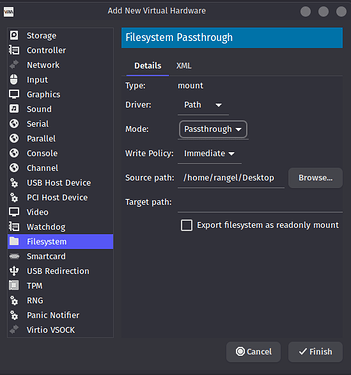I have a Windows Guest VM in virt-manager that pass a graphic card with VFIO,I installed the virtio drivers in there so everything works except for the share folder,before virt-manager i used gnome-boxes and there was a option to select what folder to share with a single click (when the virtio drivers are installed) it will appear as a network drive in the file explorer in Windows automatically,however,in virt-manager i don’t get it to working because i don’t know how is the setup to share the path,in internet I only find tutorial about sharing folders but for other Linux distros and never for Windows,do anyone know the setup? I cannot use gnome-boxes anymore because i need QEMU/KVM and Gnome-Boxes only use QEMU/KVM User Session
This is in gnome-boxes
And this is in virt-manager