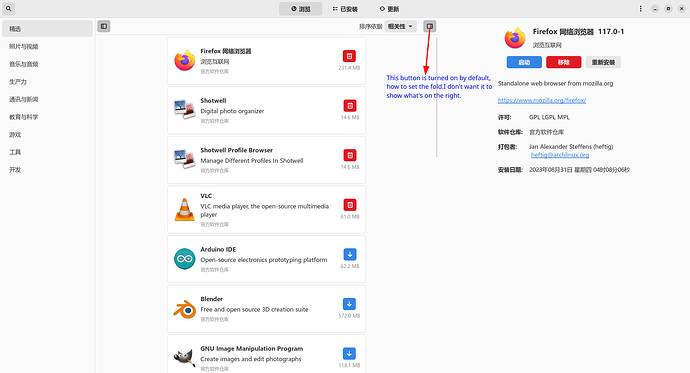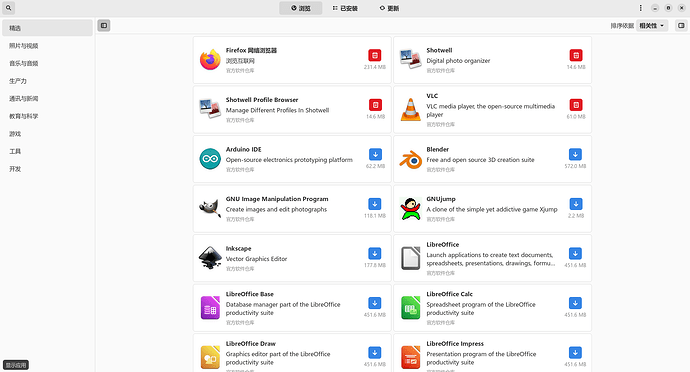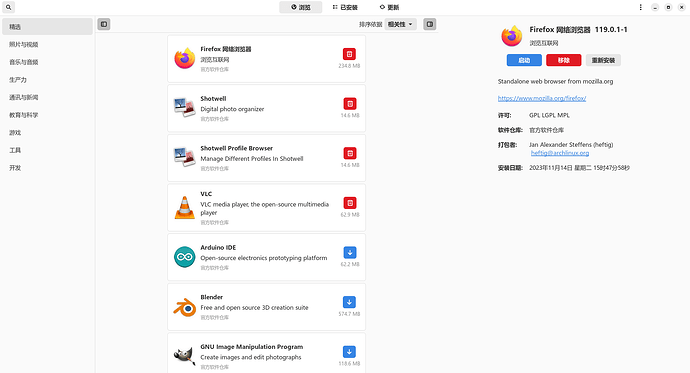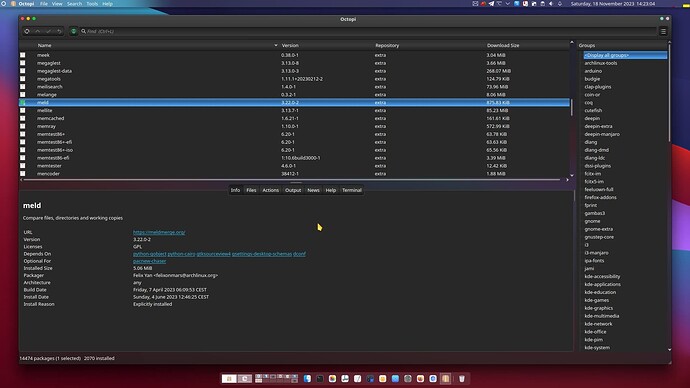This button is turned on by default, how to set the fold. I don’t want it to show what’s on the right.
Click the 3 vertical dots on the top right and at the drop-down menu remove the tick on ‘software mode’.
People don’t seem to care much about this. In fact, I don’t usually turn it on that often, so let’s go
The older I get, the more I hate this software. Every time I open it, the firefox browser will be displayed on the right side. Would you please turn it off by default?
With the arrival of gnome45, will the leftmost menu bar need to be adjusted to keep the same style?
Just reduce the width of this pamac windows, and the right pane will disappear !
Then dont use it?
It is possible.
If you don’t use any Snaps or FlatPaks and you still want a graphical package manager, then why not use octopi? ![]()
![]()
Thanks for the recommendation, I think I will soon like this simple software.