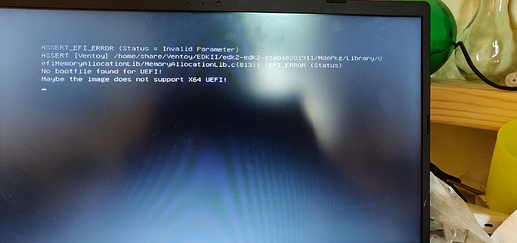Want to do a clean install but i can’t open manjaro live system through usb if manjro is installed on my system.
Was wondering if i cold just reast manjaro without installing it again
Thanks
That seems unlikely. You’re doing something wrong, because system has no influence on the fact whether the live system can be booted or not. This is governed by BIOS/UEFI. You need to locate USB boot and enable it as a first boot to get into live image.
You can reinstall all existing packages with this command:
pacman -Qqn | pacman -S -
However, this rarely fixes anything. If configs are wrong, nothing will happen. If you miss some packages, you will still miss them.
It’s possible to get into the default, clean new install state but only manually. This is lengthy operation and rather for more experienced users. For example, user configs can be deleted. You can download file with the list of all packages on manjaro iso, install missing ones and uninstall existing ones with proper commands that would delete configs as well. Maybe new user should be set. If you added some customizations in root space and you don’t remember which ones, then it will never be clean install.
It will be a lot quicker to reinstall system or use majaro-chroot to chroot the system and fix it.
You could just create a new user and have a clean home directory. If you want to reset everything in your system folder then a reinstall or timeshift restore is the best way to go.
If the only thing you want to reset is your configs in your home - the fastest path is
cp -R /etc/skel/*.
Logoff and login
format in GPT your USB stick
then install ventoy
after copy iso on USB
which version ventoy have you using ?
The installation file was corrupted, downloaded a new one and it works, thanks