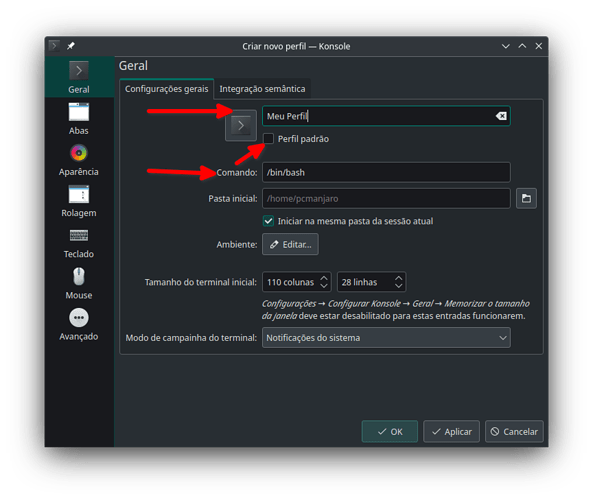Creto
7 December 2022 14:24
1
Preface: First of all, I read posting rules, but I’m bad at English (notice to moderators and admins) as I’ve been frequenting forums since 1995.
Now to the problem, I don’t like or need ‘zsh’ and I came here looking for how to remove it from my konsole and with that, I found the below mentioned thread:
Hi, I’m a long time user of Arch Linux however I’ve just installed Manjaro on one of my computers, I really enjoy it so far (a lot quicker to install if nothing else
However, the tip does not work for the Plasma Desktop environment, and so that I have a terminal without ‘zsh’ in the plasma, I made the change in:
kate /usr/share/konsole/Breath.profile
Leaving it like this:
[Appearance]
ColorScheme=Breath
[General]
Command=/bin/bash
Name=Breath
T+ = See you later
This will be overwritten without warning.
You cannot remove zsh due to a dependency of zsh by the manjaro-kde-settings package.
Open Konsole
→ Settings
Close and re-open Konsole
3 Likes
Creto
7 December 2022 15:57
4
Grateful @Mirdarthos !
Mirdarthos:
Oi@Creto,
Always one of the most requested since I came to these parts, you say that @linux-aarhus
What do you say?
Always apologizing for my bad English (translate google)
T+ = See you later
I don’t have KDE at the moment, but I still can come up with a description on@linux-aarhus diagram, to edit/create a Konsole profile where the shell is bash:
open Konsole
type:LANG=C konsole and Enter
You can set bash as default in your terminal without removing zsh.
sudo usermod --shell /bin/bash [username]
not just in any terminal app
1 Like
Creto
8 December 2022 23:48
8
As I told you above @Nachlese in Plasma the “hole is lower”
But,
hããã? I’m Brazilian and you want me to use google translate even to read “my system”, very unfeasible too, don’t you think?
As already mentioned here, the solution came through the message from @linux-aarhus
Thank’s for all
T+ = See you later
no, I don’t think that.
You did mention that?
It seems to go both ways.
(we are from opposite sides of the world, after all
anyhow
1 Like
Creto
9 December 2022 13:26
10
So we are sorry for the misunderstandings of the different languages
Yes, (T+) see you soon, or as we say here in the state of Pará - Brazil “see you later” , here comes the sign +
T+ = See you later (Até mais)
omano
9 December 2022 13:32
11
Wrong, thread asks about Konsole, which has its own settings for the shell, you need to set it there.
1 Like
omano:
Wrong, thread asks about Konsole, which has its own settings for the shell, you need to set it there.
This I didn’t know, thanks for clarifying.
1 Like
system
13 December 2022 07:57
13
This topic was automatically closed 2 days after the last reply. New replies are no longer allowed.