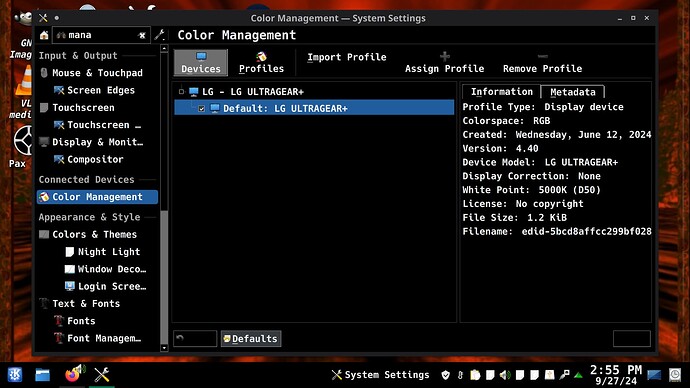I click what looks like a check & nothing happens. Also how do I try out wayland, or you think it is still kind of buggy? Also, I auto login, no pass. so will that make it harder?
Wayland is selectable from SDDM (bottom left hand corner). Auto login might prevent you from making that selection, but I’ve never used auto login to be able to confirm or deny it.
I’ve been using Wayland for about a year with no major issues. The best way is to try it for yourself.
Cheers.
You click the large ‘Remove Profile’ button in the top-right.
PS.
Please stop adding secondary questions to your title query and then selecting a ‘solution’ that does not address the issue the thread is ostensibly about.
Maybe you can’t remove the only existing profile, unless you add another one? I doubt it, but worth trying.
Nope, still can’t remove. Oh well, no big deal.
That profile appears to be the default profile which I presume is currently active. You may need to create a new profile first, and then assign it Assign Profile before you can remove the existing profile Remove Profile.
It makes sense that a profile can’t be removed if it’s active.
Cheers.