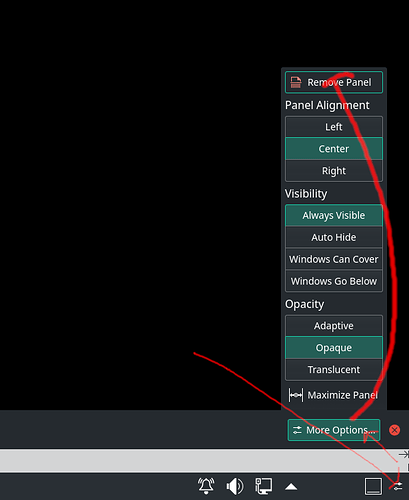i added a panel on my 2nd monitor, now i want to remove it. Seems like it ought to be simple. But i haven’t found it so far. The several solutions i’ve found don’t seem to apply. (“About this system”.)
1 Like
- Right-click an empty spot on the desktop.
- Choose Enter Edit Mode.
- Right-click the panel.
- Choose Panel Options (or a similar denomination).
- Choose Remove Panel.
- Right-click an empty spot on the desktop.
- Choose Exit Edit Mode (or a similar denomination).
1 Like
Thank you Aragorn! Once i got it, i think it was actually:
You know what? Forget all this noise!
I hope the KDE developers become even more “GNOME-inized” and outright take away our ability to remove or re-locate a panel! (But then introduce extensions to bring back this ability.) ![]()
This topic was automatically closed 2 days after the last reply. New replies are no longer allowed.