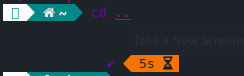
The ‘Home ~’ and the ‘5s [hourglass]’, White/Teal and Orange… I’d like the be able to change those colors and cannot figure it out.
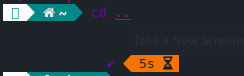
The ‘Home ~’ and the ‘5s [hourglass]’, White/Teal and Orange… I’d like the be able to change those colors and cannot figure it out.
Settings are sourced from /usr/share/zsh/p10k.zsh. So find the setting you are interested in, and put it in your .zshrc and change it to your liking, eg.:
typeset -g POWERLEVEL9K_CONTEXT_{REMOTE,REMOTE_SUDO}_BACKGROUND=160
Documentation: powerlevel10k/README.md at master · romkatv/powerlevel10k · GitHub
You can mess about with the configs (I have .p10k.zsh I think)
But the best tool for messing with terminal configs is fastfetch.
So what I did here - install and run tree / count a few seconds, then ctrl-c to kill it…
so you see the INTx and took 6s
You can also see which colours in the swatch that are matched… I did this in KiTTY and Konsole to check.
The beauty of Konsole is that you can very simply click to edit those colours… the fastfetch swatch shows colours 1 to 8 in three intensities.