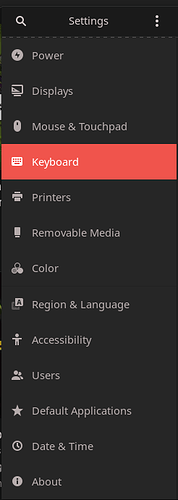How do I change the highlight colors? I’ve tried changing the theme using Tweaks but the only available colors are blue, red and green. I’m looking to change it to gold. Is there a simple way of doing this?
A different theme ![]()
…or…a copy/edit of an existing one.
Yes, but how exactly?
Something like (I am going to assume your theme is ‘Matcha-sea’)
cp -R /usr/share/themes/Matcha-sea ~/.local/share/themes/Matcha-wildcard
cd ~/.local/share/themes/Matcha-wildcard
find ./ -type f -exec sed -i -e 's/sea/wildcard/g' {} \;
find ./ -type f -exec sed -i -e 's/2eb398/d4af37/g' {} \;
find ./ -type f -exec sed -i -e 's/46\,\ 179\,\ 152/212\,\ 175\,\ 55/g' {} \;
(the last lines do the replacing of text and color)
…Something like that … for better understanding you can delve into the GTK/Theming docs or poke around in your new test theme.
So there’s no simple way to do it?
Unless gnome settings provide some sort of ‘accent color’ option … then no.
It is defined by the theme, and so you must either use a different theme, modify an existing one, or make your own.
Ok thanks. Can you point me in the right direction though? Everything I’ve searched so far has been a convoluted mess.
But I did - I outlined a simple example of copying and editing a theme while replacing one of its colors.
The files and their resources are pretty straightforward … but if you need manuals and such they are around, such as this one:
https://wiki.gnome.org/Attic/GnomeArt/Tutorials/GtkThemes
Sorry but I’m not exactly an expert in using linux and tried what you said and got nowhere.
You can just open up the files themselves, even graphically.
nautilus ~/.local/share/themes/Matcha-wildcard
Of course you will also need to apply your new theme by selecting Matcha-wildcard.
If none of this or the resources help … then I am afraid you may just want to try out other available themes and choose one that suits your tastes.
You can look in the repos or at other indexes like gnome-look.org
I’m getting all sorts of errors. But never mind. I just don’t have time to study all of this just to change one color. Thanks anyway.
Ah, I also forgot about RGBA (above is ‘hex’ color code … I will edit now for posterity)
…meh … I did it for you … maybe this is what you want:
https://temp.sh/jsbco/Matcha-wildcard.zip
EDIT to include dark version:
https://temp.sh/FSejs/Matcha-dark-wildcard.zip
Unzip it and drop the resulting folder in /home/wildcard/.local/share/themes
Then select it in settings as usual.
I realized I was getting an error because there was no themes directory so I had to make it. Also, I guess I forgot to mention that I was using Matcha-dark-aliz. What you did was great, but the other highlights are still red like the volume and brightness slider and the x button to close windows and all that stuff. But I kinda get what you’re doing and sincerely thanks for the effort. You didn’t have to. I guess I’ll look into it when I have more time.
Thanks again!
Sure thing … come back if you need help.
I chose a ‘gold-ish’ color randomly… it may not be exactly what you want.
You should be able to cannibalize the steps above to write over with your own preferred color.
(commands may not be super approachable if you are unfamiliar … but its a lot easier than opening each file in each directory and scanning line by line to replace values manually)
Also keep in mind that as this is -not a package-, it will not be updated automatically and could eventually become incompatible after some Gnome or GTK update. After which you could manually update it yourself … but the best approach would probably just be to clone one of the official themes and augment it again.