It currently appears right when i click.
That is normal - and that cannot be changed - maybe it can - if you modify the source for kwin and compile it yourself - have fun.
Maybe some application designed for impaired people?
Sadly i don’t know how to do that.
Maybe i can persuade KDE to make it an option?
Because it has already many options in Workspace Behavior but sadly not this.
This would be useful to not accidentally click on an option when mouse button is long pressed (eg. mouse button click opens menu and mouse button release clicks on menu).
This has nothing to do with impaired people.
Hello,
Please be specific what you ask. Probably the translator didn’t do a good job, but this
means it does what is intended, or you wanted to say that only right-click works?
Only on Desktop you can set to have different behaviors for right-click, middle-click, left-click. So, Configure Desktop… set it to Folder view, go to Mouse Actions and explore what you can achieve and what you want. In Desktop view the left-click is not working.
Here is an example:
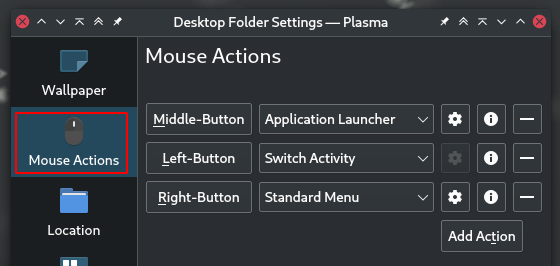
I mean that the context menu appears right when the right button goes down and not when it is released, which i find it better.
For example the left click is activated when you release the button and not when you click.
And i want the right click to do the same.
I wish you would give an exact example.
From what i know all clicks fire when you press the mouse button. Only if you use xautomation and xbindkeys you can make use of mouseup event aka “ButtonPress” or “ButtonRelease” and you identify those buttons trough xev … and use something like:
"xte 'mouseclick 1' 'mouseclick 1' &"
b:Y + Release
or
"xte 'mouseup Y' 'mouseclick 1' 'mouseclick 1' &"
b:Y
in your ~/.xbindkeysrc file, where Y is the number of the button identified previously.
Anyway, i think doing this for right-click, middle-click, left-click will interfere with the default UI functionality, regardless the DE.
More about here Xbindkeys - ArchWiki
Not really.  I will try more clear examples.
I will try more clear examples.
For example when you left-click on the kde start menu it only opens when you release the mouse button.
When you right-click on it, it instantly show the context menu; before you release the button.
In browser (Chromium); when you left-click on a link it only opens when you release the button.
When you right-click anywhere it shows instantly the context menu (before releasing the button)
The left-click has another possible “outcome” of an event when clicked and not released - to move an item, it can have a double click event, click and select … but still clicks are happening the way i explained.
Don’t get me wrong but i think you are overcomplicating it. 
Yes left-clicks happen after you release the button because with left click you can move etc. like you said.
But this is about the right click and how to get it to happen when you release the button, just like the left-click.
I think Mint had that option. Here in KDE in System Setting > Workspace Behavior > General Behavior; there are some for click behaviour but too few.
To give an even more clear example: it should work just like in Windows.