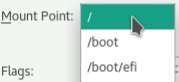There appears to be a bit of confusion here on account of what constitutes a boot partition. That which @bedna is referring to is the EFI system partition, which technically is indeed the partition from which you computer boots up, in that the EFI system partition will launch the EFI-compatible version of the GRUB boot loader.
What you @majo are talking about on the other hand is the /boot directory, which can indeed also be a mounpoint for a separate partition — as is the case on my own system, but I have my own reasons for that — but which normally is just part of the root filesystem.
And thus, if you have multiple distributions installed on the same drive, then each distribution will have its own /boot directory on its respective root filesystem itself, and the same EFI system partition mounted at /boot/efi in each of the distributions.
In a UEFI install, as is the case on your computer, the /boot directory contains the kernel images, the initcpios, and the GRUB configuration file. But it is the UEFI firmware which, by way of the EFI variables stored in the machine’s non-volatile memory, loads the boot loader from the EFI system partition. And it is the choice you make in the boot loader’s menu which determines which root filesystem must be booted from.
An EFI-capable GRUB always points at the root filesystem and the GRUB configuration file of the GRUB that was installed last, and therefore, you will want to have the GRUB of your main system be the one in charge. Hence the two commands I gave you.
By the way, @cscs, the reason why I’m not listing all the options in the grub-install command is that they are not needed. That particular system already has GRUB installed, and once the OP boots from that system, running grub-install will automatically detect all the correct options — that it must be an EFI install, that it must use /boot/efi, and so on. So all that’s really needed is the --recheck option.