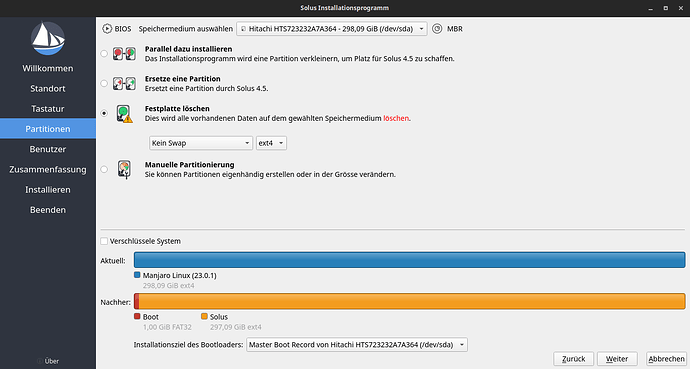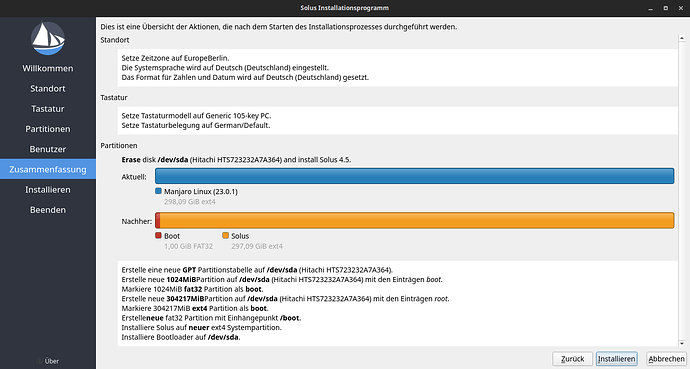dear Phil,
How can i UNDO and delete all the changes that GRUB did in the Master Boot Record and make my HDD bootable as Legacy BIOS MBR again ?
i am quite old and i am not getting well with all the amount of Manjaro-updates, because they are very complicated for me, and i am a NOOB and should be spending more time outdoors in the nature to keep fit, than on the computer… ![]()
i want to change to a clean installation of Budgie-SOLUS without Manjaro on it.
my laptop is Legacy BIOS MBR on a HDD.
it is NOT uefi.
10 hours i tried yesterday to install Solus, but the Master Boot Record of the HDD was not able to find the boot sector and always failed to boot.
then - in desparation - i even tried to install Ubunt and also my WinXP recovery cds: Nothing worked, HDD unbootable.
now i re-installed Manjaro again, and the laptop boots using GRUB without problem, and i am online here with it.
what do i have to do to UNDO and delete all the changes of GRUB in the Master Boot Record,
and make the HDD bootable as Legacy BIOS MBR again, in order to make a clean install of Budgie-SOLUS?
Budie-SOLUS is definitly NOT using GRUB.
i assume the MBR should be MBR/DOS and point to a NTFS formated HDD with Boot-FLAG on it?
Could you please explain detailed step by step (i am NOOB ![]() ) what to do?
) what to do?
i am afraid that messing with the MBR could also completely destroy the HDD…
many thanks
mod. edit: moved to new topic