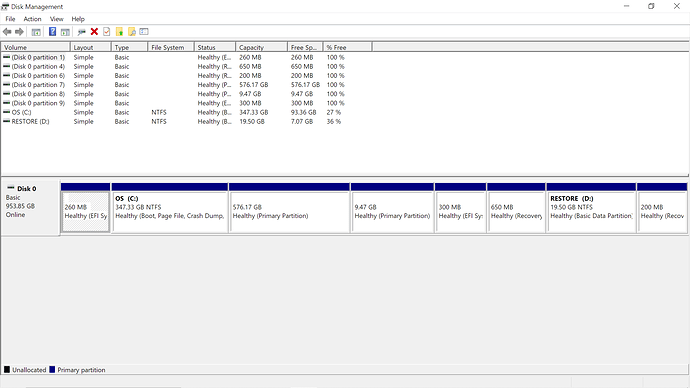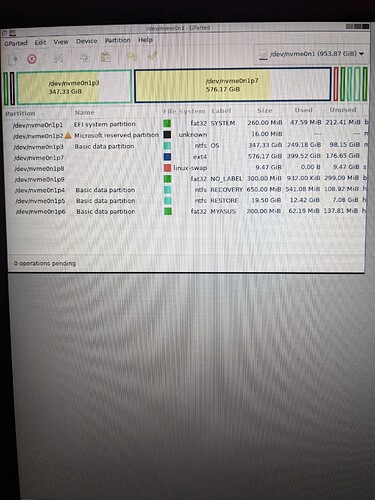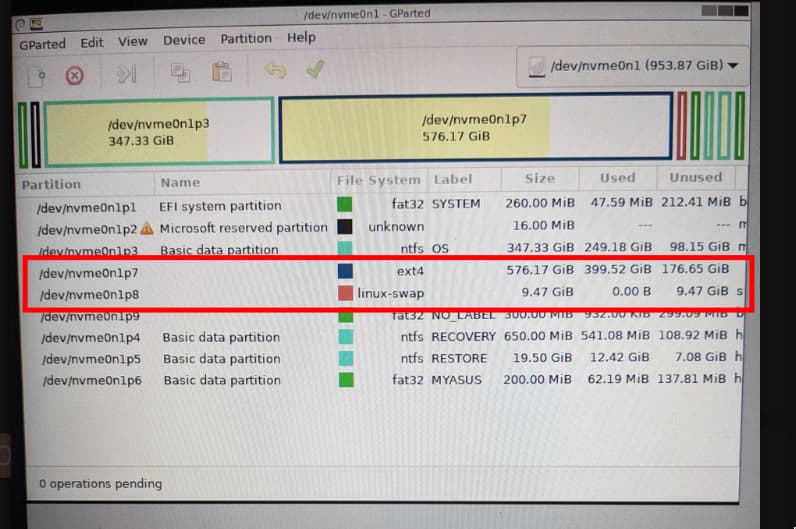Hey folks, I haven’t really been using my Manjaro install at all, and I lack the technical knowledge to use/maintain it properly, and was looking to uninstall it from my dual boot system without bricking my laptop. I’m running it alongside a Windows 10 installation with a GRUB boot loader. Disk mgmt screenshot is provided. Please let me know if I need to provide any more information about my situation at all. ![]()
Most likely partition 7 and 8 are used for Manjaro. You can verify that when opening Gparted in Manjaro to confirm our post the output of cat /etc/fstab.
Normally you can simply delete those partitions and then try to enlarge your Windows partition or format a new partition for Windows to use it as data storage. Additionally you may want to restore the Windows bootloader instead of Grub.
Okay, I’ve loaded into gparted, just want to be absolutely sure that the only ones I need to delete are 1p7 and 1p8.
That is Manjaro’s Root Partition formatted with ext4 and the swap partition:
Just delete them, and let the Windows partition grow.
Since you have shared the EFI Partition with Windows, it would be a good idea to mount it and remove Manjaro folder there also, but it is not necessary.
Everything seems to be working properly! Thank you all for the help, really appreciate it. ![]()
This topic was automatically closed 2 days after the last reply. New replies are no longer allowed.