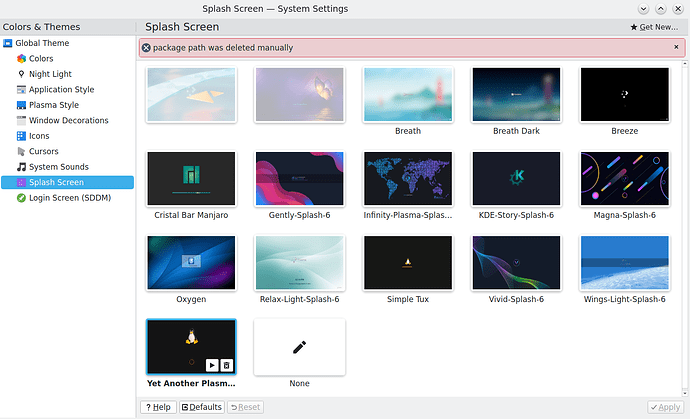I had this problem at home and managed to fix it, but I’ve forgotten what I did. Now it’s cropping-up at work. After the Plasma 5 → 6 update, some of the splash screens in my Plasma settings are “zombies” and can’t be deleted. Any attempt to delete them just raises error “package path was deleted manually” and the zombie splash stays on the panel:
Note the two splashscreens with no name at the upper-left; those are the ones that can’t be deleted.
As I recall, this information is stored in a file somewhere, and it’s just a matter of deleting a couple lines from that file; but I forgot where that file is and can’t find it again.