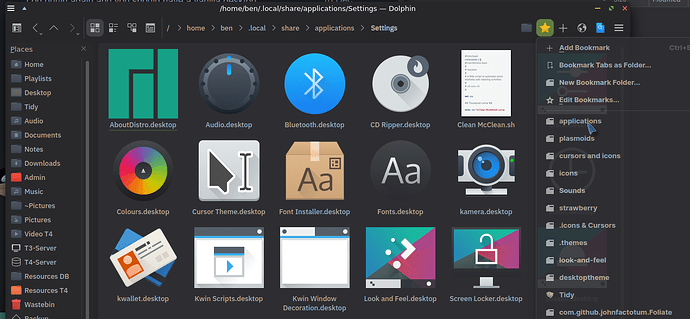Twice recently I have broken Manjaro KDE Plasma and been unable to fix it. I’m sure the problem could have been easily fixed by someone with a better understanding of how everything works, but although I am a very enthusiastic user of Linux, I don’t have a deep understanding of how it works, and therefore I’m not good at fixing it.
And I cannot supply logs or anything, as I’m now on Popos and the relevant information has been removed from my home folder.
So I’m just asking a general question.
The first time was a few weeks ago and I think I’d just installed a large Manjaro update. I think the system would not shut down (hung on a stop job) so I used REISUB to restart.
And when I got back to the login screen, and put in my password, it just hung.
I was able to TTY in, so ended up removing all plasma related stuff from my home folder, and was then able to login.
On Friday I had to REISUB and the same thing happened, and this was with a fresh install of Manjaro KDE. Got back to login screen, put in password, and it just hung. It seems like using REISUB is the common denominator here. I normally enable REISUB in my /etc/default/grub, but looks like I need to stop doing that.
At this point I decided to switch away from KDE as everytime this happens it stops me getting any work done for many hours.
But on Friday, before I formatted my install and replaced it, I used timeshift to go back to a backup made earlier that day. It worked and I got to the login screen, but the same thing happened. It hung after I put in my password.
So it seems to me that it’s some configuration file, or files, in my home partition, and nothing to do with my root partition.
Has anyone any idea what’s going wrong? I know it’s asking a lot without any kind of logs, but I’m just looking for an idea of what might be happening.
Manjaro KDE Plasma is my preferred setup and I’ll go back to it soon, but if I’m going to do that I’d like to feel a bit more capable of dealing with this if it happens again.