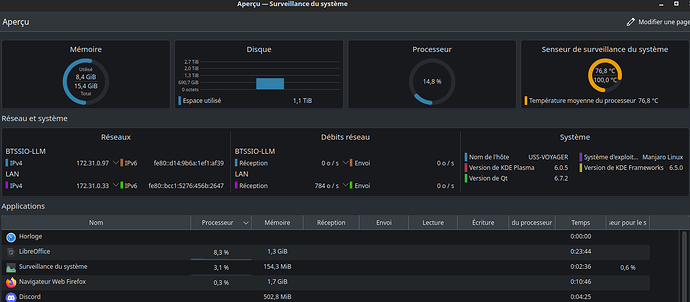Since the big Plasma update, using LibreOffice make the CPU to elevate it temperature, even if it has a low usage (8%).
I do not know what’s wrong and I feel like my Manjaro configuration begin to be unusable.
Here are some useful information (nvidia/intel hybrid graphic card, LibreOffice option to not use GFX, etc)
Graphics:
Device-1: Intel CometLake-H GT2 [UHD Graphics] driver: i915 v: kernel
Device-2: NVIDIA TU106M [GeForce RTX 2060 Mobile] driver: nvidia
v: 550.107.02
Device-3: Realtek Integrated_Webcam_HD driver: uvcvideo type: USB
Display: x11 server: X.Org v: 21.1.13 with: Xwayland v: 24.1.2 driver: X:
loaded: modesetting,nvidia unloaded: nouveau dri: iris gpu: i915 resolution:
1: 1920x1080~60Hz 2: 1920x1080~144Hz
API: EGL v: 1.5 drivers: iris,nvidia,swrast
platforms: gbm,x11,surfaceless,device
API: OpenGL v: 4.6.0 compat-v: 4.5 vendor: intel mesa v: 24.1.6-arch1.1
renderer: Mesa Intel UHD Graphics (CML GT2)
API: Vulkan v: 1.3.279 drivers: nvidia,intel surfaces: xcb,xlib
CPU
CPU:
Info: 6-core model: Intel Core i7-10750H bits: 64 type: MT MCP cache:
L2: 1.5 MiB
Speed (MHz): avg: 4199 min/max: 800/5000 cores: 1: 4200 2: 4203 3: 4203
4: 4200 5: 4200 6: 4198 7: 4200 8: 4198 9: 4200 10: 4193 11: 4199 12: 4200
Kernel 6.6.47-1
HTOP show difference with 99% high CPU usage
Any help to troubleshoot what’s wrong is welcome.