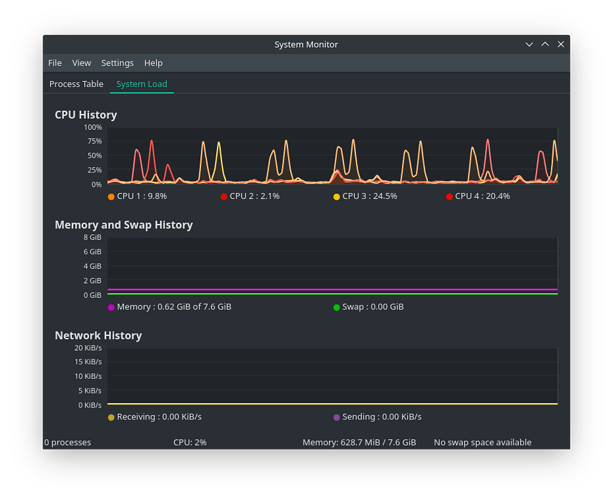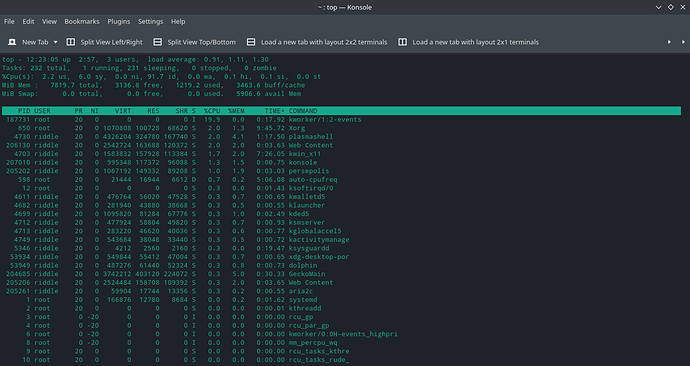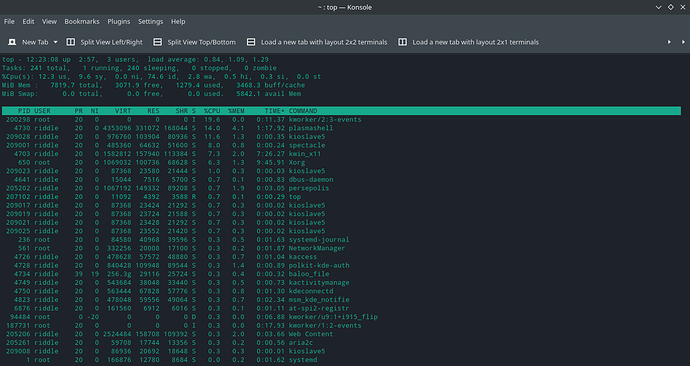I just freshly installed manjaro KDE and system is upto date, but CPU usage is high even with just top running.
System Info:
System: Kernel: 5.13.19-2-MANJARO x86_64 bits: 64 compiler: gcc v: 11.1.0
parameters: BOOT_IMAGE=/@/boot/vmlinuz-5.13-x86_64 root=UUID=ce5c9dc7-ebec-4cdd-8cc8-eb0db466960f rw
rootflags=subvol=@ quiet apparmor=1 security=apparmor udev.log_priority=3
Desktop: KDE Plasma 5.22.5 tk: Qt 5.15.2 wm: kwin_x11 vt: 1 dm: SDDM Distro: Manjaro Linux base: Arch Linux
Machine: Type: Laptop System: Dell product: Inspiron 15-3567 v: N/A serial: <filter> Chassis: type: 9 serial: <filter>
Mobo: Dell model: 0D53F5 v: A00 serial: <filter> UEFI: Dell v: 2.15.0 date: 06/16/2021
Battery: ID-1: BAT0 charge: 16.3 Wh (45.0%) condition: 36.2/41.4 Wh (87.3%) volts: 14.4 min: 14.8
model: LGC-LGC2.80 DELL 7PY0D0A type: Li-ion serial: <filter> status: Discharging
CPU: Info: Dual Core model: Intel Core i5-7200U bits: 64 type: MT MCP arch: Amber/Kaby Lake note: check family: 6
model-id: 8E (142) stepping: 9 microcode: EA cache: L2: 3 MiB
flags: avx avx2 lm nx pae sse sse2 sse3 sse4_1 sse4_2 ssse3 vmx bogomips: 21607
Speed: 798 MHz min/max: 400/3100 MHz Core speeds (MHz): 1: 798 2: 800 3: 800 4: 800
Vulnerabilities: Type: itlb_multihit status: KVM: VMX disabled
Type: l1tf mitigation: PTE Inversion; VMX: conditional cache flushes, SMT vulnerable
Type: mds mitigation: Clear CPU buffers; SMT vulnerable
Type: meltdown mitigation: PTI
Type: spec_store_bypass mitigation: Speculative Store Bypass disabled via prctl and seccomp
Type: spectre_v1 mitigation: usercopy/swapgs barriers and __user pointer sanitization
Type: spectre_v2 mitigation: Full generic retpoline, IBPB: conditional, IBRS_FW, STIBP: conditional, RSB filling
Type: srbds mitigation: Microcode
Type: tsx_async_abort status: Not affected
Graphics: Device-1: Intel HD Graphics 620 vendor: Dell driver: i915 v: kernel bus-ID: 00:02.0 chip-ID: 8086:5916
class-ID: 0300
Device-2: AMD Sun XT [Radeon HD 8670A/8670M/8690M / R5 M330 / M430 / Radeon 520 Mobile] vendor: Dell driver: amdgpu
v: kernel alternate: radeon bus-ID: 01:00.0 chip-ID: 1002:6660 class-ID: 0380
Device-3: Realtek Integrated_Webcam_HD type: USB driver: uvcvideo bus-ID: 1-5:3 chip-ID: 0bda:5769 class-ID: 0e02
serial: <filter>
Display: x11 server: X.Org 1.20.13 compositor: kwin_x11 driver: loaded: amdgpu,ati,modesetting
alternate: fbdev,vesa display-ID: :0 screens: 1
Screen-1: 0 s-res: 1366x768 s-dpi: 96 s-size: 361x203mm (14.2x8.0") s-diag: 414mm (16.3")
Monitor-1: eDP-1 res: 1366x768 hz: 60 dpi: 101 size: 344x194mm (13.5x7.6") diag: 395mm (15.5")
OpenGL: renderer: Mesa Intel HD Graphics 620 (KBL GT2) v: 4.6 Mesa 21.2.3 direct render: Yes
Audio: Device-1: Intel Sunrise Point-LP HD Audio vendor: Dell driver: snd_hda_intel v: kernel alternate: snd_soc_skl
bus-ID: 00:1f.3 chip-ID: 8086:9d71 class-ID: 0403
Sound Server-1: ALSA v: k5.13.19-2-MANJARO running: yes
Sound Server-2: JACK v: 1.9.19 running: no
Sound Server-3: PulseAudio v: 15.0 running: yes
Sound Server-4: PipeWire v: 0.3.38 running: yes
Network: Device-1: Intel Wireless 3165 driver: iwlwifi v: kernel bus-ID: 02:00.0 chip-ID: 8086:3165 class-ID: 0280
IF: wlp2s0 state: up mac: <filter>
Device-2: Realtek RTL810xE PCI Express Fast Ethernet vendor: Dell driver: r8169 v: kernel port: d000
bus-ID: 03:00.0 chip-ID: 10ec:8136 class-ID: 0200
IF: enp3s0 state: down mac: <filter>
Bluetooth: Device-1: Intel Bluetooth wireless interface type: USB driver: btusb v: 0.8 bus-ID: 1-8:5 chip-ID: 8087:0a2a
class-ID: e001
Report: rfkill ID: hci0 rfk-id: 1 state: down bt-service: enabled,running rfk-block: hardware: no software: yes
address: see --recommends
Drives: Local Storage: total: 931.51 GiB used: 196.64 GiB (21.1%)
SMART Message: Unable to run smartctl. Root privileges required.
ID-1: /dev/sda maj-min: 8:0 vendor: Seagate model: ST1000LM035-1RK172 size: 931.51 GiB block-size: physical: 4096 B
logical: 512 B speed: 6.0 Gb/s type: HDD rpm: 5400 serial: <filter> rev: SDM3 scheme: GPT
Partition: ID-1: / raw-size: 100.1 GiB size: 100.1 GiB (100.00%) used: 14.52 GiB (14.5%) fs: btrfs dev: /dev/sda1 maj-min: 8:1
ID-2: /boot/efi raw-size: 250.2 MiB size: 246.3 MiB (98.45%) used: 554 KiB (0.2%) fs: vfat dev: /dev/sda3
maj-min: 8:3
ID-3: /home raw-size: 831.17 GiB size: 831.17 GiB (100.00%) used: 182.12 GiB (21.9%) fs: btrfs dev: /dev/sda2
maj-min: 8:2
ID-4: /var/log raw-size: 100.1 GiB size: 100.1 GiB (100.00%) used: 14.52 GiB (14.5%) fs: btrfs dev: /dev/sda1
maj-min: 8:1
Swap: Alert: No swap data was found.
Sensors: System Temperatures: cpu: 51.0 C mobo: 49.0 C gpu: amdgpu temp: 49.0 C
Fan Speeds (RPM): cpu: 0
Info: Processes: 236 Uptime: 3h 8m wakeups: 3 Memory: 7.64 GiB used: 2.14 GiB (28.0%) Init: systemd v: 249
tool: systemctl Compilers: gcc: 11.1.0 Packages: pacman: 1238 lib: 357 flatpak: 0 Shell: Bash v: 5.1.8
running-in: konsole inxi: 3.3.07
CPU usage from Ksysguard:
CPU usage from top:
if you notice load average is always above 50%, and as I observed Process called kworker and kio are those using high cpu. (19%- 46%)
In auto-cpufreq (I was just running terminal):
-
"auto-cpufreq" refresh in: 1
Executed on: October 13 (Wednesday) - 12:45:20
-------------------------------------------------------------------------------
Linux distro: Manjaro Linux 21.1.5 Pahvo
Linux kernel: 5.13.19-2-MANJARO
Processor: Intel(R) Core(TM) i5-7200U CPU @ 2.50GHz
Cores: 4
Architecture: x86_64
Driver: intel_pstate
------------------------------ Current CPU stats ------------------------------
CPU max frequency: 2500 MHz
CPU min frequency: 400 MHz
Core Usage Temperature Frequency
CPU0: 2.0% 53 °C 2700 MHz
CPU1: 62.6% 51 °C 2700 MHz
CPU2: 2.0% 53 °C 1761 MHz
CPU3: 4.0% 51 °C 2700 MHz
---------------------------- CPU frequency scaling ----------------------------
Battery is: discharging
Setting to use: "powersave" governor
Total CPU usage: 1.2 %
Total system load: 1.92
Average temp. of all cores: 52.0 °C
High CPU load
setting turbo boost: off
-------------------------------------------------------------------------------