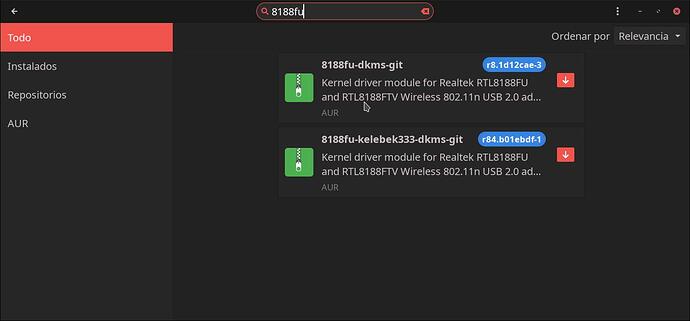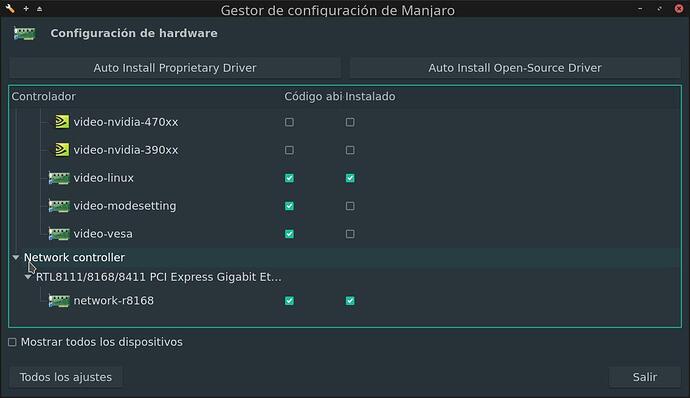System:
Kernel: 5.15.25-1-MANJARO x86_64 bits: 64 compiler: gcc v: 11.2.0
parameters: BOOT_IMAGE=/boot/vmlinuz-5.15-x86_64
root=UUID=3954fdd0-3da7-44b4-b438-2e1978088e0a rw quiet splash apparmor=1
security=apparmor udev.log_priority=3
Desktop: GNOME 41.4 tk: GTK 3.24.31 wm: gnome-shell dm: GDM 41.3
Distro: Manjaro Linux base: Arch Linux
Machine:
Type: Desktop System: Dell product: OptiPlex 3020 v: 00
serial: <superuser required> Chassis: type: 15 serial: <superuser required>
Mobo: Dell model: 04YP6J v: A02 serial: <superuser required> UEFI: Dell
v: A20 date: 05/27/2019
Battery:
Message: No system battery data found. Is one present?
Memory:
RAM: total: 3.75 GiB used: 2.26 GiB (60.2%)
RAM Report:
permissions: Unable to run dmidecode. Root privileges required.
CPU:
Info: model: Intel Core i5-4570 bits: 64 type: MCP arch: Haswell family: 6
model-id: 0x3C (60) stepping: 3 microcode: 0x28
Topology: cpus: 1x cores: 4 smt: <unsupported> cache: L1: 256 KiB
desc: d-4x32 KiB; i-4x32 KiB L2: 1024 KiB desc: 4x256 KiB L3: 6 MiB
desc: 1x6 MiB
Speed (MHz): avg: 979 high: 1524 min/max: 800/3600 scaling:
driver: intel_cpufreq governor: schedutil cores: 1: 798 2: 798 3: 1524
4: 798 bogomips: 25555
Flags: abm acpi aes aperfmperf apic arat arch_perfmon avx avx2 bmi1 bmi2
bts clflush cmov constant_tsc cpuid cpuid_fault cx16 cx8 de ds_cpl dtes64
dtherm dts epb ept ept_ad erms est f16c flexpriority flush_l1d fma fpu
fsgsbase fxsr ht ibpb ibrs ida invpcid invpcid_single lahf_lm lm mca mce
md_clear mmx monitor movbe msr mtrr nonstop_tsc nopl nx pae pat pbe pcid
pclmulqdq pdcm pdpe1gb pebs pge pln pni popcnt pse pse36 pti pts rdrand
rdtscp rep_good sdbg sep smep smx ss ssbd sse sse2 sse4_1 sse4_2 ssse3
stibp syscall tm tm2 tpr_shadow tsc tsc_adjust tsc_deadline_timer vme vmx
vnmi vpid x2apic xsave xsaveopt xtopology xtpr
Vulnerabilities:
Type: itlb_multihit status: KVM: VMX disabled
Type: l1tf
mitigation: PTE Inversion; VMX: conditional cache flushes, SMT disabled
Type: mds mitigation: Clear CPU buffers; SMT disabled
Type: meltdown mitigation: PTI
Type: spec_store_bypass
mitigation: Speculative Store Bypass disabled via prctl and seccomp
Type: spectre_v1
mitigation: usercopy/swapgs barriers and __user pointer sanitization
Type: spectre_v2 mitigation: Full generic retpoline, IBPB: conditional,
IBRS_FW, STIBP: disabled, RSB filling
Type: srbds mitigation: Microcode
Type: tsx_async_abort status: Not affected
Graphics:
Device-1: Intel Xeon E3-1200 v3/4th Gen Core Processor Integrated Graphics
vendor: Dell driver: i915 v: kernel ports: active: VGA-1
empty: DP-1,HDMI-A-1 bus-ID: 00:02.0 chip-ID: 8086:0412 class-ID: 0300
Display: wayland server: X.org v: 1.21.1.3 with: Xwayland v: 22.1.0
compositor: gnome-shell driver: gpu: i915 display-ID: 0 screens: 1
Screen-1: 0 s-res: 1024x768 s-size: <missing: xdpyinfo>
Monitor-1: XWAYLAND0 mapped: VGA-1 res: 1024x768 hz: 60 size: N/A modes:
max: 1024x768 min: 640x480
OpenGL: renderer: Mesa DRI Intel HD Graphics 4600 (HSW GT2)
v: 4.5 Mesa 21.3.7 compat-v: 3.0 direct render: Yes
Audio:
Device-1: Intel Xeon E3-1200 v3/4th Gen Core Processor HD Audio vendor: Dell
driver: snd_hda_intel v: kernel bus-ID: 00:03.0 chip-ID: 8086:0c0c
class-ID: 0403
Device-2: Intel 8 Series/C220 Series High Definition Audio vendor: Dell
driver: snd_hda_intel v: kernel bus-ID: 00:1b.0 chip-ID: 8086:8c20
class-ID: 0403
Sound Server-1: ALSA v: k5.15.25-1-MANJARO running: yes
Sound Server-2: JACK v: 1.9.20 running: no
Sound Server-3: PulseAudio v: 15.0 running: yes
Sound Server-4: PipeWire v: 0.3.47 running: yes
Network:
Device-1: Realtek RTL8111/8168/8411 PCI Express Gigabit Ethernet
vendor: Dell driver: r8168 v: 8.049.02-NAPI modules: r8169 pcie: gen: 1
speed: 2.5 GT/s lanes: 1 port: e000 bus-ID: 02:00.0 chip-ID: 10ec:8168
class-ID: 0200
IF: enp2s0 state: down mac: <filter>
Device-2: Realtek RTL8188FTV 802.11b/g/n 1T1R 2.4G WLAN Adapter type: USB
driver: r8188eu bus-ID: 3-6:2 chip-ID: 0bda:f179 class-ID: 0000
serial: <filter>
IF: wlp0s20u6 state: down mac: <filter>
IF-ID-1: enp0s20u10 state: unknown speed: -1 duplex: half mac: <filter>
IP v4: <filter> type: dynamic noprefixroute scope: global
broadcast: <filter>
IP v6: <filter> type: noprefixroute scope: link
WAN IP: <filter>
Bluetooth:
Device-1: MediaTek TECNO CAMON 17P type: USB driver: rndis_host v: kernel
bus-ID: 3-10:10 chip-ID: 0e8d:2005 class-ID: 0a00 serial: <filter>
Report: This feature requires one of these tools: hciconfig/bt-adapter
Logical:
Message: No logical block device data found.
RAID:
Message: No RAID data found.
Drives:
Local Storage: total: 465.76 GiB used: 8.97 GiB (1.9%)
SMART Message: Required tool smartctl not installed. Check --recommends
ID-1: /dev/sda maj-min: 8:0 vendor: Western Digital
model: WD5000AAKX-75U6AA0 size: 465.76 GiB block-size: physical: 512 B
logical: 512 B speed: 6.0 Gb/s type: HDD rpm: 7200 serial: <filter>
rev: 1H20 scheme: GPT
Optical-1: /dev/sr0 vendor: TSSTcorp model: DVD-ROM SN-108FB rev: D100
dev-links: cdrom
Features: speed: 24 multisession: yes audio: yes dvd: yes rw: none
state: running
Partition:
ID-1: / raw-size: 49.81 GiB size: 48.72 GiB (97.82%) used: 8.95 GiB (18.4%)
fs: ext4 dev: /dev/sda6 maj-min: 8:6 label: N/A
uuid: 3954fdd0-3da7-44b4-b438-2e1978088e0a
ID-2: /boot/efi raw-size: 100 MiB size: 96 MiB (96.00%)
used: 28 MiB (29.2%) fs: vfat dev: /dev/sda2 maj-min: 8:2 label: N/A
uuid: CA99-0C59
Swap:
Alert: No swap data was found.
Unmounted:
ID-1: /dev/sda1 maj-min: 8:1 size: 300 MiB fs: ntfs label: Recovery
uuid: 2EA897BFA897844D
ID-2: /dev/sda3 maj-min: 8:3 size: 128 MiB fs: <superuser required>
label: N/A uuid: N/A
ID-3: /dev/sda4 maj-min: 8:4 size: 414.84 GiB fs: ntfs label: N/A
uuid: 3C1A9BC41A9B799A
ID-4: /dev/sda5 maj-min: 8:5 size: 616 MiB fs: ntfs label: N/A
uuid: F6F61E30F61DF19B
USB:
Hub-1: 1-0:1 info: Full speed or root hub ports: 2 rev: 2.0 speed: 480 Mb/s
chip-ID: 1d6b:0002 class-ID: 0900
Hub-2: 1-1:2 info: Intel Integrated Rate Matching Hub ports: 4 rev: 2.0
speed: 480 Mb/s chip-ID: 8087:8008 class-ID: 0900
Hub-3: 2-0:1 info: Full speed or root hub ports: 2 rev: 2.0
speed: 480 Mb/s chip-ID: 1d6b:0002 class-ID: 0900
Hub-4: 2-1:2 info: Intel Integrated Rate Matching Hub ports: 6 rev: 2.0
speed: 480 Mb/s chip-ID: 8087:8000 class-ID: 0900
Hub-5: 3-0:1 info: Hi-speed hub with single TT ports: 10 rev: 2.0
speed: 480 Mb/s chip-ID: 1d6b:0002 class-ID: 0900
Device-1: 3-6:2
info: Realtek RTL8188FTV 802.11b/g/n 1T1R 2.4G WLAN Adapter type: Network
driver: r8188eu interfaces: 1 rev: 2.0 speed: 480 Mb/s power: 500mA
chip-ID: 0bda:f179 class-ID: 0000 serial: <filter>
Hub-6: 3-9:3 info: Manufacturer hub ports: 4 rev: 2.0 speed: 12 Mb/s
power: 100mA chip-ID: 0a05:7211 class-ID: 0900
Hub-7: 3-9.1:5 info: Manufacturer hub ports: 4 rev: 2.0 speed: 12 Mb/s
power: 100mA chip-ID: 0a05:7211 class-ID: 0900
Device-1: 3-9.1.1:6 info: Lenovo M-U0025-O Mouse type: Mouse
driver: hid-generic,usbhid interfaces: 1 rev: 1.1 speed: 1.5 Mb/s
power: 100mA chip-ID: 17ef:6019 class-ID: 0301
Device-2: 3-9.1.2:7 info: Dell KB212-B Quiet Key Keyboard type: Keyboard
driver: hid-generic,usbhid interfaces: 1 rev: 1.1 speed: 1.5 Mb/s
power: 100mA chip-ID: 413c:2107 class-ID: 0301
Device-3: 3-10:10 info: MediaTek TECNO CAMON 17P type: Bluetooth,CDC-Data
driver: rndis_host interfaces: 3 rev: 2.0 speed: 480 Mb/s power: 500mA
chip-ID: 0e8d:2005 class-ID: 0a00 serial: <filter>
Hub-8: 4-0:1 info: Super-speed hub ports: 2 rev: 3.0 speed: 5 Gb/s
chip-ID: 1d6b:0003 class-ID: 0900
Sensors:
System Temperatures: cpu: 29.8 C mobo: 27.8 C
Fan Speeds (RPM): N/A
Info:
Processes: 214 Uptime: 56m wakeups: 0 Init: systemd v: 250 tool: systemctl
Compilers: gcc: 11.2.0 clang: 13.0.1 Packages: pacman: 1131 lib: 300
flatpak: 0 Shell: Zsh v: 5.8.1 running-in: gnome-terminal inxi: 3.3.13
How can I get my system to connect to wifi?
Olli
2
is there any switch that turns wifi off ? you can check with ‘rfkill list’ and post the output.
No switch, pls.
Was working fine on Windows with no switch.
rfkill list output is empty.
Olli
4
empty ? at least your bluetooth should be listed.
Yeah, not output.
I’m using a desktop which has no Bluetooth.
Or maybe I’m not using the correct syntax?? 
Olli
6
open a terminal and copy and paste the below (at the outer right is a link to copy it)
rfkill list
Exactly what I did.
Info:
Processes: 214 Uptime: 56m wakeups: 0 Init: systemd v: 250 tool: systemctl
Compilers: gcc: 11.2.0 clang: 13.0.1 Packages: pacman: 1131 lib: 300
flatpak: 0 Shell: Zsh v: 5.8.1 running-in: gnome-terminal inxi: 3.3.13
~ rfkill list ✔ 5s
~ rfkill ✔
~ rfkill list ✔
~ sudo rfkill list ✔
[sudo] password for nuestman:
~ rfkill list ✔ 4s
~ ✔
Olli
8
??? may you post the output of
hwinfo --wlan
hwinfo --wlan ✔
26: USB 00.0: 0282 WLAN controller
[Created at usb.122]
Unique ID: W5SY.t7zBkEUjth7
Parent ID: uIhY.2DFUsyrieMD
SysFS ID: /devices/pci0000:00/0000:00:14.0/usb3/3-6/3-6:1.0
SysFS BusID: 3-6:1.0
Hardware Class: network
Model: "Realtek RTL8188FTV 802.11b/g/n 1T1R 2.4G WLAN Adapter"
Hotplug: USB
Vendor: usb 0x0bda "Realtek Semiconductor Corp."
Device: usb 0xf179 "RTL8188FTV 802.11b/g/n 1T1R 2.4G WLAN Adapter"
Serial ID: "00E0202F990E"
Driver: "r8188eu"
Driver Modules: "r8188eu"
Device File: wlp0s20u6
Features: WLAN
Speed: 480 Mbps
HW Address: 00:e0:4c:81:88:02
Permanent HW Address: 00:e0:4c:81:88:02
WLAN channels: 1 2 3 4 5 6 7 8 9 10 11 12 13
WLAN frequencies: 2.412 2.417 2.422 2.427 2.432 2.437 2.442 2.447 2.452 2.457 2.462 2.467 2.472
WLAN bitrates: 1 2 5.5 11
WLAN encryption modes: TKIP CCMP
WLAN authentication modes: open wpa-psk wpa-eap
Module Alias: "usb:v0BDApF179d0000dc00dsc00dp00icFFiscFFipFFin00"
Driver Info #0:
Driver Status: r8188eu is active
Driver Activation Cmd: "modprobe r8188eu"
Config Status: cfg=new, avail=yes, need=no, active=unknown
Attached to: #17 (Hub)
Olli
10
well the driver is active, what about the connection ?
iw dev wlp0s20u6 link
iw dev wlp0s20u6 link ✔
Not connected.
The loader keeps rotating/searching for networks but still shows no connection.
Maybe I should do a reinstall? 
Good luck, fellow noobie. 
Hope you find a solution soon. 
what the post says does not work?
and if you look in pamac>aur?
it doesn’t show anything here?
good luck
Please post the output of:
lsmod | grep --ignore-case r
Doesnt show up in my network hardware. >I have the regular LAN device showing, but not the wifi.
I tried searching for the “8188fu”, but “No packages found”. Also, I don’t have the “AUR”.
Thanks very much.
lsmod | grep --ignore-case r ✔
qrtr 24576 4
ns 36864 1 qrtr
rfkill 32768 4 cfg80211
intel_rapl_msr 20480 0
intel_rapl_common 32768 1 intel_rapl_msr
snd_hda_codec_realtek 159744 1
x86_pkg_temp_thermal 20480 0
intel_powerclamp 20480 0
snd_hda_codec_generic 98304 1 snd_hda_codec_realtek
coretemp 20480 0
rndis_host 24576 0
cdc_ether 24576 1 rndis_host
r8188eu 798720 0
usbnet 57344 2 rndis_host,cdc_ether
intel_spi_platform 16384 0
snd_hda_codec 184320 4 snd_hda_codec_generic,snd_hda_codec_hdmi,snd_hda_intel,snd_hda_codec_realtek
r8168 573440 0
intel_spi 24576 1 intel_spi_platform
spi_nor 102400 1 intel_spi
mtd 90112 4 spi_nor,intel_spi
snd_hda_core 118784 5 snd_hda_codec_generic,snd_hda_codec_hdmi,snd_hda_intel,snd_hda_codec,snd_hda_codec_realtek
irqbypass 16384 1 kvm
crct10dif_pclmul 16384 1
ledtrig_audio 16384 2 snd_hda_codec_generic,dell_wmi
crc32_pclmul 16384 0
sparse_keymap 16384 1 dell_wmi
tpm_tis_core 32768 1 tpm_tis
iTCO_vendor_support 16384 1 iTCO_wdt
snd_pcm 163840 4 snd_hda_codec_hdmi,snd_hda_intel,snd_hda_codec,snd_hda_core
dell_wmi_descriptor 20480 2 dell_wmi,dell_smbios
tpm 98304 2 tpm_tis,tpm_tis_core
snd_timer 49152 1 snd_pcm
snd 126976 16 snd_hda_codec_generic,snd_hda_codec_hdmi,snd_hwdep,snd_hda_intel,snd_hda_codec,snd_hda_codec_realtek,snd_timer,snd_pcm
rng_core 16384 1 tpm
crypto_simd 16384 1 aesni_intel
soundcore 16384 1 snd
cryptd 28672 2 crypto_simd,ghash_clmulni_intel
rapl 16384 0
pcspkr 16384 0
wmi 45056 4 dell_wmi,wmi_bmof,dell_smbios,dell_wmi_descriptor
intel_uncore 208896 0
ipmi_msghandler 77824 1 ipmi_devintf
crypto_user 24576 0
crc32c_generic 16384 0
crc16 16384 1 ext4
sr_mod 28672 0
crc32c_intel 24576 2
cdrom 81920 1 sr_mod
~ ✔
Makes me think there’s no driver loaded for it. But luccki8ly there sees to be one in the AUR:
$ pamac search r8168
[...]
r8168-dkms 8.049.02-1 AUR
A kernel module for Realtek 8168 network cards (DKMS version)
[...]
So try installing it with:
pamac build r8168-dkms
Followed by a reboot and seeing if it works. Report back,.
Alright, will work on it and get back to you. Thanks.
1 Like
Dunno if it worked. Just saw lots of errors. 
I’ll restart and check.
pamac build r8168-dkms ✔
Preparing...
Checking r8168-dkms dependencies...
Resolving dependencies...
Checking inter-conflicts...
To install (11):
m4 1.4.19-1 core 264.5 kB
autoconf 2.71-1 core 660.7 kB
pkgconf 1.8.0-1 core 59.0 kB
flex 2.6.4-3 core 304.4 kB
gc 8.2.0-2 (Required By: make) extra 238.6 kB
guile 2.2.7-2 (Required By: make) extra 6.6 MB
make 4.3-3 core 493.2 kB
bison 3.8.2-1 core 803.5 kB
patch 2.7.6-8 core 94.7 kB
automake 1.16.5-1 core 627.5 kB
dkms 3.0.3-1 (Required By: r8168-dkms) extra 37.1 kB
To build (1):
r8168-dkms 8.049.02-1 AUR
Total download size: 10.2 MB
Total installed size: 57.3 MB
Edit build files : [e]
Apply transaction ? [e/y/N] y
https://www.uex.dk/public/manjaro/stable/core/x86_64/pkgconf-1.8.0-1-x86_64.pkg.tar.zst: Error 404
https://www.uex.dk/public/manjaro/stable/core/x86_64/m4-1.4.19-1-x86_64.pkg.tar.zst: Error 404
https://www.uex.dk/public/manjaro/stable/extra/x86_64/gc-8.2.0-2-x86_64.pkg.tar.zst: Error 404
https://www.uex.dk/public/manjaro/stable/core/x86_64/flex-2.6.4-3-x86_64.pkg.tar.xz: Error 404
Download of pkgconf (1.8.0-1) started
Download of pkgconf (1.8.0-1) finished
Download of gc (8.2.0-2) started
Download of m4 (1.4.19-1) started
59.0 kB/10.2 MB
https://www.uex.dk/public/manjaro/stable/core/x86_64/autoconf-2.71-1-any.pkg.tar.zst: Error 404
Download of gc (8.2.0-2) finished
Download of flex (2.6.4-3) started
588.4 kB/10.2 MB
https://www.uex.dk/public/manjaro/stable/extra/x86_64/guile-2.2.7-2-x86_64.pkg.tar.zst: Error 404
Download of flex (2.6.4-3) finished
Download of m4 (1.4.19-1) finished
Download of guile (2.2.7-2) started
1.1 MB/10.2 MB
https://www.uex.dk/public/manjaro/stable/core/x86_64/bison-3.8.2-1-x86_64.pkg.tar.zst: Error 404
Download of autoconf (2.71-1) started
Download of autoconf (2.71-1) finished
2.8 MB/10.2 MB
https://www.uex.dk/public/manjaro/stable/core/x86_64/make-4.3-3-x86_64.pkg.tar.zst: Error 404
Download of bison (3.8.2-1) started
3.6 MB/10.2 MB
https://www.uex.dk/public/manjaro/stable/core/x86_64/patch-2.7.6-8-x86_64.pkg.tar.xz: Error 404
Download of bison (3.8.2-1) finished
Download of patch (2.7.6-8) started
Download of patch (2.7.6-8) finished
4.6 MB/10.2 MB
https://www.uex.dk/public/manjaro/stable/extra/x86_64/dkms-3.0.3-1-any.pkg.tar.zst: Error 404
Download of make (4.3-3) started
Download of make (4.3-3) finished
Download of dkms (3.0.3-1) started
Download of dkms (3.0.3-1) finished
5.8 MB/10.2 MB
https://www.uex.dk/public/manjaro/stable/core/x86_64/automake-1.16.5-1-any.pkg.tar.zst: Error 404
Download of automake (1.16.5-1) started
Download of automake (1.16.5-1) finished
Download of guile (2.2.7-2) finished
https://www.uex.dk/public/manjaro/stable/core/x86_64/m4-1.4.19-1-x86_64.pkg.tar.zst: Error 404
https://www.uex.dk/public/manjaro/stable/core/x86_64/flex-2.6.4-3-x86_64.pkg.tar.xz: Error 404
https://www.uex.dk/public/manjaro/stable/core/x86_64/pkgconf-1.8.0-1-x86_64.pkg.tar.zst: Error 404
https://www.uex.dk/public/manjaro/stable/extra/x86_64/gc-8.2.0-2-x86_64.pkg.tar.zst: Error 404
https://www.uex.dk/public/manjaro/stable/core/x86_64/autoconf-2.71-1-any.pkg.tar.zst: Error 404
https://www.uex.dk/public/manjaro/stable/extra/x86_64/guile-2.2.7-2-x86_64.pkg.tar.zst: Error 404
https://www.uex.dk/public/manjaro/stable/core/x86_64/bison-3.8.2-1-x86_64.pkg.tar.zst: Error 404
https://www.uex.dk/public/manjaro/stable/core/x86_64/make-4.3-3-x86_64.pkg.tar.zst: Error 404
https://www.uex.dk/public/manjaro/stable/core/x86_64/patch-2.7.6-8-x86_64.pkg.tar.xz: Error 404
https://www.uex.dk/public/manjaro/stable/extra/x86_64/dkms-3.0.3-1-any.pkg.tar.zst: Error 404
https://www.uex.dk/public/manjaro/stable/core/x86_64/automake-1.16.5-1-any.pkg.tar.zst: Error 404
Checking keyring... [11/11]
Checking integrity... [11/11]
Loading packages files... [11/11]
Checking file conflicts... [11/11]
Checking available disk space... [11/11]
Installing m4 (1.4.19-1)... [1/11]
Installing flex (2.6.4-3)... [2/11]
Installing pkgconf (1.8.0-1)... [3/11]
Installing gc (8.2.0-2)... [4/11]
Installing autoconf (2.71-1)... [5/11]
Installing guile (2.2.7-2)... [6/11]
Installing bison (3.8.2-1)... [7/11]
Installing make (4.3-3)... [8/11]
Installing patch (2.7.6-8)... [9/11]
Installing dkms (3.0.3-1)... [10/11]
Installing automake (1.16.5-1)... [11/11]
Running post-transaction hooks...
Arming ConditionNeedsUpdate... [1/2]
Updating the info directory file... [2/2]
Cloning r8168-dkms build files...
Generating r8168-dkms information...
Building r8168-dkms...
==> Making package: r8168-dkms 8.049.02-1 (Sat 12 Mar 2022 10:59:40 AM GMT)
==> Checking runtime dependencies...
==> Checking buildtime dependencies...
==> Retrieving sources...
-> Cloning r8168-dkms git repo...
Cloning into bare repository '/var/tmp/pamac-build-nuestman/r8168-dkms/r8168-dkms'...
remote: Enumerating objects: 249, done.
remote: Counting objects: 100% (28/28), done.
remote: Compressing objects: 100% (24/24), done.
remote: Total 249 (delta 8), reused 11 (delta 4), pack-reused 221
Receiving objects: 100% (249/249), 689.05 KiB | 1.09 MiB/s, done.
Resolving deltas: 100% (156/156), done.
-> Found dkms.conf
==> Validating source files with sha256sums...
r8168-dkms ... Skipped
dkms.conf ... Passed
==> Removing existing $srcdir/ directory...
==> Extracting sources...
-> Creating working copy of r8168-dkms git repo...
Cloning into 'r8168-dkms'...
done.
==> Entering fakeroot environment...
==> Starting package()...
==> Tidying install...
-> Removing libtool files...
-> Purging unwanted files...
-> Removing static library files...
-> Stripping unneeded symbols from binaries and libraries...
-> Compressing man and info pages...
==> Checking for packaging issues...
==> Creating package "r8168-dkms"...
-> Generating .PKGINFO file...
-> Generating .BUILDINFO file...
-> Adding install file...
-> Generating .MTREE file...
-> Compressing package...
==> Leaving fakeroot environment.
==> Finished making: r8168-dkms 8.049.02-1 (Sat 12 Mar 2022 10:59:44 AM GMT)
==> Cleaning up...
Checking keyring... [1/1]
Checking integrity... [1/1]
Loading packages files... [1/1]
Checking file conflicts... [1/1]
Checking available disk space... [1/1]
Installing r8168-dkms (8.049.02-1)... [1/1]
Creating symlink /var/lib/dkms/r8168/8.049.02/source -> /usr/src/r8168-8.049.02
==> The module r8168 conflicts with r8169. You can blacklist it with:
==> echo "blacklist r8169" > /etc/modprobe.d/r8169_blacklist.conf
Running post-transaction hooks...
Arming ConditionNeedsUpdate... [1/2]
Install DKMS modules [2/2]
==> ERROR: Missing opt kernel headers for module r8168/8.049.02.
==> ERROR: Missing lib kernel headers for module r8168/8.049.02.
==> ERROR: Missing sbin kernel headers for module r8168/8.049.02.
==> ERROR: Missing mnt kernel headers for module r8168/8.049.02.
==> ERROR: Missing var kernel headers for module r8168/8.049.02.
==> ERROR: Missing rootfs-pkgs.txt kernel headers for module r8168/8.049.02.
==> ERROR: Missing bin kernel headers for module r8168/8.049.02.
==> ERROR: Missing boot kernel headers for module r8168/8.049.02.
==> ERROR: Missing run kernel headers for module r8168/8.049.02.
==> ERROR: Missing usr kernel headers for module r8168/8.049.02.
==> ERROR: Missing proc kernel headers for module r8168/8.049.02.
==> ERROR: Missing desktopfs-pkgs.txt kernel headers for module r8168/8.049.02.
==> ERROR: Missing root kernel headers for module r8168/8.049.02.
==> ERROR: Missing lost+found kernel headers for module r8168/8.049.02.
==> ERROR: Missing etc kernel headers for module r8168/8.049.02.
==> ERROR: Missing srv kernel headers for module r8168/8.049.02.
==> ERROR: Missing tmp kernel headers for module r8168/8.049.02.
==> ERROR: Missing lib64 kernel headers for module r8168/8.049.02.
==> ERROR: Missing home kernel headers for module r8168/8.049.02.
==> ERROR: Missing sys kernel headers for module r8168/8.049.02.
==> ERROR: Missing dev kernel headers for module r8168/8.049.02.
Transaction successfully finished.
~ ✔ 58s