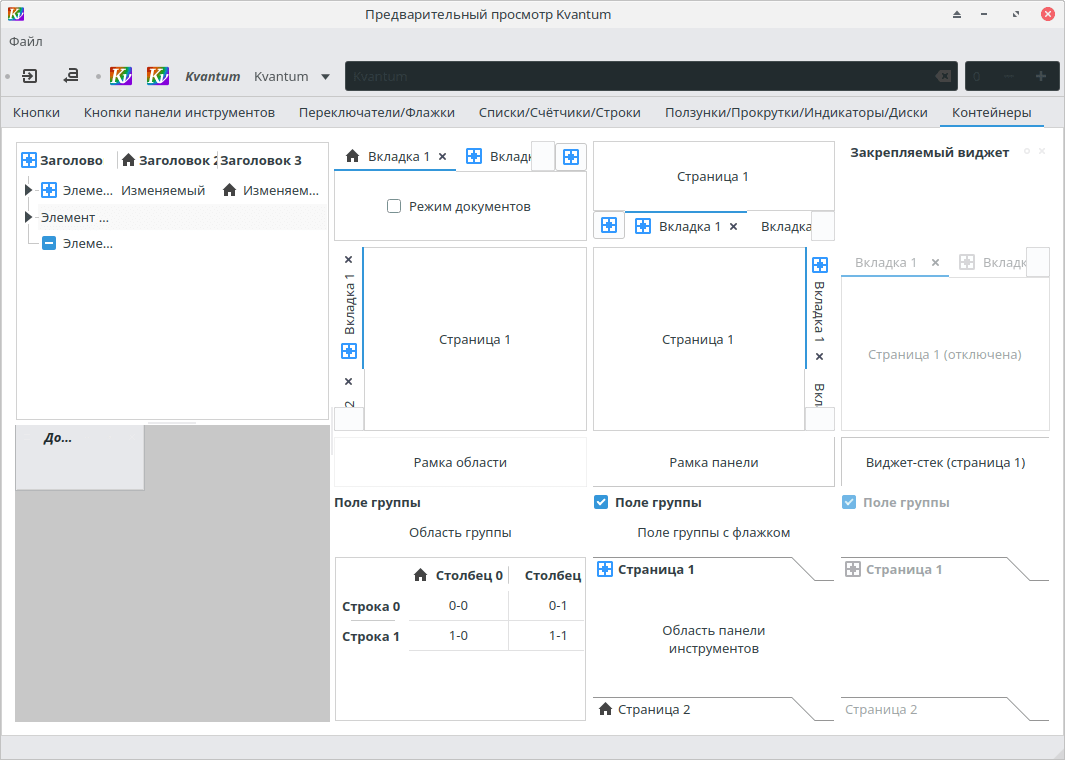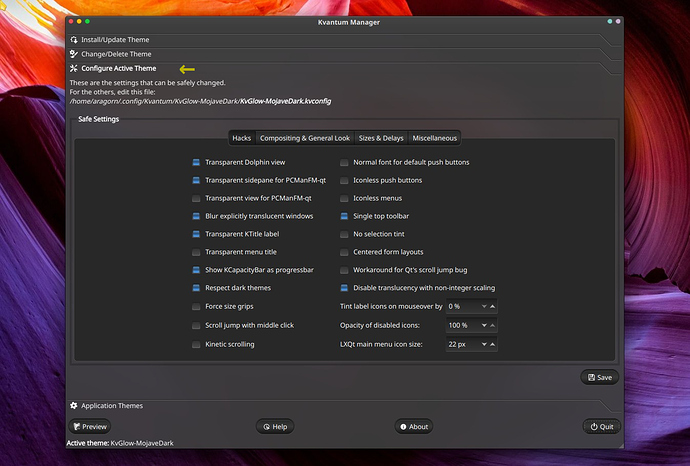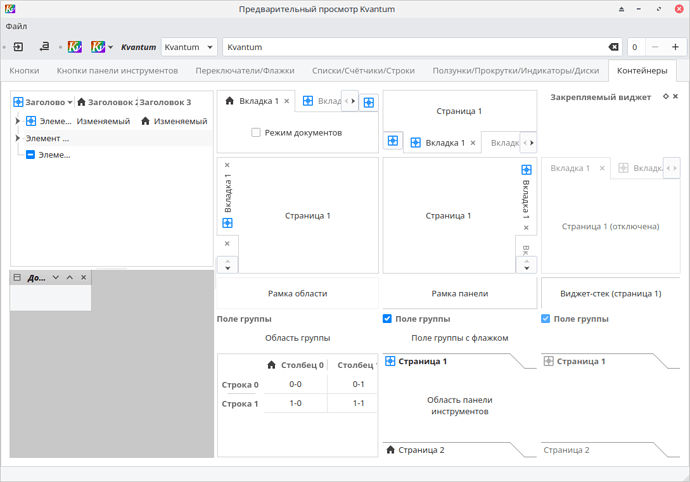There are a lot of elements inside the file, what exactly should I edit?
Open an issue on the theme source code page and the developer of it will either fix it for you or tell you what to do.
There is nothing to edit there. That’s a preview of what it looks like with the current settings. If you want to change the settings, then you have to configure the active theme. If you have not loaded a theme yet, then the Kvantum Manager will use its own built-in theme.
I did not understand anything. I need to fix the black background at the search box and for the element next to it, a couple more elements to make black.
Okay, I just looked at some other themes and chose KvArc which is quite well combined with GTK.
Also
QToolTip{
background-color: #eee;
border: 1px solid #999;
border-radius: 3px;
padding: 2px;
color: #000;
}In kvantum, the colors are mainly determined by the theme itself, because kvantum themes are based upon scalable vector graphics… So you’ll have to use different theme.