Here I go again while I’m editing a GTK Theme: (previous post about is here.
Well, I’ve done so much modifications that I lost track, and I broken something: specifically, in this case the dialog windows which appears in Sublime Text.
But before, let’s see how these appears in Gedit:
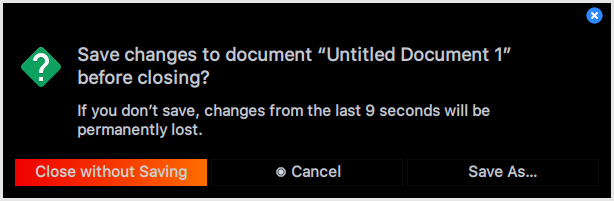
Are ok: and I edited the gtk.css file of the theme, to have higlighted color of the “close” button:
button.destructive-action {
border: none;
box-shadow: none;
color: #CFCFCF;
/* border-radius: 100px; */
background: linear-gradient(to right, #ee0000, #ff6c00); }
But in SublimeText (remember that it depends as well on GTK 3) these dialogs appears badly: are wider and the close button is not higlighted; and if i move the mouse’s cursor on such button, doesn’t respect the button.destructive-action code:
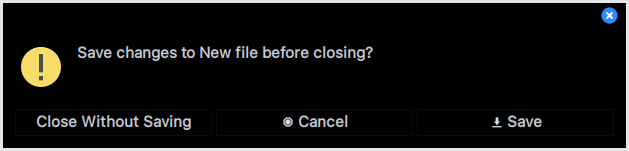
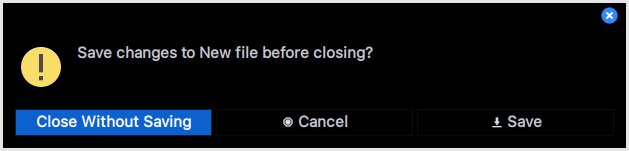
Why? Anyway it respect the excluded line /* border-radius: 100px; */; if i set a border radius, is also applyed on the dialog windows of SublimeText .
So: what I have to do to avoid the wide width and the missing colors in the dialogs windows of SublimeText?
The css files are here: