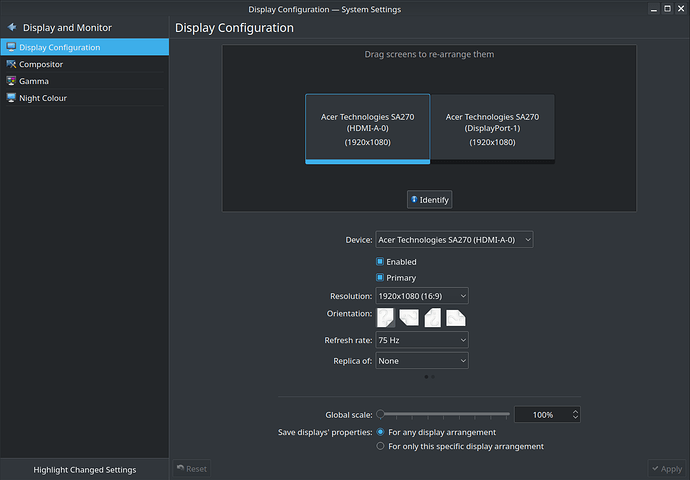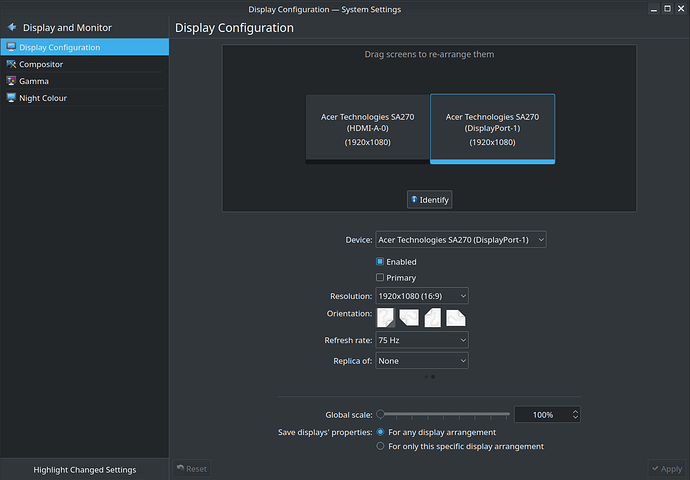Hello everyone. I got a second Acer SA270 monitor to connect to my PC, via DP to HDMI adapter. The 2nd monitor displays the same output as my primary monitor (connected to HDMI) from BIOS screen until GRUB, and the first half of bootsplash, but thereafter goes blank. Manjaro KDE thinks it is disconnected. Could someone please help to get the 2nd monitor to work? It should show up on DisplayPort-1 but doesn’t.
Outputs:
System: Host: xfceman Kernel: 5.12.1-2-MANJARO x86_64 bits: 64 compiler: gcc v: 10.2.0 Desktop: KDE Plasma 5.21.4
tk: Qt 5.15.2 info: latte-dock wm: kwin_x11 vt: 1 dm: SDDM Distro: Manjaro Linux base: Arch Linux
Machine: Type: Desktop Mobo: ASRock model: B450 Pro4 serial: <superuser required> UEFI: American Megatrends v: P3.40
date: 07/02/2019
Battery: Device-1: hidpp_battery_0 model: Logitech K520 serial: 2011-0d-a7-cd-64 charge: 70% (should be ignored)
rechargeable: yes status: Discharging
Device-2: hidpp_battery_1 model: Logitech Wireless Mouse M325 serial: 400a-ef-de-17-f8
charge: 55% (should be ignored) rechargeable: yes status: Discharging
CPU: Info: 6-Core model: AMD Ryzen 5 2600 bits: 64 type: MT MCP arch: Zen+ rev: 2 cache: L2: 3 MiB
flags: avx avx2 lm nx pae sse sse2 sse3 sse4_1 sse4_2 sse4a ssse3 svm bogomips: 98252
Speed: 2569 MHz min/max: 1550/4100 MHz boost: enabled Core speeds (MHz): 1: 2569 2: 1637 3: 2623 4: 3389 5: 1631
6: 4066 7: 2710 8: 2670 9: 2810 10: 1600 11: 1632 12: 4074
Graphics: Device-1: Advanced Micro Devices [AMD/ATI] Ellesmere [Radeon RX 470/480/570/570X/580/580X/590] vendor: Gigabyte
driver: amdgpu v: kernel bus-ID: 09:00.0 chip-ID: 1002:67df class-ID: 0300
Device-2: Sunplus Innovation 5MP USB webcam type: USB driver: snd-usb-audio,uvcvideo bus-ID: 1-10:4
chip-ID: 1bcf:284c class-ID: 0102 serial: N2020071501
Display: x11 server: X.Org 1.20.11 compositor: kwin_x11 driver: loaded: amdgpu,ati unloaded: modesetting
alternate: fbdev,vesa resolution: 1920x1080~75Hz s-dpi: 96
OpenGL: renderer: Radeon RX 570 Series (POLARIS10 DRM 3.40.0 5.12.1-2-MANJARO LLVM 11.1.0) v: 4.6 Mesa 21.0.3
direct render: Yes
Audio: Device-1: AMD Ellesmere HDMI Audio [Radeon RX 470/480 / 570/580/590] vendor: Gigabyte driver: snd_hda_intel
v: kernel bus-ID: 09:00.1 chip-ID: 1002:aaf0 class-ID: 0403
Device-2: Advanced Micro Devices [AMD] Family 17h HD Audio vendor: ASRock driver: snd_hda_intel v: kernel
bus-ID: 0b:00.3 chip-ID: 1022:1457 class-ID: 0403
Device-3: Sunplus Innovation 5MP USB webcam type: USB driver: snd-usb-audio,uvcvideo bus-ID: 1-10:4
chip-ID: 1bcf:284c class-ID: 0102 serial: N2020071501
Device-4: Blue Microphones Yeti Stereo Microphone type: USB driver: hid-generic,snd-usb-audio,usbhid bus-ID: 1-7:3
chip-ID: b58e:9e84 class-ID: 0300 serial: REV8
Device-5: ASUSTek Xonar SoundCard type: USB driver: hid-generic,snd-usb-audio,usbhid bus-ID: 3-1:2
chip-ID: 0b05:189d class-ID: 0300
Sound Server-1: ALSA v: k5.12.1-2-MANJARO running: yes
Sound Server-2: sndio v: N/A running: no
Sound Server-3: JACK v: 0.125.0 running: no
Sound Server-4: PulseAudio v: 14.2 running: yes
Sound Server-5: PipeWire v: 0.3.26 running: yes
Network: Device-1: Realtek RTL8111/8168/8411 PCI Express Gigabit Ethernet vendor: ASRock driver: r8168 v: 8.048.03-NAPI
port: d000 bus-ID: 08:00.0 chip-ID: 10ec:8168 class-ID: 0200
IF: enp8s0 state: up speed: 1000 Mbps duplex: full mac: 1e:5c:59:e6:ca:4b
IF-ID-1: tun0 state: unknown speed: 10 Mbps duplex: full mac: N/A
Bluetooth: Device-1: Cambridge Silicon Radio Bluetooth Dongle (HCI mode) type: USB driver: btusb v: 0.8 bus-ID: 1-6:2
chip-ID: 0a12:0001 class-ID: e001
Report: bt-adapter ID: hci0 rfk-id: 0 state: down bt-service: enabled,running rfk-block: hardware: no software: yes
address: 00:1A:7D:DA:71:13
Drives: Local Storage: total: 8.19 TiB used: 3.96 TiB (48.4%)
ID-1: /dev/sda vendor: SanDisk model: SDSSDH3 1T00 size: 931.51 GiB speed: 6.0 Gb/s rotation: SSD
serial: 20273C803455 rev: 00RL scheme: GPT
ID-2: /dev/sdb vendor: Seagate model: ST8000VN004-2M2101 size: 7.28 TiB speed: 6.0 Gb/s rotation: 7200 rpm
serial: WKD01L7T rev: SC60 scheme: GPT
Partition: ID-1: / size: 98.18 GiB used: 44.1 GiB (44.9%) fs: ext4 dev: /dev/sda1
ID-2: /boot/efi size: 299.4 MiB used: 280 KiB (0.1%) fs: vfat dev: /dev/sda4
ID-3: /home size: 814.29 GiB used: 53.75 GiB (6.6%) fs: ext4 dev: /dev/sda3
Swap: ID-1: swap-1 type: partition size: 2.93 GiB used: 0 KiB (0.0%) priority: -2 dev: /dev/sda2
Sensors: System Temperatures: cpu: 45.4 C mobo: 36.0 C gpu: amdgpu temp: 40.0 C
Fan Speeds (RPM): fan-1: 981 fan-2: 939 fan-3: 922 fan-4: 706 fan-5: 989 gpu: amdgpu fan: 2063
Power: 12v: N/A 5v: N/A 3.3v: 3.30 vbat: 3.26 gpu: amdgpu watts: 22.09
Info: Processes: 365 Uptime: 3m wakeups: 5 Memory: 15.62 GiB used: 2.71 GiB (17.3%) Init: systemd v: 247 Compilers:
gcc: 10.2.0 clang: 11.1.0 Packages: pacman: 1741 Shell: Bash v: 5.1.4 running-in: konsole inxi: 3.3.04
xrandr -q:
Screen 0: minimum 320 x 200, current 1920 x 1080, maximum 16384 x 16384
DisplayPort-0 disconnected (normal left inverted right x axis y axis)
DisplayPort-1 disconnected (normal left inverted right x axis y axis)
DisplayPort-2 disconnected (normal left inverted right x axis y axis)
HDMI-A-0 connected primary 1920x1080+0+0 (normal left inverted right x axis y axis) 598mm x 336mm
1920x1080 74.97*+ 60.00 50.00 59.94
1680x1050 59.88
1280x1024 60.02
1440x900 59.90
1280x800 59.91
1152x864 75.00
1280x720 60.00 50.00 59.94
1024x768 70.07 60.00
800x600 60.32 56.25
720x576 50.00
720x480 60.00 59.94
640x480 66.67 60.00 59.94
720x400 70.08
DVI-D-0 disconnected (normal left inverted right x axis y axis)
mhwd --listinstalled:
> Installed PCI configs:
--------------------------------------------------------------------------------
NAME VERSION FREEDRIVER TYPE
--------------------------------------------------------------------------------
video-linux 2018.05.04 true PCI
network-r8168 2016.04.20 true PCI
Warning: No installed USB configs!
grep "connected\|disconnected" /var/log/Xorg.0.log:
[ 6.490] (II) AMDGPU(0): Output DisplayPort-0 disconnected
[ 6.490] (II) AMDGPU(0): Output DisplayPort-1 disconnected
[ 6.490] (II) AMDGPU(0): Output DisplayPort-2 disconnected
[ 6.490] (II) AMDGPU(0): Output HDMI-A-0 connected
[ 6.490] (II) AMDGPU(0): Output DVI-D-0 disconnected
I am not a specialist but could it be that you still have a previous xorg.conf file under /etc/X11 that specifies your previous single monitor configuration and therefore ignores your newly added one?
In mine there is a /etc/X11/xorg.conf.d/91-display.conf that does that.
If you find something like that you can try to back it up and remove it to let auto-discovery work.
Just took a look and it only has a keyboard.conf file in there.
This is the DP to HDMI adapter I’m using: Ugreen Display port to HDMI Female converter 4K x 2K | Lazada Singapore
Hi,
Note:this model only support DP to HDMI, it means that your output device such as laptop/pc shoule be DP port and display screen such as monitor/TV/projector should be hdmi port. Reverse use is not supported.
Edit:
Yes, it is. My RX570 graphics card only has 1 HDMI port (currently in use), and 3 display ports. I’ve connected the adapter to one display port, and the HDMI cable from the monitor to the adapter.
As part of troubleshooting, I decided to boot into a live environment using a USB drive. Both monitors showed up correctly and I was able to configure them the way I wanted.
Shut down the PC, removed the USB drive and booted back into my regular install, and now both monitors work. I’ve got them set up the same way as in the live environment.
Outputs from Live Environment:X.Org 1.20.11 compositor: kwin_x11 driver:
xrandr -q:
mhwd --listinstalled:
Installed PCI configs:
NAME VERSION FREEDRIVER TYPE
video-linux 2018.05.04 true PCI
Warning: No installed USB configs!
Latest outputs from current Manjaro installation:X.Org 1.20.11 compositor: kwin_x11 driver: loaded: amdgpu,ati unloaded: modesetting
xrandr -q:
mhwd --listinstalled:
Warning: No installed USB configs!
system
26 May 2021 23:14
9
This topic was automatically closed 15 days after the last reply. New replies are no longer allowed.