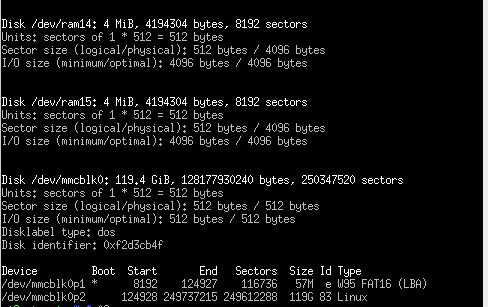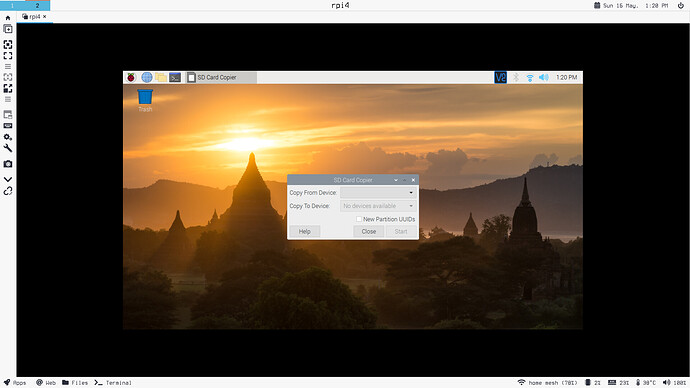I am trying to make a backup of an 128G SD card, and each time I end up with a corrupted image of about 1.9 G.
The card contains a linux os, with kodi and retropie (+ lots of game roms) pre-installed?
I tried with dd, clonezilla, and also on windows with an application called win32diskimager (as recommended by the company where I bought the card).
Normally, when I insert an SD card or a USB stick in my laptop, the disk an devices menu pops up from the system tray, but this is not the case with this card.
Any ideas on how to backup this SD card ?
Is it possible that my external SD card reader is too old to read such big SD cards (128G) ?
Is there a way to make a disk image from the pi while the card is in use, by connecting an external HD to the pi ?
When I put the card in the raspberry pi, it boots normally, and I can use it without problems, so the card itself is ok.
fdisk -l gives this output, a bunch of /dev/ram and then the actual SD card partitions