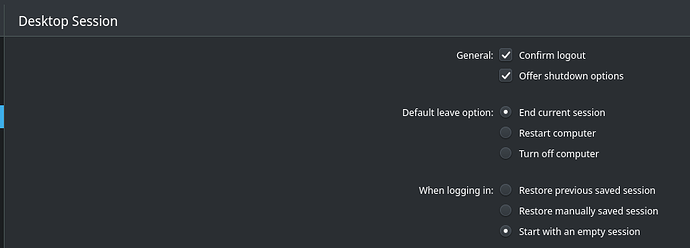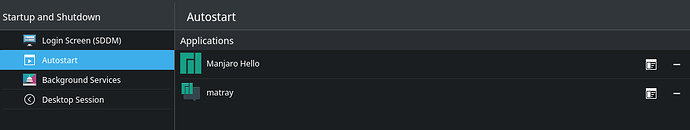Hi,
I disable Hello window to be displayed at startup of session by disabling it directly on the hello window.
For unknown reason, the hello window still comes out at session start.
I went to preferences - > startup & shutdown → autostart and I tried to remove it from the list of application, but itManjaro does not remove it even if I click on “minus” sign.
What’s going on there as this issue is not present on my laptop ?
thx
Hi,
Unless you use Restore previous saved session in the Startup and Shutdown Settings, i see no reason why Hello to not quit showing once disabled like this:

Anything else in the Autostart?
1 Like
You can try removing manjaro-hello.desktop from ~/.config/autostart.
I always start with a new desktop session
Launch at start is disabled on my hello window and this is what I have in my Settings → autostart window
But if I click on “-” I can not remove the Manjaro Hello task 
The basic reason is that everything under .config directory, even .config directory itself is owned by root.
I had to change owner to my user to be able to have it working.
You did something via sudo in your home directory … Don’t do that. To regain the ownership you have to run:
sudo chown -R $USER:$USER $HOME
https://wiki.archlinux.org/title/Users_and_groups