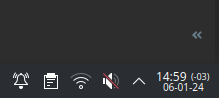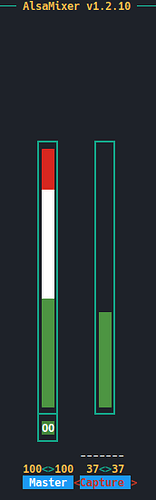Hi all. So I’ve updated my Manjaro a few days ago and all of the sudden my headphones don’t work. They’re connected by jack, they’re not cordless.
I haven’t found a way to fix this, I havo truly no clue as to what to do right now. This is the information I could manage:
This is just some system info:
inxi -A
Audio:
Device-1: Intel Xeon E3-1200 v3/4th Gen Core Processor HD Audio
driver: snd_hda_intel
Device-2: Intel 8 Series/C220 Series High Definition Audio
driver: snd_hda_intel
API: ALSA v: k6.6.8-2-MANJARO status: kernel-api
Server-1: PulseAudio v: 16.1 status: active
I believe this are the drivers enabled:
sudo fuser -v /dev/snd/*
[sudo] contraseña para guille:
USUARIO PID ACCESO ORDEN
/dev/snd/controlC0: guille 1400 F.... pulseaudio
/dev/snd/controlC1: guille 1400 F.... pulseaudio
And the ALSA soundcard driver information:
sudo aplay -L
null
Discard all samples (playback) or generate zero samples (capture)
lavrate
Rate Converter Plugin Using Libav/FFmpeg Library
samplerate
Rate Converter Plugin Using Samplerate Library
speexrate
Rate Converter Plugin Using Speex Resampler
jack
JACK Audio Connection Kit
oss
Open Sound System
pulse
PulseAudio Sound Server
speex
Plugin using Speex DSP (resample, agc, denoise, echo, dereverb)
upmix
Plugin for channel upmix (4,6,8)
vdownmix
Plugin for channel downmix (stereo) with a simple spacialization
default
Default ALSA Output (currently PulseAudio Sound Server)
hdmi:CARD=HDMI,DEV=0
HDA Intel HDMI, HDMI 0
HDMI Audio Output
hdmi:CARD=HDMI,DEV=1
HDA Intel HDMI, HDMI 1
HDMI Audio Output
hdmi:CARD=HDMI,DEV=2
HDA Intel HDMI, HDMI 2
HDMI Audio Output
usbstream:CARD=HDMI
HDA Intel HDMI
USB Stream Output
sysdefault:CARD=PCH
HDA Intel PCH, ALC3232 Analog
Default Audio Device
front:CARD=PCH,DEV=0
HDA Intel PCH, ALC3232 Analog
Front output / input
surround21:CARD=PCH,DEV=0
HDA Intel PCH, ALC3232 Analog
2.1 Surround output to Front and Subwoofer speakers
surround40:CARD=PCH,DEV=0
HDA Intel PCH, ALC3232 Analog
4.0 Surround output to Front and Rear speakers
surround41:CARD=PCH,DEV=0
HDA Intel PCH, ALC3232 Analog
4.1 Surround output to Front, Rear and Subwoofer speakers
surround50:CARD=PCH,DEV=0
HDA Intel PCH, ALC3232 Analog
5.0 Surround output to Front, Center and Rear speakers
surround51:CARD=PCH,DEV=0
HDA Intel PCH, ALC3232 Analog
5.1 Surround output to Front, Center, Rear and Subwoofer speakers
surround71:CARD=PCH,DEV=0
HDA Intel PCH, ALC3232 Analog
7.1 Surround output to Front, Center, Side, Rear and Woofer speakers
usbstream:CARD=PCH
HDA Intel PCH
USB Stream Output
I didn’t try anything because none of the problems I found online resemble my own.
Any help is very much appreciate it.