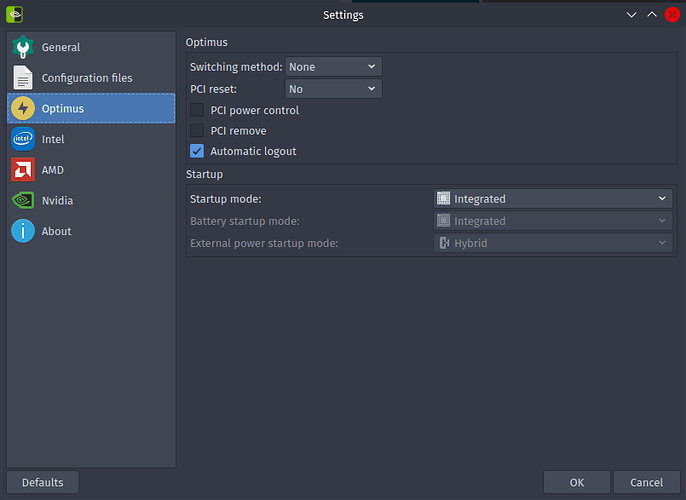Hi! I am new to Manjaro (just set up a dual boot with Windows 10 a couple months ago) and I am not able to connect my dual Intel/Nvidia PC to my TV via HDMI. I have read quite a few similar posts and many suggested using optimus-manager, so I followed this guide: Guide: Install and configure optimus-manager for hybrid GPU setups (Intel/NVIDIA) - Tutorials - Manjaro Linux Forum
While I was able to set up everything and optimus seems to have no problem switching between Intel and Nvidia modes, when I try to connect to HDMI the screen just briefly flickers and nothing happens. My inxi -Fazy:
Kernel: 5.10.42-1-MANJARO x86_64 bits: 64 compiler: gcc v: 11.1.0
parameters: BOOT_IMAGE=/boot/vmlinuz-5.10-x86_64
root=UUID=74f88346-3e4e-421f-a7af-115670c3bfa6 rw quiet apparmor=1
security=apparmor resume=UUID=30852d84-029a-429f-9427-5e8c9a480ed5
udev.log_priority=3
Desktop: i3 4.19.1 info: i3bar vt: 7 dm: LightDM 1.30.0
Distro: Manjaro Linux base: Arch Linux
Machine:
Type: Laptop System: Dell product: Precision 5530 v: N/A serial: <filter>
Chassis: type: 10 serial: <filter>
Mobo: Dell model: 0971P6 v: A05 serial: <filter> UEFI: Dell v: 1.16.2
date: 04/21/2020
Battery:
ID-1: BAT0 charge: 77.7 Wh (82.6%) condition: 94.1/97.0 Wh (97.0%)
volts: 12.1 min: 11.4 model: SMP DELL GPM0365 type: Li-ion serial: <filter>
status: Discharging
CPU:
Info: 6-Core model: Intel Core i7-8850H bits: 64 type: MT MCP
arch: Kaby Lake note: check family: 6 model-id: 9E (158) stepping: A (10)
microcode: DE cache: L2: 9 MiB
flags: avx avx2 lm nx pae sse sse2 sse3 sse4_1 sse4_2 ssse3 vmx
bogomips: 62431
Speed: 800 MHz min/max: 800/4300 MHz Core speeds (MHz): 1: 800 2: 800 3: 800
4: 800 5: 800 6: 800 7: 800 8: 800 9: 800 10: 800 11: 800 12: 800
Vulnerabilities: Type: itlb_multihit status: KVM: VMX disabled
Type: l1tf
mitigation: PTE Inversion; VMX: conditional cache flushes, SMT vulnerable
Type: mds mitigation: Clear CPU buffers; SMT vulnerable
Type: meltdown mitigation: PTI
Type: spec_store_bypass
mitigation: Speculative Store Bypass disabled via prctl and seccomp
Type: spectre_v1
mitigation: usercopy/swapgs barriers and __user pointer sanitization
Type: spectre_v2 mitigation: Full generic retpoline, IBPB: conditional,
IBRS_FW, STIBP: conditional, RSB filling
Type: srbds mitigation: Microcode
Type: tsx_async_abort mitigation: Clear CPU buffers; SMT vulnerable
Graphics:
Device-1: Intel CoffeeLake-H GT2 [UHD Graphics 630] vendor: Dell
driver: i915 v: kernel bus-ID: 00:02.0 chip-ID: 8086:3e9b class-ID: 0300
Device-2: NVIDIA GP107GLM [Quadro P2000 Mobile] vendor: Dell driver: nvidia
v: 465.31 bus-ID: 01:00.0 chip-ID: 10de:1cba class-ID: 0302
Device-3: Microdia Integrated_Webcam_HD type: USB driver: uvcvideo
bus-ID: 1-12:5 chip-ID: 0c45:671d class-ID: 0e02
Display: x11 server: X.Org 1.20.11 compositor: picom v: git-dac85 driver:
loaded: modesetting display-ID: :0 screens: 1
Screen-1: 0 s-res: 1920x1080 s-dpi: 96 s-size: 508x285mm (20.0x11.2")
s-diag: 582mm (22.9")
Monitor-1: eDP-1 res: 1920x1080 hz: 60 dpi: 142 size: 344x194mm (13.5x7.6")
diag: 395mm (15.5")
OpenGL: renderer: Mesa Intel UHD Graphics 630 (CFL GT2) v: 4.6 Mesa 21.1.4
direct render: Yes
Audio:
Device-1: Intel Cannon Lake PCH cAVS vendor: Dell driver: snd_hda_intel
v: kernel bus-ID: 00:1f.3 chip-ID: 8086:a348 class-ID: 0403
Sound Server-1: ALSA v: k5.10.42-1-MANJARO running: yes
Sound Server-2: JACK v: 0.125.0 running: no
Sound Server-3: PulseAudio v: 14.2 running: yes
Network:
Device-1: Qualcomm Atheros QCA6174 802.11ac Wireless Network Adapter
vendor: Dell driver: ath10k_pci v: kernel port: 3000 bus-ID: 3b:00.0
chip-ID: 168c:003e class-ID: 0280
IF: wlp59s0 state: up mac: <filter>
Bluetooth:
Device-1: Qualcomm Atheros type: USB driver: btusb v: 0.8 bus-ID: 1-4:3
chip-ID: 0cf3:e010 class-ID: e001
Report: rfkill ID: hci0 rfk-id: 2 state: up address: see --recommends
Drives:
Local Storage: total: 476.94 GiB used: 14.37 GiB (3.0%)
SMART Message: Required tool smartctl not installed. Check --recommends
ID-1: /dev/nvme0n1 maj-min: 259:0 vendor: Samsung model: PM981 NVMe 512GB
size: 476.94 GiB block-size: physical: 512 B logical: 512 B speed: 31.6 Gb/s
lanes: 4 rotation: SSD serial: <filter> rev: EXA73D1Q temp: 32.9 C
scheme: GPT
Partition:
ID-1: / raw-size: 39.06 GiB size: 38.15 GiB (97.67%) used: 11.37 GiB (29.8%)
fs: ext4 dev: /dev/nvme0n1p7 maj-min: 259:7
ID-2: /boot/efi raw-size: 512 MiB size: 511 MiB (99.80%)
used: 316 KiB (0.1%) fs: vfat dev: /dev/nvme0n1p5 maj-min: 259:5
ID-3: /home raw-size: 75.67 GiB size: 73.93 GiB (97.70%) used: 3 GiB (4.1%)
fs: ext4 dev: /dev/nvme0n1p8 maj-min: 259:8
Swap:
Kernel: swappiness: 60 (default) cache-pressure: 100 (default)
ID-1: swap-1 type: partition size: 9.77 GiB used: 0 KiB (0.0%) priority: -2
dev: /dev/nvme0n1p6 maj-min: 259:6
Sensors:
System Temperatures: cpu: 46.0 C mobo: N/A
Fan Speeds (RPM): cpu: 2512 fan-2: 2477
Info:
Processes: 260 Uptime: 56m wakeups: 13001 Memory: 15.31 GiB
used: 2.39 GiB (15.6%) Init: systemd v: 248 tool: systemctl Compilers:
gcc: 11.1.0 Packages: pacman: 1136 lib: 323 Shell: Bash v: 5.1.8
running-in: urxvtd inxi: 3.3.05
When I try to connect to HDMI, I get this with xrandr:
eDP-1 connected primary 1920x1080+0+0 (normal left inverted right x axis y axis) 344mm x 194mm
1920x1080 60.00*+ 59.97 59.96 59.93
1680x1050 59.95 59.88
1400x1050 59.98
1600x900 59.99 59.94 59.95 59.82
1280x1024 60.02
1400x900 59.96 59.88
1280x960 60.00
1440x810 60.00 59.97
1368x768 59.88 59.85
1280x800 59.99 59.97 59.81 59.91
1280x720 60.00 59.99 59.86 59.74
1024x768 60.04 60.00
960x720 60.00
928x696 60.05
896x672 60.01
1024x576 59.95 59.96 59.90 59.82
960x600 59.93 60.00
960x540 59.96 59.99 59.63 59.82
800x600 60.00 60.32 56.25
840x525 60.01 59.88
864x486 59.92 59.57
700x525 59.98
800x450 59.95 59.82
640x512 60.02
700x450 59.96 59.88
640x480 60.00 59.94
720x405 59.51 58.99
684x384 59.88 59.85
640x400 59.88 59.98
640x360 59.86 59.83 59.84 59.32
512x384 60.00
512x288 60.00 59.92
480x270 59.63 59.82
400x300 60.32 56.34
432x243 59.92 59.57
320x240 60.05
360x202 59.51 59.13
320x180 59.84 59.32
DP-1 disconnected (normal left inverted right x axis y axis)
DP-2 disconnected (normal left inverted right x axis y axis)
DP-3 connected (normal left inverted right x axis y axis)
3840x2160 30.00 + 24.00 29.97 23.98
4096x2160 30.00 24.00 29.97 23.98
1920x1080 60.00 59.94 30.00 24.00 29.97 23.98
1920x1080i 60.00 59.94
1680x1050 59.88
1280x1024 75.02 60.02
1440x900 59.90
1280x960 60.00
1280x800 59.91
1152x864 75.00
1280x720 60.00 30.00 59.94 29.97 24.00 23.98
1024x768 75.03 70.07 60.00
800x600 72.19 75.00 60.32
720x480 60.00 59.94
640x480 75.00 72.81 60.00 59.94
720x400 70.08
It seems to recognize the output as DP-3 instead of an HDMI output? I am not really sure where to go next, any help would be appreciated.