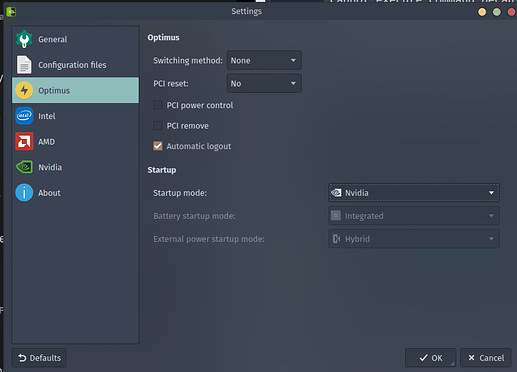I skip that part because Manjaro disables Wayland to NVIDIA users,so it should be false by default
Glad it work!,also,I recommend you to install optimus-manager-qt to have a graphic way to manage modes
also to make it startup mode in nvidia,otherwise if you reboot you need to change modes again
Just a suggestion and this is important,When I was helping you I noticed that the gdm-prime that you install is for GNOME 40,right now you are in GNOME 40,when gdm-prime updates I think that update is gonna be for GNOME 41,so until Manjaro updates to GNOME 41 too try to not update gdm-prime to avoid problems.