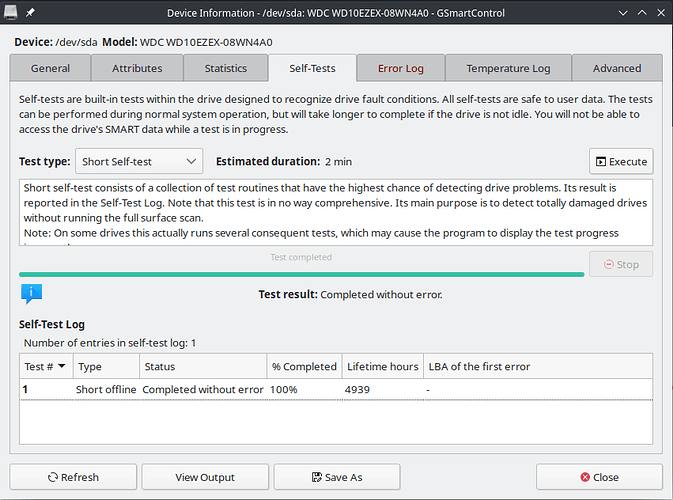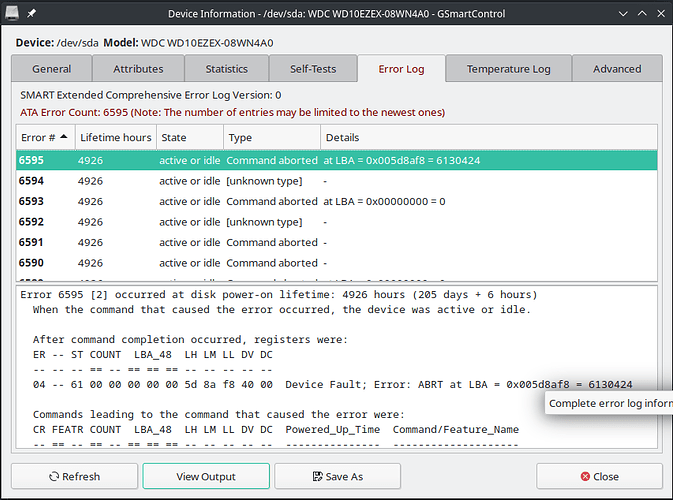lsblk --fs 68 ✘
NAME FSTYPE FSVER LABEL UUID FSAVAIL FSUSE% MOUNTPOINTS
sda
|-sda1 ext4 1.0 281171bb-d0eb-4d96-a167-96e946c1a134 60.8G 17% /
|-sda2 swap 1 5c11cfed-8b9e-45dd-ad65-88c991da016b [SWAP]
`-sda3 ext4 1.0 0b805669-cd0e-426a-be65-101dea38ab6c 141.3G 1% /home
sdb
sdc
sdd
sde
sdf
|-sdf1 ntfs BACKUP 44C27F65C27F5A5E 353G 52% /run/media/alejandro/BACKUP
`-sdf2 ext4 1.0 17eed23a-832d-4c66-8474-bce1bc7c16da 167.8G 9% /run/media/alejandro/17eed23a-832d-4c66-8474-bce1bc7c16da
nvme0n1
|-nvme0n1p1 ntfs System Reserved ECEE20A0EE206554
|-nvme0n1p2 ntfs F4A222FFA222C5C8 210G 55% /run/media/alejandro/F4A222FFA222C5C8
`-nvme0n1p3 ntfs 16B4A21CB4A1FDFD
The disk I want to check is sdf:
sudo smartctl -x /dev/sdf ✔
smartctl 7.3 2022-02-28 r5338 [x86_64-linux-5.15.60-1-MANJARO] (local build)
Copyright (C) 2002-22, Bruce Allen, Christian Franke, www.smartmontools.org
=== START OF INFORMATION SECTION ===
Model Family: Western Digital Blue
Device Model: WDC WD10EZEX-08WN4A0
Serial Number: WD-WCC6Y6CS09HK
LU WWN Device Id: 5 0014ee 213b00d5c
Firmware Version: 02.01A02
User Capacity: 1,000,204,886,016 bytes [1.00 TB]
Sector Sizes: 512 bytes logical, 4096 bytes physical
Rotation Rate: 7200 rpm
Form Factor: 3.5 inches
Device is: In smartctl database 7.3/5319
ATA Version is: ACS-3 T13/2161-D revision 3b
SATA Version is: SATA 3.1, 6.0 Gb/s (current: 1.5 Gb/s)
Local Time is: Tue Aug 30 15:37:54 2022 CDT
SMART support is: Available - device has SMART capability.
SMART support is: Enabled
AAM feature is: Unavailable
APM level is: 128 (minimum power consumption without standby)
Rd look-ahead is: Enabled
Write cache is: Enabled
DSN feature is: Unavailable
ATA Security is: Disabled, NOT FROZEN [SEC1]
Wt Cache Reorder: Enabled
=== START OF READ SMART DATA SECTION ===
SMART overall-health self-assessment test result: PASSED
General SMART Values:
Offline data collection status: (0x82) Offline data collection activity
was completed without error.
Auto Offline Data Collection: Enabled.
Self-test execution status: ( 0) The previous self-test routine completed
without error or no self-test has ever
been run.
Total time to complete Offline
data collection: (11280) seconds.
Offline data collection
capabilities: (0x7b) SMART execute Offline immediate.
Auto Offline data collection on/off support.
Suspend Offline collection upon new
command.
Offline surface scan supported.
Self-test supported.
Conveyance Self-test supported.
Selective Self-test supported.
SMART capabilities: (0x0003) Saves SMART data before entering
power-saving mode.
Supports SMART auto save timer.
Error logging capability: (0x01) Error logging supported.
General Purpose Logging supported.
Short self-test routine
recommended polling time: ( 2) minutes.
Extended self-test routine
recommended polling time: ( 117) minutes.
Conveyance self-test routine
recommended polling time: ( 5) minutes.
SCT capabilities: (0x3035) SCT Status supported.
SCT Feature Control supported.
SCT Data Table supported.
SMART Attributes Data Structure revision number: 16
Vendor Specific SMART Attributes with Thresholds:
ID# ATTRIBUTE_NAME FLAGS VALUE WORST THRESH FAIL RAW_VALUE
1 Raw_Read_Error_Rate POSR-K 200 200 051 - 0
3 Spin_Up_Time POS--K 179 172 021 - 2033
4 Start_Stop_Count -O--CK 098 098 000 - 2245
5 Reallocated_Sector_Ct PO--CK 200 200 140 - 0
7 Seek_Error_Rate -OSR-K 200 200 000 - 0
9 Power_On_Hours -O--CK 094 094 000 - 4937
10 Spin_Retry_Count -O--CK 100 100 000 - 0
11 Calibration_Retry_Count -O--CK 100 100 000 - 0
12 Power_Cycle_Count -O--CK 100 100 000 - 830
192 Power-Off_Retract_Count -O--CK 200 200 000 - 56
193 Load_Cycle_Count -O--CK 199 199 000 - 4833
194 Temperature_Celsius -O---K 104 099 000 - 39
196 Reallocated_Event_Count -O--CK 200 200 000 - 0
197 Current_Pending_Sector -O--CK 200 200 000 - 0
198 Offline_Uncorrectable ----CK 200 200 000 - 0
199 UDMA_CRC_Error_Count -O--CK 200 196 000 - 125
200 Multi_Zone_Error_Rate ---R-- 200 200 000 - 0
||||||_ K auto-keep
|||||__ C event count
||||___ R error rate
|||____ S speed/performance
||_____ O updated online
|______ P prefailure warning
General Purpose Log Directory Version 1
SMART Log Directory Version 1 [multi-sector log support]
Address Access R/W Size Description
0x00 GPL,SL R/O 1 Log Directory
0x01 SL R/O 1 Summary SMART error log
0x02 SL R/O 5 Comprehensive SMART error log
0x03 GPL R/O 6 Ext. Comprehensive SMART error log
0x06 SL R/O 1 SMART self-test log
0x07 GPL R/O 1 Extended self-test log
0x09 SL R/W 1 Selective self-test log
0x10 GPL R/O 1 NCQ Command Error log
0x11 GPL R/O 1 SATA Phy Event Counters log
0x30 GPL,SL R/O 9 IDENTIFY DEVICE data log
0x80-0x9f GPL,SL R/W 16 Host vendor specific log
0xa0-0xa7 GPL,SL VS 16 Device vendor specific log
0xa8-0xb6 GPL,SL VS 1 Device vendor specific log
0xb7 GPL,SL VS 48 Device vendor specific log
0xbd GPL,SL VS 1 Device vendor specific log
0xc0 GPL,SL VS 1 Device vendor specific log
0xc1 GPL VS 93 Device vendor specific log
0xdf GPL,SL VS 1 Device vendor specific log
0xe0 GPL,SL R/W 1 SCT Command/Status
0xe1 GPL,SL R/W 1 SCT Data Transfer
SMART Extended Comprehensive Error Log Version: 1 (6 sectors)
Device Error Count: 6595 (device log contains only the most recent 24 errors)
CR = Command Register
FEATR = Features Register
COUNT = Count (was: Sector Count) Register
LBA_48 = Upper bytes of LBA High/Mid/Low Registers ] ATA-8
LH = LBA High (was: Cylinder High) Register ] LBA
LM = LBA Mid (was: Cylinder Low) Register ] Register
LL = LBA Low (was: Sector Number) Register ]
DV = Device (was: Device/Head) Register
DC = Device Control Register
ER = Error register
ST = Status register
Powered_Up_Time is measured from power on, and printed as
DDd+hh:mm:SS.sss where DD=days, hh=hours, mm=minutes,
SS=sec, and sss=millisec. It "wraps" after 49.710 days.
Error 6595 [2] occurred at disk power-on lifetime: 4926 hours (205 days + 6 hours)
When the command that caused the error occurred, the device was active or idle.
After command completion occurred, registers were:
ER -- ST COUNT LBA_48 LH LM LL DV DC
-- -- -- == -- == == == -- -- -- -- --
04 -- 61 00 00 00 00 00 5d 8a f8 40 00 Device Fault; Error: ABRT at LBA = 0x005d8af8 = 6130424
Commands leading to the command that caused the error were:
CR FEATR COUNT LBA_48 LH LM LL DV DC Powered_Up_Time Command/Feature_Name
-- == -- == -- == == == -- -- -- -- -- --------------- --------------------
61 00 08 00 a0 00 00 00 5d 8b 00 40 00 00:01:24.193 WRITE FPDMA QUEUED
ea 00 00 00 00 00 00 00 00 00 00 e0 00 00:00:54.494 FLUSH CACHE EXT
61 00 08 00 90 00 00 00 5d 8a f8 40 00 00:00:54.494 WRITE FPDMA QUEUED
ea 00 00 00 00 00 00 00 00 00 00 e0 00 00:00:54.361 FLUSH CACHE EXT
60 00 08 00 80 00 00 00 60 08 00 40 00 00:00:54.361 READ FPDMA QUEUED
Error 6594 [1] occurred at disk power-on lifetime: 4926 hours (205 days + 6 hours)
When the command that caused the error occurred, the device was active or idle.
After command completion occurred, registers were:
ER -- ST COUNT LBA_48 LH LM LL DV DC
-- -- -- == -- == == == -- -- -- -- --
04 -- 61 00 00 00 00 00 5d 8a f8 a0 00
Commands leading to the command that caused the error were:
CR FEATR COUNT LBA_48 LH LM LL DV DC Powered_Up_Time Command/Feature_Name
-- == -- == -- == == == -- -- -- -- -- --------------- --------------------
ea 00 00 00 00 00 00 00 00 00 00 e0 00 00:00:54.494 FLUSH CACHE EXT
61 00 08 00 90 00 00 00 5d 8a f8 40 00 00:00:54.494 WRITE FPDMA QUEUED
ea 00 00 00 00 00 00 00 00 00 00 e0 00 00:00:54.361 FLUSH CACHE EXT
60 00 08 00 80 00 00 00 60 08 00 40 00 00:00:54.361 READ FPDMA QUEUED
60 00 08 00 78 00 00 00 60 08 00 40 00 00:00:54.361 READ FPDMA QUEUED
Error 6593 [0] occurred at disk power-on lifetime: 4926 hours (205 days + 6 hours)
When the command that caused the error occurred, the device was active or idle.
After command completion occurred, registers were:
ER -- ST COUNT LBA_48 LH LM LL DV DC
-- -- -- == -- == == == -- -- -- -- --
04 -- 61 00 00 00 00 00 00 00 00 40 00 Device Fault; Error: ABRT at LBA = 0x00000000 = 0
Commands leading to the command that caused the error were:
CR FEATR COUNT LBA_48 LH LM LL DV DC Powered_Up_Time Command/Feature_Name
-- == -- == -- == == == -- -- -- -- -- --------------- --------------------
61 00 08 00 d0 00 00 00 60 a2 b0 40 00 02:30:38.055 WRITE FPDMA QUEUED
ea 00 00 00 00 00 00 00 00 00 00 e0 00 02:30:38.054 FLUSH CACHE EXT
ef 00 90 00 03 00 00 00 00 00 00 a0 00 02:30:37.713 SET FEATURES [Disable SATA feature]
ef 00 02 00 00 00 00 00 00 00 00 a0 00 02:30:37.713 SET FEATURES [Enable write cache]
61 00 08 00 c0 00 00 00 5d 8b 88 40 00 02:30:08.081 WRITE FPDMA QUEUED
Error 6592 [23] occurred at disk power-on lifetime: 4926 hours (205 days + 6 hours)
When the command that caused the error occurred, the device was active or idle.
After command completion occurred, registers were:
ER -- ST COUNT LBA_48 LH LM LL DV DC
-- -- -- == -- == == == -- -- -- -- --
04 -- 61 00 00 00 00 00 00 00 00 a0 00
Commands leading to the command that caused the error were:
CR FEATR COUNT LBA_48 LH LM LL DV DC Powered_Up_Time Command/Feature_Name
-- == -- == -- == == == -- -- -- -- -- --------------- --------------------
ea 00 00 00 00 00 00 00 00 00 00 e0 00 02:30:38.054 FLUSH CACHE EXT
ef 00 90 00 03 00 00 00 00 00 00 a0 00 02:30:37.713 SET FEATURES [Disable SATA feature]
ef 00 02 00 00 00 00 00 00 00 00 a0 00 02:30:37.713 SET FEATURES [Enable write cache]
61 00 08 00 c0 00 00 00 5d 8b 88 40 00 02:30:08.081 WRITE FPDMA QUEUED
ef 00 90 00 03 00 00 00 00 00 00 a0 00 02:30:07.770 SET FEATURES [Disable SATA feature]
Error 6591 [22] occurred at disk power-on lifetime: 4926 hours (205 days + 6 hours)
When the command that caused the error occurred, the device was active or idle.
After command completion occurred, registers were:
ER -- ST COUNT LBA_48 LH LM LL DV DC
-- -- -- == -- == == == -- -- -- -- --
04 -- 61 00 03 00 00 00 00 00 00 a0 00 Device Fault; Error: ABRT
Commands leading to the command that caused the error were:
CR FEATR COUNT LBA_48 LH LM LL DV DC Powered_Up_Time Command/Feature_Name
-- == -- == -- == == == -- -- -- -- -- --------------- --------------------
ef 00 90 00 03 00 00 00 00 00 00 a0 00 02:30:37.713 SET FEATURES [Disable SATA feature]
ef 00 02 00 00 00 00 00 00 00 00 a0 00 02:30:37.713 SET FEATURES [Enable write cache]
61 00 08 00 c0 00 00 00 5d 8b 88 40 00 02:30:08.081 WRITE FPDMA QUEUED
ef 00 90 00 03 00 00 00 00 00 00 a0 00 02:30:07.770 SET FEATURES [Disable SATA feature]
ef 00 02 00 00 00 00 00 00 00 00 a0 00 02:30:07.769 SET FEATURES [Enable write cache]
Error 6590 [21] occurred at disk power-on lifetime: 4926 hours (205 days + 6 hours)
When the command that caused the error occurred, the device was active or idle.
After command completion occurred, registers were:
ER -- ST COUNT LBA_48 LH LM LL DV DC
-- -- -- == -- == == == -- -- -- -- --
04 -- 61 00 00 00 00 00 00 00 00 a0 00 Device Fault; Error: ABRT
Commands leading to the command that caused the error were:
CR FEATR COUNT LBA_48 LH LM LL DV DC Powered_Up_Time Command/Feature_Name
-- == -- == -- == == == -- -- -- -- -- --------------- --------------------
ef 00 02 00 00 00 00 00 00 00 00 a0 00 02:30:37.713 SET FEATURES [Enable write cache]
61 00 08 00 c0 00 00 00 5d 8b 88 40 00 02:30:08.081 WRITE FPDMA QUEUED
ef 00 90 00 03 00 00 00 00 00 00 a0 00 02:30:07.770 SET FEATURES [Disable SATA feature]
ef 00 02 00 00 00 00 00 00 00 00 a0 00 02:30:07.769 SET FEATURES [Enable write cache]
61 00 08 00 b8 00 00 00 60 a2 b0 40 00 02:29:38.108 WRITE FPDMA QUEUED
Error 6589 [20] occurred at disk power-on lifetime: 4926 hours (205 days + 6 hours)
When the command that caused the error occurred, the device was active or idle.
After command completion occurred, registers were:
ER -- ST COUNT LBA_48 LH LM LL DV DC
-- -- -- == -- == == == -- -- -- -- --
04 -- 61 00 03 00 00 00 00 00 00 40 00 Device Fault; Error: ABRT at LBA = 0x00000000 = 0
Commands leading to the command that caused the error were:
CR FEATR COUNT LBA_48 LH LM LL DV DC Powered_Up_Time Command/Feature_Name
-- == -- == -- == == == -- -- -- -- -- --------------- --------------------
61 00 08 00 c0 00 00 00 5d 8b 88 40 00 02:30:08.081 WRITE FPDMA QUEUED
ef 00 90 00 03 00 00 00 00 00 00 a0 00 02:30:07.770 SET FEATURES [Disable SATA feature]
ef 00 02 00 00 00 00 00 00 00 00 a0 00 02:30:07.769 SET FEATURES [Enable write cache]
61 00 08 00 b8 00 00 00 60 a2 b0 40 00 02:29:38.108 WRITE FPDMA QUEUED
ef 00 90 00 03 00 00 00 00 00 00 a0 00 02:29:37.774 SET FEATURES [Disable SATA feature]
Error 6588 [19] occurred at disk power-on lifetime: 4926 hours (205 days + 6 hours)
When the command that caused the error occurred, the device was active or idle.
After command completion occurred, registers were:
ER -- ST COUNT LBA_48 LH LM LL DV DC
-- -- -- == -- == == == -- -- -- -- --
04 -- 61 00 03 00 00 00 00 00 00 a0 00 Device Fault; Error: ABRT
Commands leading to the command that caused the error were:
CR FEATR COUNT LBA_48 LH LM LL DV DC Powered_Up_Time Command/Feature_Name
-- == -- == -- == == == -- -- -- -- -- --------------- --------------------
ef 00 90 00 03 00 00 00 00 00 00 a0 00 02:30:07.770 SET FEATURES [Disable SATA feature]
ef 00 02 00 00 00 00 00 00 00 00 a0 00 02:30:07.769 SET FEATURES [Enable write cache]
61 00 08 00 b8 00 00 00 60 a2 b0 40 00 02:29:38.108 WRITE FPDMA QUEUED
ef 00 90 00 03 00 00 00 00 00 00 a0 00 02:29:37.774 SET FEATURES [Disable SATA feature]
ef 00 02 00 00 00 00 00 00 00 00 a0 00 02:29:37.773 SET FEATURES [Enable write cache]
SMART Extended Self-test Log Version: 1 (1 sectors)
No self-tests have been logged. [To run self-tests, use: smartctl -t]
SMART Selective self-test log data structure revision number 1
SPAN MIN_LBA MAX_LBA CURRENT_TEST_STATUS
1 0 0 Not_testing
2 0 0 Not_testing
3 0 0 Not_testing
4 0 0 Not_testing
5 0 0 Not_testing
Selective self-test flags (0x0):
After scanning selected spans, do NOT read-scan remainder of disk.
If Selective self-test is pending on power-up, resume after 0 minute delay.
SCT Status Version: 3
SCT Version (vendor specific): 258 (0x0102)
Device State: Active (0)
Current Temperature: 39 Celsius
Power Cycle Min/Max Temperature: 38/40 Celsius
Lifetime Min/Max Temperature: 21/44 Celsius
Under/Over Temperature Limit Count: 0/0
Vendor specific:
01 00 00 00 00 00 00 00 00 00 00 00 00 00 00 00
00 00 00 00 00 00 00 00 00 00 00 00 00 00 00 00
SCT Temperature History Version: 2
Temperature Sampling Period: 1 minute
Temperature Logging Interval: 1 minute
Min/Max recommended Temperature: 0/60 Celsius
Min/Max Temperature Limit: -41/85 Celsius
Temperature History Size (Index): 478 (399)
Index Estimated Time Temperature Celsius
400 2022-08-30 07:40 35 ****************
401 2022-08-30 07:41 35 ****************
402 2022-08-30 07:42 35 ****************
403 2022-08-30 07:43 36 *****************
404 2022-08-30 07:44 37 ******************
... ..( 2 skipped). .. ******************
407 2022-08-30 07:47 37 ******************
408 2022-08-30 07:48 ? -
409 2022-08-30 07:49 37 ******************
410 2022-08-30 07:50 36 *****************
... ..( 3 skipped). .. *****************
414 2022-08-30 07:54 36 *****************
415 2022-08-30 07:55 38 *******************
... ..( 2 skipped). .. *******************
418 2022-08-30 07:58 38 *******************
419 2022-08-30 07:59 37 ******************
... ..( 12 skipped). .. ******************
432 2022-08-30 08:12 37 ******************
433 2022-08-30 08:13 36 *****************
... ..( 61 skipped). .. *****************
17 2022-08-30 09:15 36 *****************
18 2022-08-30 09:16 ? -
19 2022-08-30 09:17 36 *****************
... ..( 5 skipped). .. *****************
25 2022-08-30 09:23 36 *****************
26 2022-08-30 09:24 37 ******************
27 2022-08-30 09:25 37 ******************
28 2022-08-30 09:26 37 ******************
29 2022-08-30 09:27 38 *******************
30 2022-08-30 09:28 38 *******************
31 2022-08-30 09:29 39 ********************
... ..( 4 skipped). .. ********************
36 2022-08-30 09:34 39 ********************
37 2022-08-30 09:35 38 *******************
... ..( 6 skipped). .. *******************
44 2022-08-30 09:42 38 *******************
45 2022-08-30 09:43 37 ******************
... ..( 8 skipped). .. ******************
54 2022-08-30 09:52 37 ******************
55 2022-08-30 09:53 ? -
56 2022-08-30 09:54 37 ******************
57 2022-08-30 09:55 ? -
58 2022-08-30 09:56 38 *******************
... ..( 7 skipped). .. *******************
66 2022-08-30 10:04 38 *******************
67 2022-08-30 10:05 40 *********************
... ..( 3 skipped). .. *********************
71 2022-08-30 10:09 40 *********************
72 2022-08-30 10:10 39 ********************
... ..( 43 skipped). .. ********************
116 2022-08-30 10:54 39 ********************
117 2022-08-30 10:55 40 *********************
118 2022-08-30 10:56 39 ********************
... ..( 2 skipped). .. ********************
121 2022-08-30 10:59 39 ********************
122 2022-08-30 11:00 37 ******************
123 2022-08-30 11:01 36 *****************
... ..( 18 skipped). .. *****************
142 2022-08-30 11:20 36 *****************
143 2022-08-30 11:21 ? -
144 2022-08-30 11:22 36 *****************
... ..( 4 skipped). .. *****************
149 2022-08-30 11:27 36 *****************
150 2022-08-30 11:28 38 *******************
151 2022-08-30 11:29 38 *******************
152 2022-08-30 11:30 38 *******************
153 2022-08-30 11:31 37 ******************
... ..( 23 skipped). .. ******************
177 2022-08-30 11:55 37 ******************
178 2022-08-30 11:56 ? -
179 2022-08-30 11:57 37 ******************
180 2022-08-30 11:58 36 *****************
181 2022-08-30 11:59 36 *****************
182 2022-08-30 12:00 36 *****************
183 2022-08-30 12:01 37 ******************
184 2022-08-30 12:02 37 ******************
185 2022-08-30 12:03 37 ******************
186 2022-08-30 12:04 39 ********************
187 2022-08-30 12:05 39 ********************
188 2022-08-30 12:06 39 ********************
189 2022-08-30 12:07 40 *********************
... ..( 3 skipped). .. *********************
193 2022-08-30 12:11 40 *********************
194 2022-08-30 12:12 41 **********************
... ..( 87 skipped). .. **********************
282 2022-08-30 13:40 41 **********************
283 2022-08-30 13:41 40 *********************
... ..( 3 skipped). .. *********************
287 2022-08-30 13:45 40 *********************
288 2022-08-30 13:46 41 **********************
289 2022-08-30 13:47 40 *********************
290 2022-08-30 13:48 40 *********************
291 2022-08-30 13:49 39 ********************
292 2022-08-30 13:50 39 ********************
293 2022-08-30 13:51 39 ********************
294 2022-08-30 13:52 38 *******************
... ..( 2 skipped). .. *******************
297 2022-08-30 13:55 38 *******************
298 2022-08-30 13:56 37 ******************
... ..( 5 skipped). .. ******************
304 2022-08-30 14:02 37 ******************
305 2022-08-30 14:03 36 *****************
... ..( 11 skipped). .. *****************
317 2022-08-30 14:15 36 *****************
318 2022-08-30 14:16 35 ****************
... ..( 77 skipped). .. ****************
396 2022-08-30 15:34 35 ****************
397 2022-08-30 15:35 ? -
398 2022-08-30 15:36 35 ****************
399 2022-08-30 15:37 35 ****************
SCT Error Recovery Control command not supported
Device Statistics (GP/SMART Log 0x04) not supported
Pending Defects log (GP Log 0x0c) not supported
SATA Phy Event Counters (GP Log 0x11)
ID Size Value Description
0x0001 2 0 Command failed due to ICRC error
0x0002 2 0 R_ERR response for data FIS
0x0003 2 0 R_ERR response for device-to-host data FIS
0x0004 2 0 R_ERR response for host-to-device data FIS
0x0005 2 0 R_ERR response for non-data FIS
0x0006 2 0 R_ERR response for device-to-host non-data FIS
0x0007 2 0 R_ERR response for host-to-device non-data FIS
0x0008 2 0 Device-to-host non-data FIS retries
0x0009 2 2 Transition from drive PhyRdy to drive PhyNRdy
0x000a 2 3 Device-to-host register FISes sent due to a COMRESET
0x000b 2 0 CRC errors within host-to-device FIS
0x000d 2 0 Non-CRC errors within host-to-device FIS
0x000f 2 0 R_ERR response for host-to-device data FIS, CRC
0x0012 2 0 R_ERR response for host-to-device non-data FIS, CRC
0x8000 4 3845 Vendor specific