Hey I followed the steps from 10, here are the pictures. Please tell me what do I do now after this error?
I only have that in /boot/grub
Hey I followed the steps from 10, here are the pictures. Please tell me what do I do now after this error?
Also do you know how to change the name of manjaro to unbuntu? Many people got that as their solution too.
Bro should I just dial boot pop os by following this video? Can you please tell me if I can trust this? https://youtu.be/hbzCSjlbInY
You probably logged into the Live USB and tried to reinstall grub there (on the USB instead of your install). There is a way to mount (= “connect”) your system to the Live USB so you can perform the grub (bootloader for linux) reinstallation on your OS install, but there is a simpler way (with less terminal commands).
In you second screenshot there is an option “Detect EFI bootloaders”. If in you UEFI firmware boot order menu you have windows second (that USB you can put temporarily on the first place), you will be able to see under that option every boot loader in you EFI system partition (the partition on your disc where UEFI firmware accesses the bootlaoders). Using that menu in the live USB, you will be able to boot into the OS on your disk In the forum thread I sent you it is 46/67. There look at the paragraph no 2, and Do what is said. In third paragraph OP describes “yanking the USB” - no need for that - you should be able to unmount your Live USB when you log into the OS on your disk.
In the OS, open terminal you do the grub reinstallation under the id “Ubuntu”. The command from the forum post 58/67 is here:
sudo grub-install --target=x86_64-efi --efi-directory=/boot/efi --bootloader-id=ubuntu --recheck --debug
What it does - it creates new bootloader installation in the EFI partition (/boot/efi/EFI, as referred internally in my Linux installation). On the screenshot you see my /boot/efi/EFI
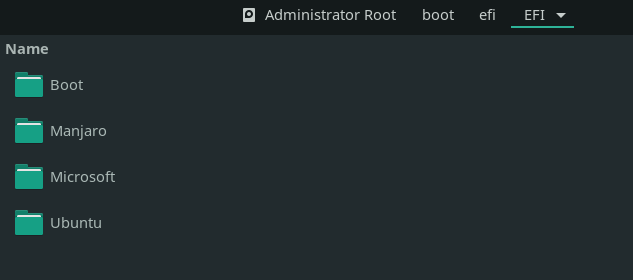
This “Ubuntu” (the forum command will create “ubuntu”, doesn’t matter) should be shown in UEFI firmware boot order list. The manjaro’s grub under “Manjaro” my UEFI straight up ignores. That’s how trick UEFI into booting Manjaro.
I just now noticed (didn’t see the first screenshot in the beginning) that the way you partitioned your disk will give you low memory issues most probably. Manjaro root (marked as “/”) is only 14 GB. I had that issue in Linux Mint - I allocated there 30 GB and had low memory in 1 day of use, after I started installing my stuff. I guess in the system requirements (if you google it for manjaro) it says 32 GB minimum.
Did you do partitioning yourself ( /dev/nvme0n1p5, ...p6,..p7, p8)? In your EFI system partition it is /dev/nvme0n1p1 It’s filesystem is in FAT32 format. It seems you tried to create another one (p6). Your UEFI probably just ignores it. What you did there is alright probably if you have clean disk for your OS.
It is better to be fixed with reinstallation after the partitioning scheme is changed.
All that is a separate issue.