Every time I attempt to sign in to the forum, I have to reset my password. I know that the password is what I entered the last time I signed in because I copied it into 2 separate places. After I change it I can access the forum but when I sign out and try to get back into the forum later, that password doesn’t allow me to sign in. If I say I forgot my password and reset it then I can sign in. I am using KDE plasma. What might be causing this? Has anyone experienced this before?
This will happen if the browser profile is temporary.
Have you configured your browser to remove cookies and/or history on close?
Without more details it’s hard to understand - basically, even a temporary session should allow you to log in with username and password, it would simply mean that you have no remembered credentials (i.e. freshly sign in each time) but NOT failing to log in due to failed password…
You haven’t mentioned ANYTHING at all about your setup - for all I know, this might be an issue you’re having with an iphone, or Android tablet running “Gawd-Nose-Watt Browser”.
However, you state that you copied the password into 2 separate places… which is also something of a red flag.
I have previously had an issue where I tried to type out a password displayed on my phone screen, and it took me 3 attempts to get it right… good passwords are not only impossible to remember, but are very difficult to type or copy accurately.
Most people either use passphrases that are easy to remember, or they use password managers so that their passwords are not memorable, but secure.
I would suggest you try installing Bitwarden and save your next login details there - and then every time you fire up your browser and unlock your vault, the credentials will definitely be correct.
Also, consider using Firefox with a fairly default setting - because ‘hardening’ and ‘increasing security’ are other possible culprits for a broken experience.
It is (in my experience) also a good idea to create an account to synchronise Firefox, and to learn about creating profiles.
When I first use Firefox, I always create a new profile (run Firefox -p) and name it with my name… I am not a ‘default user’.
I then synchronise that account, which remembers my settings and extensions - but NOT my passwords which I store in Bitwarden.
KeepassXC is my favourite.
sudo pacman -S bitwarden-cli
- Bitwarden extensions are also available – for all major browsers – without needing to install the desktop client.
Indeed I believe there’s little point using the Desktop client - any extra settings are always done through the browser interface, and the extension is no less convenient to use for using passwords anywhere else.
Very true. I do however use the desktop client as well when adjusting account settings, etc. - I like to maintain a separation of concerns (between admin and usage). Over cautious, maybe. ![]()
Yes I did tell the browser to remove cookies and/or history on close.
I am not familiar with have a named browser profile.
I do use bitwarden. I will quit the other password keeper.
If you are using KDE Plasma then KWallet.
Yes Pass phrases are best, they are easy to remember and hard to brute force.
Running Firefox in Private mode won’t break your password. The removal of cookies will only force you to log in each time you access a site that requires credentials.
There has to be some other reason.
Next time you try logging in, use the show option to check what you typed into the password field.
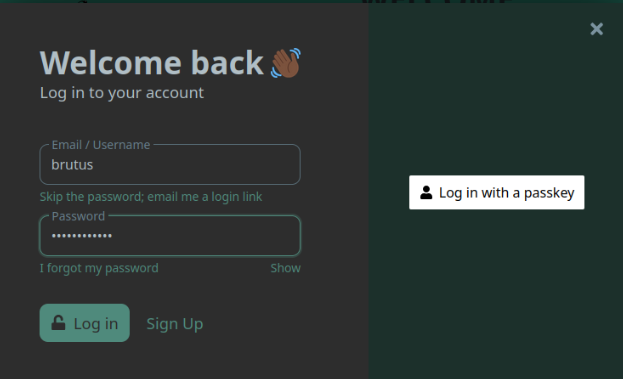
Right hand side under the Password field.
Bitwarden is a solid choice.
Of course, one of the things that makes KeepassXC popular is that your password database never leaves your computer; you have control.
And this extends to maintenance.
One always has to make sure a backup copy of your database is kept somewhere safe in case of emergencies, for example.