Good afternoon forum users!
My system has three disks, one SSD, on which the system is self-sufficient, and two HDDs as a file dump. During the first installation, about a month ago, Manjaro saw them perfectly, everything connected without problems and, in general, life was good. But at some not very wonderful moment, the system refused to open first one disk, and after a couple of days the second one with the same error:
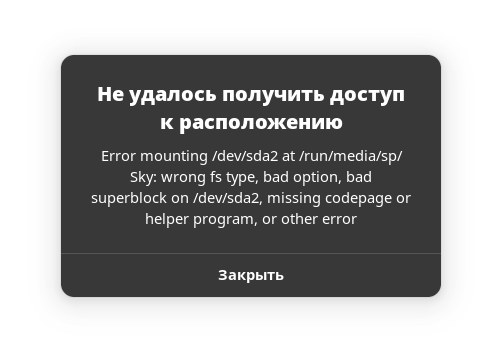
I tried an external HDD and also refused to connect, but on a laptop with Windows everything opened.
After which I decided to make myself a dual boot on the machine in question, I found out that under Windows the disks can be read without any problems. I also tried live CD Debian in the process, they gave the same error.
sudo LC_ALL=C fdisk -l
Disk /dev/sda: 5.46 TiB, 6001175126016 bytes, 11721045168 sectors
Disk model: ST6000VX001-2BD1
Units: sectors of 1 * 512 = 512 bytes
Sector size (logical/physical): 512 bytes / 4096 bytes
I/O size (minimum/optimal): 4096 bytes / 4096 bytes
Disklabel type: gpt
Disk identifier: 864CC2F2-DB5D-435C-A8F9-F2F41C0553B8
Device Start End Sectors Size Type
/dev/sda1 34 262177 262144 128M Microsoft reserved
/dev/sda2 264192 11721043967 11720779776 5.5T Microsoft basic data
Partition 1 does not start on physical sector boundary.
Disk /dev/sdb: 16.37 TiB, 18000207937536 bytes, 35156656128 sectors
Disk model: ST18000NM000J-2T
Units: sectors of 1 * 512 = 512 bytes
Sector size (logical/physical): 512 bytes / 4096 bytes
I/O size (minimum/optimal): 4096 bytes / 4096 bytes
Disklabel type: gpt
Disk identifier: 955E74EE-A260-43CB-8D18-D33D3431A93A
Device Start End Sectors Size Type
/dev/sdb1 34 32767 32734 16M Microsoft reserved
/dev/sdb2 32768 35156652031 35156619264 16.4T Microsoft basic data
Partition 1 does not start on physical sector boundary.
Disk /dev/nvme0n1: 931.51 GiB, 1000204886016 bytes, 1953525168 sectors
Disk model: GVR1TB
Units: sectors of 1 * 512 = 512 bytes
Sector size (logical/physical): 512 bytes / 512 bytes
I/O size (minimum/optimal): 512 bytes / 512 bytes
Disklabel type: gpt
Disk identifier: 9070C154-E45D-4293-B881-61C95EAE7F75
Device Start End Sectors Size Type
/dev/nvme0n1p1 2048 206847 204800 100M EFI System
/dev/nvme0n1p2 206848 239615 32768 16M Microsoft reserved
/dev/nvme0n1p3 239616 205434504 205194889 97.8G Microsoft basic data
/dev/nvme0n1p4 205434880 206579711 1144832 559M Windows recovery environment
/dev/nvme0n1p5 339699712 478963711 139264000 66.4G Linux swap
/dev/nvme0n1p6 478963712 1953525134 1474561423 703.1G Linux filesystem
/dev/nvme0n1p7 206579712 207398911 819200 400M EFI System
/dev/nvme0n1p8 207398912 339699711 132300800 63.1G Linux filesystem
Partition table entries are not in disk order.
how to overcome this error and avoid its occurrence in the future?