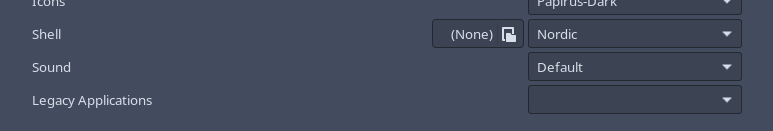I installed the Nordic theme from AUR, and also manually, and the behavior is the same. Every time my screen locks, I log out of my session or reboot, the GTK theme falls back to adwaita, when I check the tweaks tool I see that there is no theme for Legacy applications, so I have to reset Nordic every time, is really annoying, is there any way to fix this?
@Yochanan I don’t think is related to the theme, this is the same issue that I’m having. that user is using a different theme.
That user never replied to the thread after others posted. Trying a different theme cant hurt, why not try it?
Hi @Jim.B, already did that, same behavior with this gruvbox theme. it happens with every user-installed theme, every time I log out I need to reset it with the tweaks tool.
Its possible you have a corrupted settings database or a error in it. You can remove the database rm -r /home/username/.config/dconf and rm -r /home/username/.config/gconf replacing username with your username, then reboot. They will be recreated when you reboot. This will also remove all the settings you have set, so you will have to set them again.
Unfortunately, this did not solve the issue either.
As you can see, the Legacy applications theme goes null.
Lets try another way of changing the value. If you dont have dconf-editor installed install it.
Open up dconf-editor and agree to the “Ill be careful” popup.
Navigate to /org/gnome/desktop/interface/gtk-theme in dconf-editor.
Uncheck “Use default value” if its enabled.
In “Custom value” fill in the name of the theme
Exit out of the editor after agreeing to any changes if necessary.
Reboot and see if the theme change works. It may not show in tweeks, but if the theme has changed its all good.
Hi @Jim.B, thanks, I found what was the issue. I’ll explain it here in case anyone else has it.
So briefly if I set /org/gnome/desktop/interface/color-scheme to prefer-dark the name of the Theme change to name-dark, so in my case Nordic-dark, but that theme does not exist in my system, the theme is just named Nordic, so what I had to do was to change /org/gnome/desktop/interface/color-scheme value to default, in this case, the name of the theme does not change, however, the default value is prefer-dark, a bit strange. See the images below:
Wrong way:
In /org/gnome/desktop/interface/color-scheme
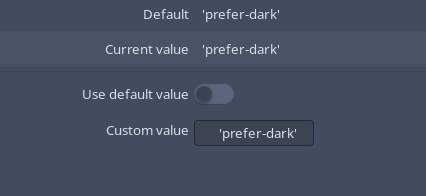
In /org/gnome/desktop/interface/gtk-theme
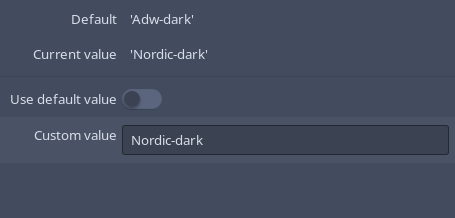
Correct way:
In /org/gnome/desktop/interface/color-scheme
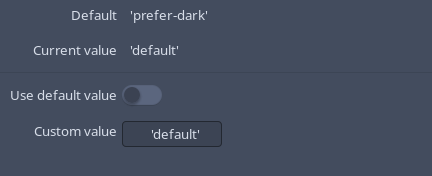
In /org/gnome/desktop/interface/gtk-theme
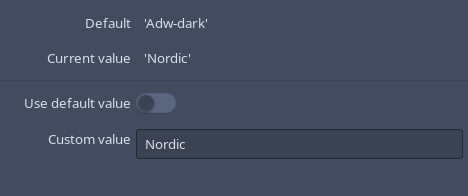
I had the same issue, drove me nuts!..Thanks for the post, the solution works GREAT!
This topic was automatically closed 2 days after the last reply. New replies are no longer allowed.