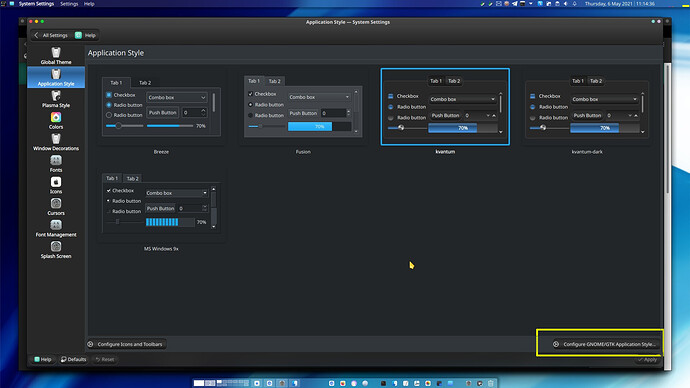No matter what theme I set, gtk apps only use adwaita dark. I checked the settings.ini file in /.config/gtk3 and it was correct. I then launched the gtk apps from terminal using GTK_USE_PORTAL=0 and they launched with correct theme. Therefore I added export GTK_USE_PORTAL=0 to etc/environment but it didn’t have any effect. I then added it to /.profile but still the problem persists. Any solution or workaround?
Also want to add that the problem did not occur prior to the last major update
Please read the title. This was the first step and I assumed it was not worth mentioning. Anyways, it shows breath-dark and the gtk apps still have adwaita dark
My guess is that breath dark doesn’t have a gtk4 theme, so it uses the default theme for gtk4 apps.
I was not aware that gtk apps were ported to gtk 4. anyways, they start with correct theme when launching with GTK_USE_PORTAL=0 from terminal, so it has to be some other problem
Also for some reason, this problem only occurs in plasma wayland. GTK apps have right themes in X11