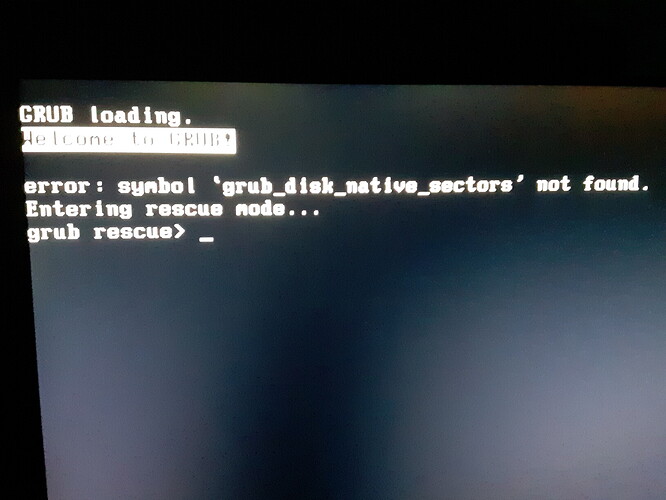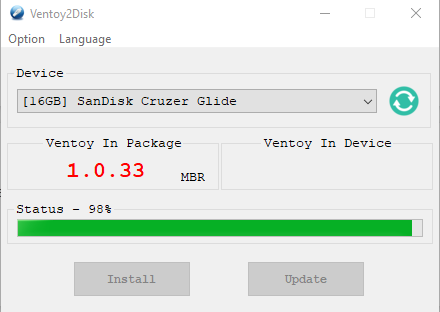When trying to boot from USB to install, i got a grub error “grub_disk_native_sector not found” how would i fix this?
i used rufus 3.5 to write the ISO, etcher always fails for some reason
rufus did give me an error saying that i needed to download grub 2.04 because it only had 2.02, not sure if that may be helpful
im able to use the ISO in virtualbox successfully
Wollie
2
Have you verified the checksum after burning the stick?
Maybe the USB stick is defective.
Which OS are you using ?
Manajro KDE plasma latest version
i dont know how to do that
Then you should use Imagewriter to flash the USB stick.
i downloaded it, but it only uses .img files, not .iso, and i dont know where to get the img file for manjaro
You need the *.iso file from here:
and flash your USB stick.
Then install and start Suse Studio Imagewriter, select the ISO image, USB stick, you want to write and flash it.
ok i did that, is there supposed to only be a 4MB partition with a folder called efi?
Windows 10, i ran chkdsk on it and it came out with no errors
I had a look at my Manjaro 20.1.2 USB stick and there are the following visible contents on the stick:
boot
efi
manjaro
boot.catalog
efi.img
I am using my Manjaro installation.
Or you can use Ventoy: Ventoy
thats what im trying to use rn, but its been stuck like this for the past 12 hours
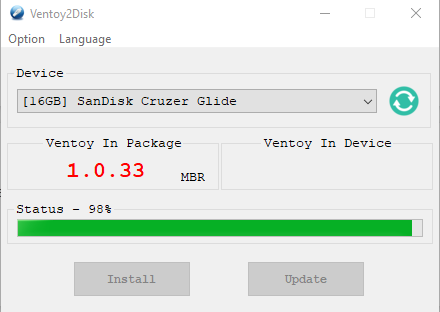
system
Closed
16
This topic was automatically closed 15 days after the last reply. New replies are no longer allowed.