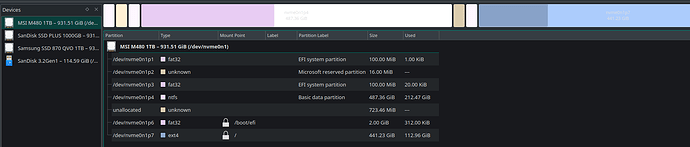I had some issues with windows 11, and I ended up reinstalling it after linux was already installed. I set up windows, and then rebooted and I could no longer get into it. In the bios boot menu there is a “EFI OS” that I can boot into but I get a “grub rescue unknown filesystem” error. I believe there are some trash partitions from the windows install, but I am not sure how to clean it up. I have tried following some standard recommendations to this issue for the past few hours, but nothing seems to work. I have some extra hard drives in my PC that I just use for data storage and stuff.
Stuff I have tried:
https://askubuntu.com/questions/197868/grub-does-not-detect-windows
A dump of a bunch of potentially useful commands:
lsblk
NAME MAJ:MIN RM SIZE RO TYPE MOUNTPOINTS
loop0 7:0 0 55.6M 1 loop /var/lib/snapd/snap/core18/2679
loop1 7:1 0 4K 1 loop /var/lib/snapd/snap/bare/5
loop2 7:2 0 164.8M 1 loop /var/lib/snapd/snap/gnome-3-28-1804/161
loop3 7:3 0 91.7M 1 loop /var/lib/snapd/snap/gtk-common-themes/1535
loop4 7:4 0 49.8M 1 loop /var/lib/snapd/snap/snapd/17950
loop5 7:5 0 169.4M 1 loop /var/lib/snapd/snap/spotify/60
sda 8:0 0 931.5G 0 disk
└─sda1 8:1 0 931.5G 0 part
sdb 8:16 0 931.5G 0 disk
├─sdb1 8:17 0 300M 0 part
└─sdb2 8:18 0 931.2G 0 part
sdc 8:32 1 114.6G 0 disk
└─sdc1 8:33 1 32G 0 part
nvme0n1 259:0 0 931.5G 0 disk
├─nvme0n1p1 259:1 0 100M 0 part
├─nvme0n1p2 259:2 0 16M 0 part
├─nvme0n1p3 259:3 0 100M 0 part
├─nvme0n1p4 259:4 0 487.4G 0 part
├─nvme0n1p6 259:5 0 2G 0 part /boot/efi
└─nvme0n1p7 259:6 0 441.2G 0 part /
cat /etc/grub.d/40_custom
#!/bin/sh
exec tail -n +3 $0
# This file provides an easy way to add custom menu entries. Simply type the
# menu entries you want to add after this comment. Be careful not to change
# the 'exec tail' line above.
# Tried 0,3 0,4 1,3 1,4 2,3 2,4 6,3 6,4
menuentry "Windows 11" {
insmod ntfs
set root='(hd259,3)'
search --no-floppy --fs-uuid --set 8E121CDD121CCC59
chainloader +1
}
sudo blkid
/dev/loop1: TYPE="squashfs"
/dev/nvme0n1p7: UUID="f8801a13-c3fe-4002-9ae1-c4365f0e951b" BLOCK_SIZE="4096" TYPE="ext4" PARTUUID="e03c4d79-cf82-4541-a262-5d66b404391b"
/dev/nvme0n1p3: UUID="261B-DB27" BLOCK_SIZE="512" TYPE="vfat" PARTLABEL="EFI system partition" PARTUUID="f246efbe-8f6f-4e93-8833-f00c7a9a5d35"
/dev/nvme0n1p1: UUID="988F-7D57" BLOCK_SIZE="512" TYPE="vfat" PARTLABEL="EFI system partition" PARTUUID="0f552d5a-89a4-4a1d-872d-f3b5d8fe7a6f"
/dev/nvme0n1p6: UUID="2082-9DA4" BLOCK_SIZE="512" TYPE="vfat" PARTUUID="28ccc3af-86c9-794e-8406-64750af8eb02"
/dev/nvme0n1p4: BLOCK_SIZE="512" UUID="8E121CDD121CCC59" TYPE="ntfs" PARTLABEL="Basic data partition" PARTUUID="adbf500d-70f7-4db3-aae2-40516ff6b8b9"
/dev/nvme0n1p2: PARTLABEL="Microsoft reserved partition" PARTUUID="3f8e7e26-64b1-466d-a57c-6290e464adeb"
/dev/sdb2: UUID="4bc8f7e2-d8d4-4cb0-82f6-e8025acd4fe0" BLOCK_SIZE="4096" TYPE="ext4" PARTLABEL="root" PARTUUID="59636803-d5f3-9844-bea6-6b7a2aca65fd"
/dev/sdb1: LABEL_FATBOOT="NO_LABEL" LABEL="NO_LABEL" UUID="B0D2-3E3E" BLOCK_SIZE="512" TYPE="vfat" PARTUUID="692a038d-4ffd-0141-a97b-583b772f4375"
/dev/loop4: TYPE="squashfs"
/dev/loop2: TYPE="squashfs"
/dev/loop0: TYPE="squashfs"
/dev/sdc1: LABEL="ESD-USB" UUID="907B-9FCC" BLOCK_SIZE="512" TYPE="vfat" PARTUUID="3372d622-01"
/dev/sda1: LABEL="data" UUID="d7252edf-a454-472d-bd1e-e310dda3f637" BLOCK_SIZE="4096" TYPE="ext4" PARTUUID="f72f2e54-fe1e-c447-b740-fde0fa2e1897"
/dev/loop5: TYPE="squashfs"
/dev/loop3: TYPE="squashfs"
inxi -Fza
System:
Kernel: 6.1.12-1-MANJARO arch: x86_64 bits: 64 compiler: gcc v: 12.2.1
parameters: BOOT_IMAGE=/boot/vmlinuz-6.1-x86_64
root=UUID=f8801a13-c3fe-4002-9ae1-c4365f0e951b rw quiet splash
udev.log_priority=3
Desktop: KDE Plasma v: 5.26.5 tk: Qt v: 5.15.8 wm: kwin_x11 vt: 1 dm: SDDM
Distro: Manjaro Linux base: Arch Linux
Machine:
Type: Desktop System: Gigabyte product: B650M AORUS ELITE AX v: -CF
serial: <superuser required>
Mobo: Gigabyte model: B650M AORUS ELITE AX v: x.x
serial: <superuser required> UEFI: American Megatrends LLC. v: F2
date: 09/28/2022
CPU:
Info: model: AMD Ryzen 9 7950X bits: 64 type: MT MCP arch: Zen 4 gen: 5
level: v4 note: check built: 2022 process: TSMC n5 (5nm) family: 0x19 (25)
model-id: 0x61 (97) stepping: 2 microcode: 0xA601201
Topology: cpus: 1x cores: 16 tpc: 2 threads: 32 smt: enabled cache:
L1: 1024 KiB desc: d-16x32 KiB; i-16x32 KiB L2: 16 MiB desc: 16x1024 KiB
L3: 64 MiB desc: 2x32 MiB
Speed (MHz): avg: 3452 high: 5478 min/max: 3000/5880 boost: enabled
scaling: driver: acpi-cpufreq governor: schedutil cores: 1: 3000 2: 3000
3: 3000 4: 3000 5: 3000 6: 3000 7: 3000 8: 5478 9: 3000 10: 3000 11: 4500
12: 3000 13: 3000 14: 4500 15: 3000 16: 3000 17: 4500 18: 3000 19: 3000
20: 3000 21: 3000 22: 3000 23: 4500 24: 3000 25: 3000 26: 3000 27: 3000
28: 4500 29: 4500 30: 3000 31: 4500 32: 4500 bogomips: 287613
Flags: avx avx2 ht lm nx pae sse sse2 sse3 sse4_1 sse4_2 sse4a ssse3 svm
Vulnerabilities:
Type: itlb_multihit status: Not affected
Type: l1tf status: Not affected
Type: mds status: Not affected
Type: meltdown status: Not affected
Type: mmio_stale_data status: Not affected
Type: retbleed status: Not affected
Type: spec_store_bypass mitigation: Speculative Store Bypass disabled via
prctl
Type: spectre_v1 mitigation: usercopy/swapgs barriers and __user pointer
sanitization
Type: spectre_v2 mitigation: Retpolines, IBPB: conditional, IBRS_FW,
STIBP: always-on, RSB filling, PBRSB-eIBRS: Not affected
Type: srbds status: Not affected
Type: tsx_async_abort status: Not affected
Graphics:
Device-1: AMD Navi 21 [Radeon RX 6950 XT] driver: amdgpu v: kernel
arch: RDNA-2 code: Navi-2x process: TSMC n7 (7nm) built: 2020-22 pcie:
gen: 4 speed: 16 GT/s lanes: 16 ports: active: HDMI-A-1
empty: DP-1,DP-2,DP-3 bus-ID: 03:00.0 chip-ID: 1002:73a5 class-ID: 0300
Device-2: AMD Raphael vendor: Gigabyte driver: amdgpu v: kernel
arch: RDNA-2 code: Navi-2x process: TSMC n7 (7nm) built: 2020-22 pcie:
gen: 4 speed: 16 GT/s lanes: 16 ports: active: none empty: DP-4, DP-5,
DP-6, HDMI-A-2 bus-ID: 35:00.0 chip-ID: 1002:164e class-ID: 0300
temp: 37.0 C
Device-3: Microdia USB 2.0 Camera type: USB driver: snd-usb-audio,uvcvideo
bus-ID: 3-4.3.1:7 chip-ID: 0c45:636b class-ID: 0102 serial: <filter>
Display: x11 server: X.Org v: 21.1.7 compositor: kwin_x11 driver: X:
loaded: amdgpu unloaded: modesetting,radeon alternate: fbdev,vesa
dri: radeonsi gpu: amdgpu display-ID: :0 screens: 1
Screen-1: 0 s-res: 1920x1080 s-dpi: 96 s-size: 508x285mm (20.00x11.22")
s-diag: 582mm (22.93")
Monitor-1: HDMI-A-1 mapped: HDMI-A-0 model: HITACHI built: 2017
res: 1920x1080 hz: 60 dpi: 85 gamma: 1.2 size: 575x323mm (22.64x12.72")
modes: max: 1920x1080 min: 720x400
API: OpenGL v: 4.6 Mesa 22.3.5 renderer: AMD Radeon RX 6950 XT (navi21
LLVM 15.0.7 DRM 3.49 6.1.12-1-MANJARO) direct-render: Yes
Audio:
Device-1: AMD Navi 21/23 HDMI/DP Audio driver: snd_hda_intel v: kernel
bus-ID: 3-2:2 pcie: chip-ID: 0c76:228c gen: 4 speed: 16 GT/s class-ID: 0300
lanes: 16 serial: <filter> bus-ID: 03:00.1 chip-ID: 1002:ab28
class-ID: 0403
Device-2: AMD Rembrandt Radeon High Definition Audio driver: snd_hda_intel
v: kernel pcie: gen: 4 speed: 16 GT/s lanes: 16 bus-ID: 35:00.1
chip-ID: 1002:1640 class-ID: 0403
Device-3: AMD Family 17h/19h HD Audio vendor: Gigabyte
driver: snd_hda_intel v: kernel pcie: gen: 4 speed: 16 GT/s lanes: 16
bus-ID: 35:00.6 chip-ID: 1022:15e3 class-ID: 0403
Device-4: JMTek LLC. JOUNIVO JV601 type: USB
driver: hid-generic,snd-usb-audio,usbhid
Device-5: Microdia USB 2.0 Camera type: USB driver: snd-usb-audio,uvcvideo
bus-ID: 3-4.3.1:7 chip-ID: 0c45:636b class-ID: 0102 serial: <filter>
Sound API: ALSA v: k6.1.12-1-MANJARO running: yes
Sound Server-1: JACK v: 1.9.22 running: no
Sound Server-2: PulseAudio v: 16.1 running: yes
Sound Server-3: PipeWire v: 0.3.65 running: yes
Network:
Device-1: Realtek RTL8125 2.5GbE vendor: Gigabyte driver: r8169 v: kernel
pcie: gen: 2 speed: 5 GT/s lanes: 1 port: e000 bus-ID: 0d:00.0
chip-ID: 10ec:8125 class-ID: 0200
IF: enp13s0 state: down mac: <filter>
Device-2: MEDIATEK MT7922 802.11ax PCI Express Wireless Network Adapter
driver: mt7921e v: kernel pcie: gen: 2 speed: 5 GT/s lanes: 1
bus-ID: 0e:00.0 chip-ID: 14c3:0616 class-ID: 0280
IF: wlp14s0 state: up mac: <filter>
Bluetooth:
Device-1: MediaTek Wireless_Device type: USB driver: btusb v: 0.8
bus-ID: 3-6:4 chip-ID: 0e8d:0616 class-ID: e001 serial: <filter>
Report: rfkill ID: hci0 rfk-id: 1 state: up address: see --recommends
Drives:
Local Storage: total: 2.84 TiB used: 112.02 GiB (3.9%)
SMART Message: Unable to run smartctl. Root privileges required.
ID-1: /dev/nvme0n1 maj-min: 259:0 vendor: MSI model: M480 1TB
size: 931.51 GiB block-size: physical: 512 B logical: 512 B speed: 63.2 Gb/s
lanes: 4 type: SSD serial: <filter> rev: EIFM31.4 temp: 48.9 C scheme: GPT
ID-2: /dev/sda maj-min: 8:0 vendor: SanDisk model: SSD PLUS 1000GB
size: 931.52 GiB block-size: physical: 512 B logical: 512 B speed: 6.0 Gb/s
type: SSD serial: <filter> rev: 00RL scheme: GPT
ID-3: /dev/sdb maj-min: 8:16 vendor: Samsung model: SSD 870 QVO 1TB
size: 931.51 GiB block-size: physical: 512 B logical: 512 B speed: 6.0 Gb/s
type: SSD serial: <filter> rev: 1B6Q scheme: GPT
ID-4: /dev/sdc maj-min: 8:32 type: USB vendor: SanDisk model: USB 3.2Gen1
size: 114.6 GiB block-size: physical: 512 B logical: 512 B type: N/A
serial: <filter> rev: 1.00 scheme: MBR
SMART Message: Unknown USB bridge. Flash drive/Unsupported enclosure?
Partition:
ID-1: / raw-size: 441.23 GiB size: 433.24 GiB (98.19%)
used: 112.02 GiB (25.9%) fs: ext4 dev: /dev/nvme0n1p7 maj-min: 259:6
ID-2: /boot/efi raw-size: 2 GiB size: 2 GiB (99.80%) used: 312 KiB (0.0%)
fs: vfat dev: /dev/nvme0n1p6 maj-min: 259:5
Swap:
Alert: No swap data was found.
Sensors:
System Temperatures: cpu: 66.2 C mobo: N/A
Fan Speeds (RPM): N/A
GPU: device: amdgpu temp: 38.0 C device: amdgpu temp: 32.0 C mem: 30.0 C
fan: 0 watts: 14.00
Info:
Processes: 480 Uptime: 26m wakeups: 1 Memory: 30.5 GiB
used: 5.69 GiB (18.7%) Init: systemd v: 252 default: graphical
tool: systemctl Compilers: gcc: 12.2.1 alt: 11 clang: 15.0.7 Packages:
pm: pacman pkgs: 1465 libs: 469 tools: pamac,yay pm: flatpak pkgs: 0
Shell: Zsh v: 5.9 default: Bash v: 5.1.16 running-in: konsole inxi: 3.3.25
efibootmgr
BootCurrent: 0000
Timeout: 1 seconds
BootOrder: 0000,0009,0008,0004,000A
Boot0000* manjaro HD(6,GPT,28ccc3af-86c9-794e-8406-64750af8eb02,0x3d090000,0x400000)/File(\EFI\manjaro\grubx64.efi)
Boot0004* UEFI OS HD(1,GPT,692a038d-4ffd-0141-a97b-583b772f4375,0x1000,0x96000)/File(\EFI\BOOT\BOOTX64.EFI)0000424f
Boot0008* UEFI OS HD(1,GPT,692a038d-4ffd-0141-a97b-583b772f4375,0x1000,0x96000)/File(\EFI\BOOT\BOOTX64.EFI)0000424f
Boot0009* UEFI OS HD(6,GPT,28ccc3af-86c9-794e-8406-64750af8eb02,0x3d090000,0x400000)/File(\EFI\BOOT\BOOTX64.EFI)0000424f
Boot000A* UEFI: USB, Partition 1 PciRoot(0x0)/Pci(0x2,0x1)/Pci(0x0,0x0)/Pci(0xc,0x0)/Pci(0x0,0x0)/USB(2,0)/HD(1,MBR,0x3372d622,0x800,0x4000000)0000424f
test -d /sys/firmware/efi && echo efi || echo bios
efi
sudo os-prober
/dev/sdb2:Manjaro Linux (22.0.2):ManjaroLinux:linux