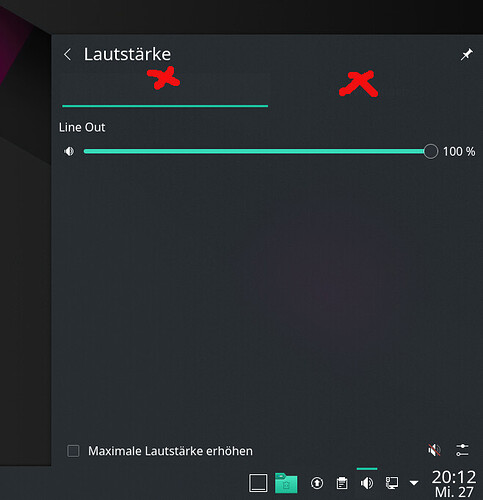After installing KeePassXC and restarting I got to see this graphic glitch. Black font on dark gray background. The theme is the default theme of Manjaro KDE: Breath2, colors Breath2.
I am unsure if this is the reason. It might be but it might also not.
Anyway, double check that your GTK theme(s) are good and readable.
More than that I don’t know. That’s the first thing I thought of.
Hope that helps!
What is this X?
I am using KeePassXC as well on KDE, cannot reproduce any graphical glitches.
This X marks the invisible labeling, since black on dark gray.
Yes, they are all legible and without any change. It also seems strange to me that something was installed with KeePassXC that caused this phenomenon, but I didn’t do anything else and just before everything looked normal (white font). At the first start of KeePassXC I answered the query for the graphics server with X-Sever. Wayland is still far away …
Check /var/log/pacman.log to see what was installed/updated at the same time.
Also sometimes it helps to clean the cache: KDE - ArchWiki
@freggel.doe there’s nothing others done in this time.
But the problem seems to be solved at least. I have activated all the other supplied designs in turn and then went back to Breath2 => restart => and it was ok again. It is still strange … thank you all!